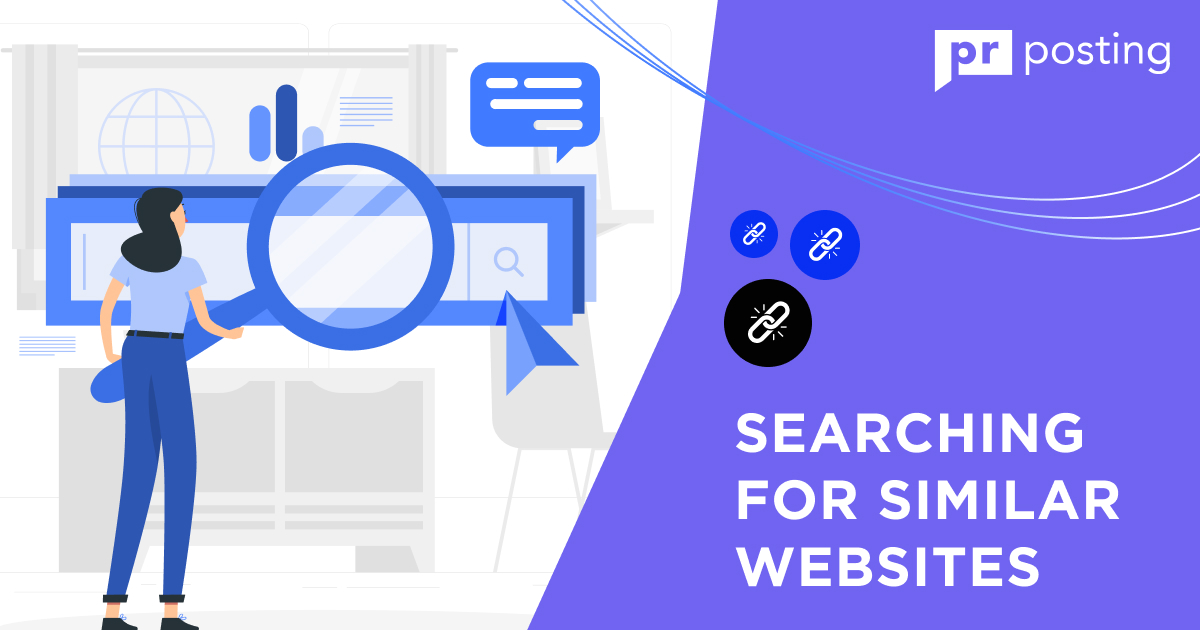Website CMS Checker

What Is a CMS Detector
The CMS checker detects the technical platform used to build the site. It uses simple queries to detect the version of the software and its developer. In addition, you can learn about the following website parameters:
- programming language;
- connected databases;
- content delivery network (CDN);
- additional CMS used on lower-level pages;
- company or organization profiles on social networks.
What Is a CMS
The abbreviation stands for “content management system.” This term refers to a software platform that simplifies the creation of a website, significantly reducing the effort spent on writing code. It provides a ready-made structure to which you simply add template pages, filling them with text, videos, and images.
Most Popular Content Management Systems
- WordPress is the #1 platform in the world. According to CMS detectors statistics, it represents about 43% of the market. Due to its flexibility and ability to connect many plugins, it is used to create blogs, online stores, landing pages, online catalogs, and other sites. In addition, WordPress is a very simple platform that allows you to compose quite complex websites without any knowledge of programming languages. At the same time, if necessary, its code can be edited to implement non-standard solutions. The basic version of WordPress is completely free — you only pay for the domain, hosting, and additional plugins.
- Joomla is one of the most popular CMSs among experienced developers. You can manually edit most of its elements, creating perfect sites that exactly meet your needs. If you need help, you can always consult the developer community and get the required code array. Although Joomla is considered a complex system, it allows you to create simple landing pages and online stores with a limited set of products without programming at all. You can get them using ready-made commercial plugins.
- Drupal is a platform perfect for sites with a complex structure and a large amount of information. It is often used by online media, libraries, and university web resources. It has a more complex interface customization system than WordPress, but you can still create simple sites without programming. Drupal is a free, open-source CMS with an active developer community. It simplifies teamwork by assigning roles and authority to each user.
- Wix is a website builder that allows you to create your personal site in one evening without plunging into the world of programming. Its main feature is the function of dragging elements with the mouse cursor to select their location on the page. Wix offers many responsive templates for desktop and mobile. It also has an app store that provides access to new features. This allows you to customize pages for your individual needs, and, at first glance, no one will determine what CMS is this site using.
- Shopify is a specialized platform for creating online stores. It offers comprehensive services including hosting — all you have to do is register a domain name. Shopify offers a built-in payment system and a ready-made module for use in an offline store. The Shopify interface has drag-n-drop customization (with the mouse). The CMS has a convenient support service, but the subscription is quite expensive, especially if you connect additional modules.
- Magento is a very flexible open-source platform. It supports many plugins and provides an API to connect your personal add-ons. Magento allows you to use non-standard software and design solutions. It has the potential to work with interactive elements. The paid version is quite expensive, but the subscription includes very effective technical support. In confirmation of these words, it is worth saying that such companies as Ford, Coca-Cola, and Nike use Magento.
Does a CMS Influence SEO?
Google engineers emphasize that their service doesn’t detect the content management system when ranking a page. However, this statement is always followed by a clarification: the possibilities of search engine optimization (SEO) depend on what CMS is this site built with. Therefore, before choosing a platform, you should pay attention to the following features:
- Page optimization. It covers the assistance with meta tags filling, titles and text blocks marking, alternative text for images and videos automatic filling; and adaptation for mobile devices.
- General site control panels. These are identifying pages that should and shouldn’t be optimized, managing link crawling, notifications about technical errors, and content duplication.
- Analytics and reporting. Some CMSs have ready-made modules for detecting SEO effectiveness. Even if such a platform is more expensive, you still save on connecting a paid service for the site audit.
Why Use a Website CMS Checker
If you liked the site, you can check CMS it uses and create your personal resource on this platform. SEO experts can use such a tool when analyzing the business environment and comparing it with competitors. This helps determine which systems are most effective for search engine optimization.
If the CMS finder offers additional information, you can also simplify the development of your site by choosing a programming language, a database management system, and basic plugins. Such tools are most useful for beginners, although professionals with extensive experience shouldn’t forget about them too.
9 Ways to Detect What CMS Is This Site Using
Using specialized services is the simplest and most convenient method. However, you can use alternative methods to get additional information or simply improve your site administration skills.
1. Specialized Online Tools
The website platform detector list includes “What CMS”, “CMS Detect”, “Sitechecker”, “Site Analyzer”, “Online Web Tool”, and other similar services. Using them is very simple — just follow the instruction:
- Open the selected tool in a browser window.
- Enter the URL of the site in the search bar.
- Click the Analyze button.
- Wait for a few seconds.
- Get all the information you need.
It is worth noting that these tools are very useful but still not perfect. They usually identify only the most popular CMSs like WordPress, Joomla, Drupal, and their main competitors. Local content management systems used in special market fields can go unrecognized.
2. Website Audit
If it’s not enough for you to detect CMS, use universal SEO tools. Well-known marketing agencies such as SEMRush, SERPStat, Ahrefs, SiteChecker, and MOZ offer their services in this segment. After signing up, you will receive timely reports on your position in search results, the condition of technical optimization, and the next steps for improving your ranking. Among this huge array of information, you will find the CMS type, the plugins connected to it, the programming language, and other important data.
3. Find Admin Login URL
Each content management system has its access path to the site settings. For example:
- WordPress — example.com/wp-admin/;
- Drupal — example.com/user/;
- Joomla — example.com/administrator/;
- OpenCart — example.com/admin/.
After trying several options, you’ll detect the platform of the site in one minute, without leaving the current browser tab.
4. Check Website Source Code
This method is a little more complicated but potentially more useful because it gives much more information than the previous one. The instruction is the following:
- Open the site.
- Go to the developer tools — in Google Chrome, use the “Ctrl+U” combination.
- Use the search — in most cases, you must press Ctrl+F. Look for the tag meta name=”generator”content.
- If it is in the code, you can check website CMS and the plugins connected to it.
5. View HTTP Headers
When you open a page, your browser sends a request to the server. It receives the HTTP response needed to move to the next section of the website. Its header contains valuable information about the site, including the type of technical platform and content management system. Fortunately, you can get this data without a deep study of network protocols. You just need to install the Wappalyzer plugin, which is available for Google Chrome and Mozilla Firefox.
6. Checking of Technical Optimization
It is a non-obvious way to find out what is your CMS. Most SEO packages have free components. They usually include tools for technical analysis, for example, for finding cyclical links or broken images. By such a check, you will not only get complete information about the site’s platform but also about current problems. But you will have to find ways to eliminate them yourself or buy a paid subscription with an extended set of functions.
7. Analyze the Link Structure
Some content management systems look very similar, but they actually have completely different technical bases. Because of this, experienced programmers and SEO experts identify them by URL. For example, WordPress has the following structure of links to separate pages: example.com/р=123.
Joomla uses example.com/content/view/12/345/. The basic Shopify version uses folders example.com/product/ and example.com/collection/.
8. Review Robots.txt
Actually, it is an instruction to search engines about which pages and sections of the site they should index and which they are to ignore. To access it, try entering a link like example.com/robots.txt into your browser’s address bar. There’s a very good chance you’ll find the CMS name in file comments or section names. For example, the presence of a “wp-admin” page means that the site is built on the WordPress platform.
9. Take a Look at Website Footer
Sometimes, the answer to the question “How to tell what CMS a website uses?” is very simple. Open the main page. At the bottom, usually under the navigation bar, you can find the inscription “This site was made with…” in small print. Some CMSs also add their logo, which can be removed only with a paid subscription.
What is the best way to detect the site’s CMS?
There are many ways to do this. If you are doing this to gain new knowledge and understand the structure of building web resources, you can dive into the code of the page. However, professionals who work on many projects at once prefer a specialized tool — a website CMS checker. These are convenient online applications that show all the necessary information in a matter of seconds.
FAQ
What Is a CMS Detector?
It is an online application that defines the platform on which the site is built. It can also provide information about the database management service, web server type, and programming language.
Why Use a Website CMS Checker?
It is used to adopt the best decisions from the site you liked, analyze the activities of competitors, and study the business environment.
How to Use a Website Platform Detector?
Open the online application in a browser window. Enter the address of the site you need. Press the search button. Wait a few seconds and get the information.
More Like This

Free Backlink Generator
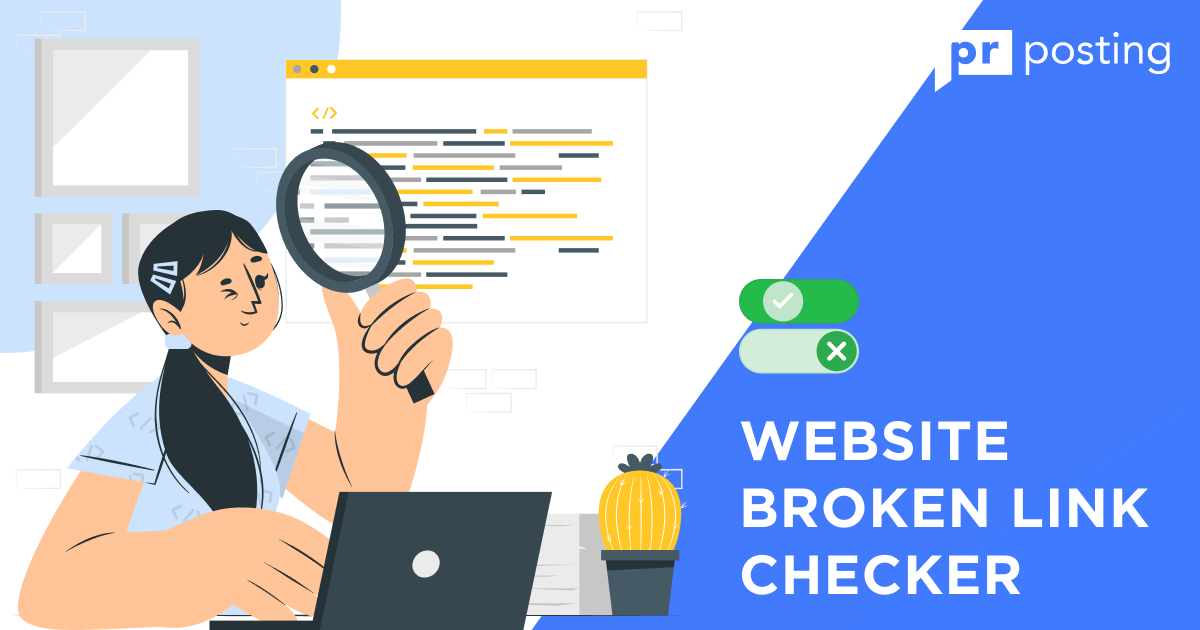
How to Check Website for Broken Links