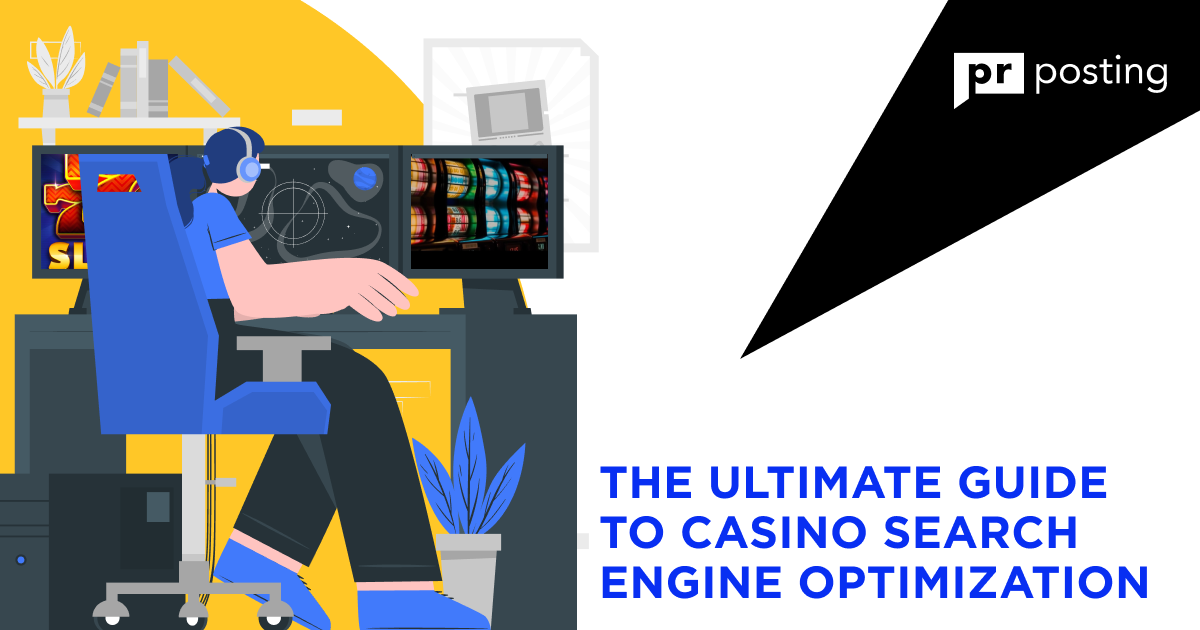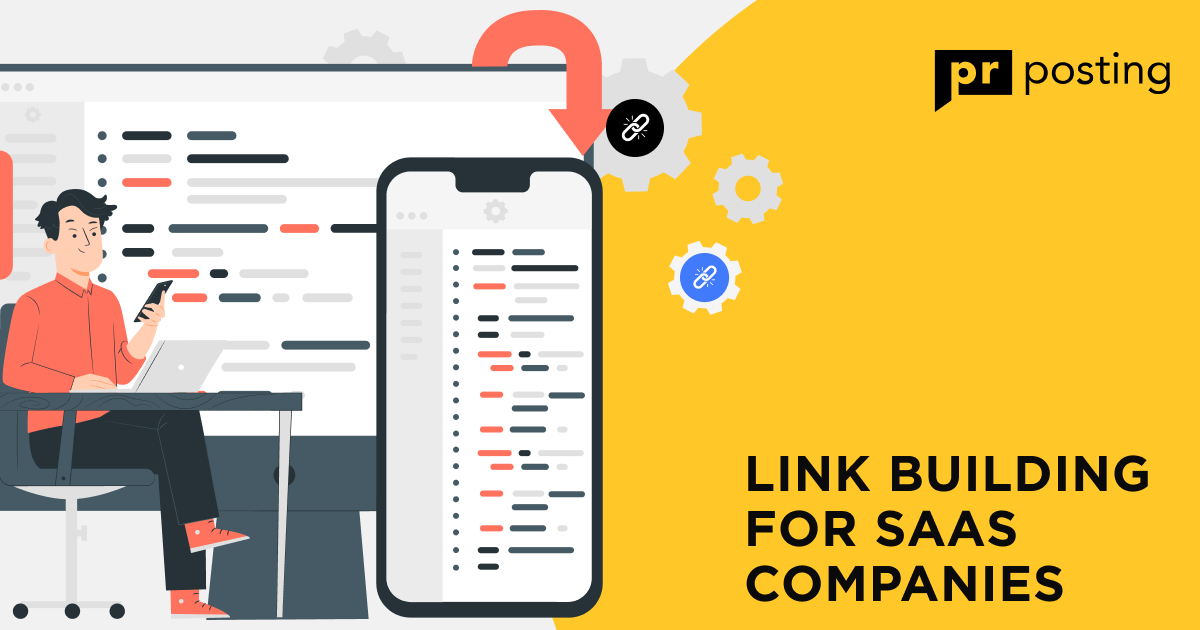What Is an XML Sitemap and How to Create It?
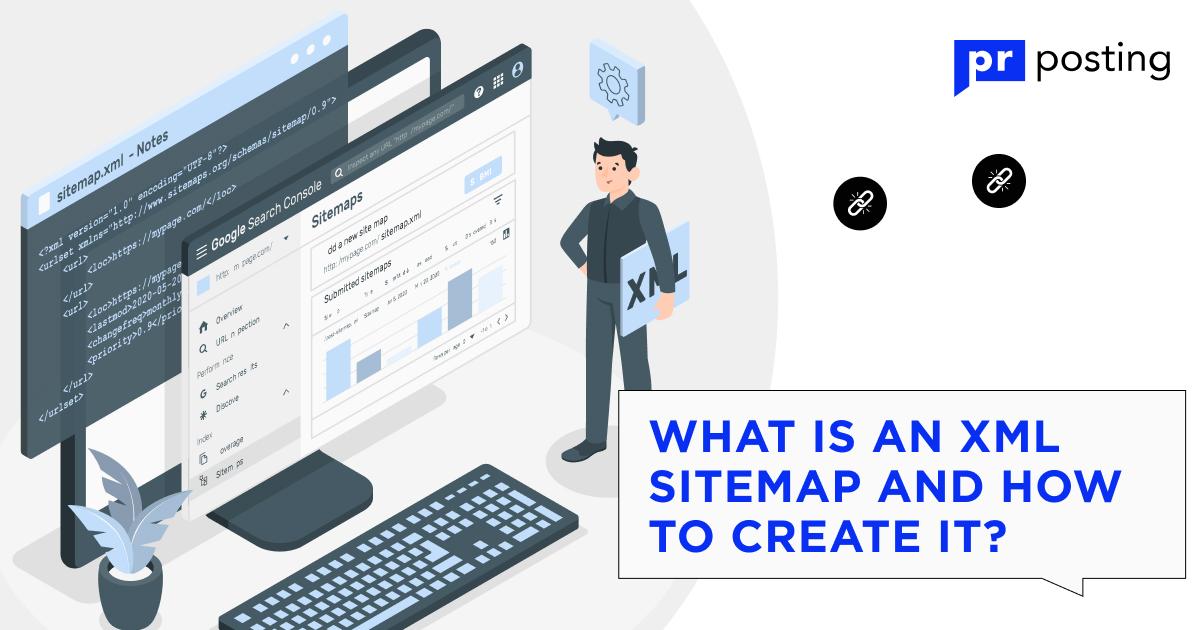
Many webmasters know how to create an XML sitemap, but not everybody works with this file regularly. The map should be in good condition and contain links to all essential pages.
Automating map updates is quite possible, although there are often difficulties with the syntax. Therefore, it is necessary to not only create a file once but also track its status and, if necessary, make changes to the structure.
What Is a Sitemap?
A sitemap is a file with a list of significant pages. Usually, URLs are added to the document, which should be indexed by search crawlers. If the project owner does not want to show certain pages to spiders, they are excluded from the sitemap.
Search engines can add site pages to their database even without a sitemap. In this case, they will make decisions based on linking. But if no link leads to a certain URL, the page may stay unnoticed.
The most common type of map is an XML sitemap. Other document formats are rarely encountered. But you should know that search engines decide the future of a page based on several factors. If it seems to them that it has no value, its presence on the map will be useless.
Almost every project has a map. In some CMSs, it is generated automatically, and webmasters do not waste time working with it, as long as there are no notifications about errors found in Search Console.
This approach is wrong because it is better to avoid problems and not eliminate them when search engines send the appropriate signal. So, you can try to save 100% indexation.
Sitemap formats
In most cases, website owners use a map in XML format. For each resource administration platform, several plugins can be used to cover all needs.
When newbies to SEO ask how to create a sitemap, the easiest answer is to install a plugin for the right site management system. With the help of SEO applications, you can also adjust the appearance of the page in the SERP, improve CTA, and make the snippet more practical.
Two main sitemap formats are used: HTML and XML. The first type is used less often because XML has been the most popular for a long time.
There is a popular opinion among webmasters that the HTML format helps speed up the indexing of pages and indirectly affects traffic. And XML is needed so that there are no error notifications in Google Search Console.
The global difference between the formats is that the HTML map function is navigation for users, while XML is mainly used by search engines. The harmonious combination of both formats makes it possible to repeatedly attract users and spiders to the website.
The XML format has another feature — there are several syntax options. You can create a feed and add it as a source for the sitemap. Google works with RSS, mRSS, and Atom 1.0.
Website owners do need to understand technical features. There are lots of services for automating the routine in the Internet marketing niche. They help to solve all important tasks, and they make it possible to engage in work that requires manual intervention like fulfilling KPIs, for example.
Example of an XML Sitemap
Finding a sitemap example is quite easy. To do this, just open any resource, find the robots.txt file, and copy the link to the map. Next, it remains to analyze its structure.
Beginners should know that the map does not look the same in all cases. For example, instead of displaying XML code, a tree of conveniently located links can appear on the screen.
The NY Times edition has 10 sitemaps for different purposes — news, regions, and specialized sections. If you open any of them, you can see the standard XML code.
Interacting with a user-friendly map is more pleasant than with XML code, but it all depends on its purpose. Usually, users can interact with the search form to look for pages on the map.
It is better to create a map at the start of project development. There is every chance for quick indexing of new pages in such a case. However, even this approach does not guarantee that search engines will act in the interests of the site owner.
What should the site map look like?
A sitemap for a project is not just a set of pages designed using a certain syntax. It is an important and integral structure that must be created in parts. Some problems with page crawling may occur if there is an error somewhere.
An XML map is a combination of standardized variables that must be used in a set order. It consists of three main components, and it is essential to know the features of each of them.
There is good news for beginners who are worried that they won’t be able to understand the syntax. You don’t need to learn a programming language as you can do everything automatically using special plugins and services.
XML declaration
An XML declaration shows search engines which version is used in a document. In addition to numbers, the first line can list additional attributes, for example, coding.
In some cases, the declaration version is missing, and the map starts with the line <sitemapindex>. If there are no notifications in the webmaster console, you can omit the version, but it’s easy to make changes.
A collection of URLs
In almost every XML sitemap example, you can see the <urlset xmlns> line. It is a mandatory tag that signals to search engines which protocol is used in the sitemap.
Usually, the file has the following address: http://www.sitemaps.org/schemas/sitemap/0.9. If you do not specify a tag, crawlers may have difficulty analyzing the map.
URL
The last important component is a link to a specific page. For this, the <loc> tag is used, which shows search engines the path to the URL. You can also add information about the date the page was updated.
The sitemap structure is simple, but even with such a small tag set, errors can occur. It is important to promptly notice and correct them to avoid problems with indexing.
Why is creating a sitemap important?
Some webmasters believe that in 2023, it is possible to promote a site even without a map. They say this will not affect the evaluation of the project by crawlers, and it is better to focus on other tasks.
This position cannot be called critically wrong, but you must understand that each flaw influences the overall state of the site. If there are desktop tools and services for creating a map, why not spend a few minutes on them?
If indexation improves even by 1–2%, this can already be considered a positive result. Quality search engine optimization consists of small bricks, which in the end form a complete building.
You need to make a site map because it:
- is an integral component of internal optimization;
- helps search engine spiders better understand the structure of the resource;
- speeds up the indexing of important pages;
- helps to collect all media content in one place;
- provides search engines with information about the last page update.
The presence of a map increases the chances of a project’s successful promotion. It will not necessarily cause problems with indexing and reduced visibility if it is absent. It all depends on the general optimization state.
The discussion about the need to constantly work with the sitemap does not make sense, because each webmaster makes decisions independently. Someone does not keep track of file updates at all, and some site owners regularly work with the document.
If search engines are one of the main sources of traffic for the project, you should not spare time to bring internal and external optimization to the ideal. And it doesn’t matter on which CMS or framework the resource works.
Good technical condition of maps is especially important for large projects of thousands of pages. In this case, it is better to divide the pool of addresses into several sitemaps and make sure that each of them loads correctly.
How to create a website map?
When newbies in SEO manage to figure out what a sitemap is, it’s time to create one. You can manage the task in different ways. It can be a plugin for CMS or a specialized service.
It is better to use plugins because they consider the features of the project administration system. And SEO platforms do not always perform the task 100% and have to complete it manually.
The approach to creating a map does not depend on the niche or the approach of using Internet marketing. If there is an understanding of which strategy to choose for the technical optimization of the project, all you need is a browser and experience with a specific CMS.
Creating a site map using CMS
Most popular site management systems have standard tools for adding web pages to the map. All the webmaster needs to do is activate the feature in the settings.
Usually, optimizers do not spend time on A/B testing different applications but select the most popular option. This approach can be considered correct if it works without technical errors.
Reviews can help to ensure a specific plugin performs its tasks. For example, in the WordPress repository, there are comments for almost every extension from those who have tested its work.
Creating a sitemap on WordPress
Creating an XML sitemap in this CMS takes little time. It is enough to install any popular SEO plugin. It can be Yoast SEO, Rank Math, or another app the webmaster prefers.
In each case, the tools for managing the sitemap structure are roughly the same. The user can add or delete terms that will be added to the map and exclude unnecessary pages from the list.
The appearance of the map is different, but for the most part, the browser will not display XML code but a user-friendly structure with links. This is convenient for users who sometimes check this file.
Creating a sitemap in Wix
Wix Builder allows customers to create and manage a sitemap. It is generated automatically after adding pages and filling them with content. But you can create a map manually as well.
If you don’t like the standard Wix format, you can use any online service and upload the finished file to the service’s storage. Then it remains to make sure that it works correctly.
Creating a sitemap in Squarespace
The Squarespace designer also creates a map automatically, so you don’t have to do anything extra. The map includes pages and media content such as images.
Owners of trial tariff plans cannot create the maps here, so they need to pay for the subscription before using them. In some cases, it takes 24 hours for the page list to update, but it’s usually faster.
Creating a sitemap in Shopify
The platform focuses on the creation of convenient technical optimization tools. The site map is generated automatically; it includes content pages, product cards, and images.
It is possible to create a map for each region for international domains. It is important, so subdomains show as separate projects to search engines. Pages may be crawled slowly if they don’t have a map.
Creating a sitemap manually
Some optimizers create an XML sitemap manually. This approach is most relevant for HTML projects without a CMS, and resources based on frameworks. Manual creation requires maximum attention.
Most online tools work according to the same scheme. The user adds the URL of the site; the service scans the content and creates a file. Next, you need to check its structure and upload it to the server.
If the site is large, it is better to find an automated solution. Otherwise, you will have to spend a lot of time on routine. This can result in a drop in rankings, ROI, and other essential metrics due to the lack of attention.
Review the structure of your pages
The first step on the way to creating a site map is analyzing the structure of the pages. You need to divide them into sections and estimate the number. At this stage, it is often possible to find a problem with the formation of page nesting depth.
Many webmasters know that any address should be located at a distance of 2–3 clicks from the main one. Indexing issues may occur if the rule is not followed.
When the site is already indexed and brings steady traffic, there is no point in making changes to the address templates. Therefore, it is important to solve all important tasks at the start of your promotion.
Encode the URLs
The second step in creating a sitemap for Google is coding the pages. You need to wrap each URL with the loc tag and not forget about the <sitemap> parent element. Even the search engine uses this template.
It is better to create a sitemap structure in a special editor such as Sublime Text or Visual Studio. With their help, you can save time and quickly see errors in the structure.
Check the code
There are many code validation tools on the web. You can use any of them, but search engines have their personal analysis algorithms. Therefore, there are no guarantees that the console will be 100% error-free over time.
You can check the correctness of the sitemap syntax using XML-sitemaps. It is often used when you need to quickly analyze the code and make changes.
Upload the sitemap file to the root and add it to Robots.txt
If the map is perfect, you can upload the file to the server and specify it in Robots.txt. You only need to declare a map once, so it’s better to do it at the beginning or at the end.
Don’t forget to make sure that search engines can access the file. For this, you need to use any scanner that provides the possibility of using relevant user agents.
Submit a sitemap
The last step is to add the map to the webmaster console. If it has a nested structure, the parent address must be used. Google will then find the child elements and crawl them.
Make sure there are no sitemap-related errors in the console. If crawlers have difficulty crawling the pages, this can result in a slower crawl and the speed of their appearance in search results.
Manual creation of the map is relevant for projects of 10–20 pages, but when there are 1,000 or 10,000 of them, it is better to automate the task. Screaming Frog and other software with relevant capabilities will help with this.
General tips for creating a sitemap file
Lots of webmasters believe you can create a site map in a few minutes, and you should not spend more time to work with it later. It is difficult to agree with this position because, without supervision, even a perfect mechanism can lose its properties over time.
There are many nuances in working with a site map that not all webmasters know about. You need to gain as much useful knowledge as possible about this component of technical optimization to work with it to its full potential.
General recommendations:
- Break large maps into stakes. If the site has more than 50,000 pages, you need to divide the total volume into several sitemaps.
- Create maps for media content. Few people do this, but the file will help robots get a complete list of images.
- Check the content of the pages. Duplicate or service addresses should not be allowed to enter the structure.
- Make sure there are no errors. If the crawlers show nothing and there are problems in Search Console, you should apply additional analysis tools.
- Regularly check the status of the map. It is better to do this after updating the CMS and SEO plugins.
High-quality work with the map is the key to the absence of issues with scanning and page indexing. If the webmaster does not pay attention to these tasks, they may see too late that there are issues with the site.
Even beginners know how to create an XML sitemap using online services, but few webmasters really pay attention to regularly tracking the status of the file. It is better not to ignore this important issue.
How to send a sitemap to Google?
There are many ways to submit a map to Google on the Internet, but there is really only one effective method — manually adding a link in the webmaster console. This is enough for the robots to start interacting with the map.
After a successful analysis of the sitemap, it remains to wait for the pages to be crawled. If the text Success appears in the status bar over time, then the data has been processed successfully. Otherwise, you need to understand the malfunction.
Sometimes, webmasters use additional tools to attract attention to the sitemap, such as pinging using Twitter and other social networks, but this is not necessary. If the syntax is correct, robots will find the file quickly.
It is equally essential to create a sitemap for Google and build the right URL structure. Sending the map through the console is the last and easiest step on the long list of tasks.
You can find examples of perfectly made sitemaps from the leaders of various niches on PRPosting. The catalog contains more than 40,000 sites from different regions. Even 5 minutes of quick analysis will show that 99% of sites have a map.
A link-building platform will also help solve the SEO juice saturation problem. If the project lacks juice for quality promotion, you can change this.
Conclusions
A sitemap is an essential component of internal optimization. If it is made poorly or is absent at all, the project may have difficulties with page indexing.
Understanding how to create a sitemap for Google is possible with any level of SEO knowledge. It is enough to follow the recommendations from the material and spare no time for tracking the file.
FAQ
What is a sitemap?
This is a list of all sections and pages of the project. The map reproduces the structure of the site and helps search engines to understand its features more quickly.
What does the sitemap look like?
Appearance may vary depending on the tool used to create the map. Usually, a sitemap is an XML code with a set of certain tags.
Why is creating a sitemap important?
Because the map gives search engines useful information about the site. Without it, not all significant pages can get into the index but only those addresses that have internal or external links.
How to create a sitemap file for a site?
For this, you can use plugins for CMSs, online services, or code editors. In the latter case, you will have to carefully check the correctness of the syntax.