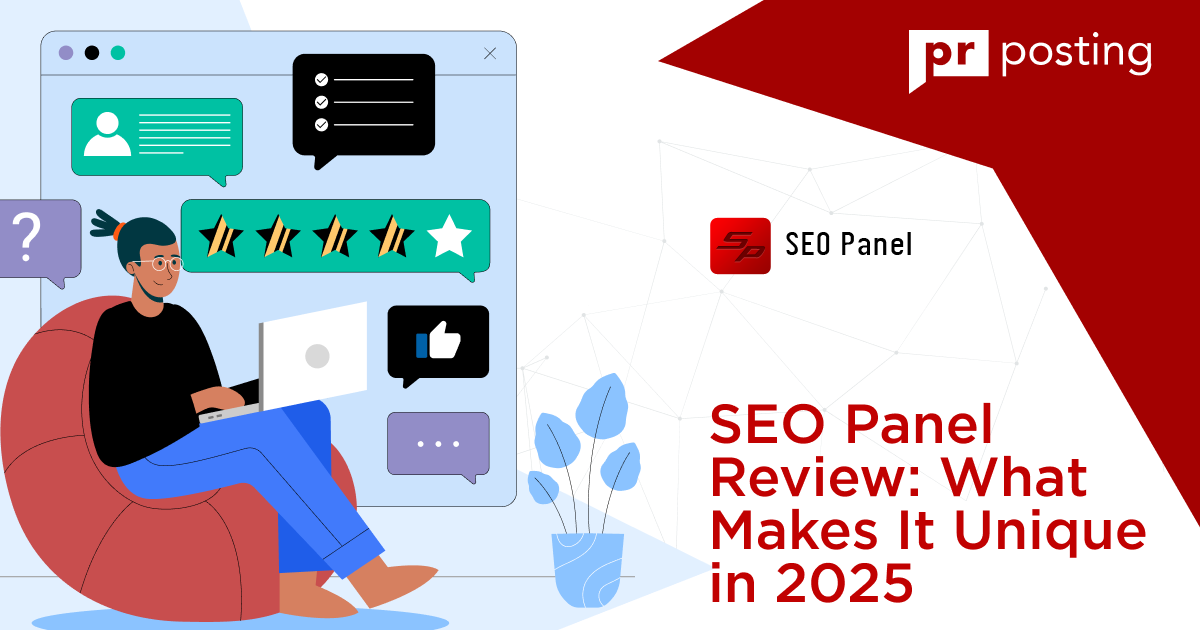WordPress Guest Post Guide: Grow Traffic Fast

Let’s look at what guest posting on WordPress means, why it still works, and how others use it to grow.
We’ll also touch on the real benefits. The kind that helps your rankings, not just your ego.
What Is a WordPress Guest Post?
Think of a WordPress guest post like a friendly handshake between two sites. One site shares a helpful post, the other hosts it. Both win.
This isn’t just about placing a link. It’s about offering value. Quick, useful posts on blogs your readers already visit.
WordPress powers most blogs today, making it the ideal platform for smart, natural collaborations.
- You write.
- They post.
- Google notices.
- Everyone benefits.
Guest Posts vs Guest Blogging: What’s the Difference?
They sound the same. But there’s a small twist.
- A guest post is usually a one-time article on a blog.
- Guest blogging suggests a longer relationship. Think series, not singles.
Both have value. But if you’re just starting, one WordPress guest post can move your SEO faster than months of average content on your site.
Who Uses WordPress Guest Posting Today?
More people than you think. It’s not just SEOs anymore.
- SaaS brands use it to rank for new keywords.
- Digital agencies land clients with visible case studies.
- Solo creators build authority without ads.
- Affiliate marketers link to review pages without pushing hard.
- Local businesses boost visibility in nearby search results.
Even the skeptics agree: guest blogging on WordPress continues to gain momentum. When the writing clicks and connects.
Why WordPress Guest Posts Still Work
Some say guest posting is old news. But that’s only true if you’re stuck in the past.
Today’s best posts feel fresh, honest, and genuinely helpful. And when done well, they still give your site a solid push.
SEO Benefits (If Done Right)
Google loves links, but only if they look earned, not forced.
A clean, reliable WordPress guest post can:
- Strengthen your domain with contextual links.
- Send clear signals to Google about your niche.
- Build topical authority fast.
- Drive fresh clicks from new sources.
Here’s what not to do:
- Don’t stuff anchors.
- Don’t pitch irrelevant blogs.
- Don’t send spun content.
That’s not outreach. That’s noise.
Audience Reach and Brand Exposure
It’s not all about links. A great guest post opens new doors.
Let’s say you publish on a WordPress blog with 50K monthly readers.
Your post could:
- Bring in more referral visits.
- Earn social shares you didn’t ask for.
- Spark leads who now trust your voice.
- Get seen by curious readers looking for something new.
Unlike ads, guest posting on WordPress doesn’t interrupt. It blends in, which makes it powerful.
Trust Signals and Link Diversity
Not all links are equal. Some shout “spam.” Others whisper “authority.”
Here’s what a strong WordPress guest post link says:
- “We trust this writer.”
- “This brand knows our space.”
- “Here’s something useful.”
Google listens. And when it sees clean links from trusted WordPress blogs, your site earns points. Especially if you’ve been publishing across a mix of platforms.
Don’t just link from one kind of site. Vary it.
- Mix niche blogs with broad sites.
- Blend in homepage and deep page links.
- Use branded, natural anchors. Not awkward exact match spam.
This shows you’re playing the long game, and Google rewards that.
How to Post a Guest Blog on WordPress
You’ve picked guest posting on WordPress. Smart move. Now, let’s make it work.
Don’t rush. A solid WordPress guest post takes planning, writing, and smart decisions.
You’ll need the reputable blogs, an authentic pitch, and content that fits.
Finding the Right WordPress Blogs
Skip spammy lists. They lead to weak results.
Use these better ways instead:
- Search Google using advanced phrases like “write for us” + your niche.
- Check where your top competitors guest post.
- Use tools to spot blogs with steady traffic.
- Scan social feeds for active blogs that post often.
- Reach out to people you’ve linked to before.
Pick blogs that feel alive. Notice active users, shared links, and current blog posts.
If the site looks forgotten, skip it. It won’t help.
Pitching Editors Without Templates
Don’t copy-paste. Editors spot lazy messages in seconds.
Write something short, warm, and real.
- Start with their name.
- Mention one of their recent posts.
- Share why you enjoy their blog.
- Offer your topic idea and why it fits.
- Keep it under 150 words.
That’s it. Be direct, clear, and kind.
You’re not begging. You’re offering a WordPress guest post that helps them.
WordPress Guest Post Submission
Writing Content That Gets Published
So, they said yes. Now, give them something worth posting.
Good guest posts are:
- Focused and clear.
- Based on facts, not guesses.
- Light but sharp.
- Written in their tone.
- Free of fluff.
Make sure the post adds to their blog. Don’t recycle old ideas. Don’t pitch five topics in one post. Focus on a single idea and expand it clearly.
If you’re writing about SEO, don’t explain what Google is. Their readers already know.
Tone, Format, and SEO
Match their writing style.
- Do they write short sentences? Do the same.
- Use their paragraph length and subheading format.
- Avoid formal words if their tone is playful.
Sprinkle in useful keywords, but don’t overload. One or two is plenty.
Add links to their older posts. This helps them and makes your pitch stronger. Editors notice this.
Use bold text to highlight main points. It helps readers skim.
Internal Linking Tips
Internal links aren’t just for SEO. They show you’ve read their site. That earns points.
Here’s how to add them right:
- Link to 2-3 of their relevant posts.
- Avoid the homepage or sales pages.
- Use natural words in your anchor text.
- Don’t force a link just to squeeze it in.
Before you send your draft, test every link. Dead links kill trust.
How to Accept Guest Posts on Your WordPress Blog
Ready to invite guest writers to your blog? Do it right, or you’ll spend hours fixing bad drafts.
Here’s how to keep control without turning away good writers.
Setting Up Author Roles and Permissions
Letting others write on your WordPress site? Stay safe.
Use WordPress roles to manage access:
- Contributor. They can write but not publish.
- Author. They can publish their work.
- Editor. They can edit anyone’s content.
Set each guest as a contributor first. Review their post before it goes live.
Turn off image uploads if you don’t know them well. One wrong image can wreck your layout.
Always back up your site before giving access.
Best WordPress Plugins for Managing Guest Posts
Plugins can make WordPress guest blogging easier.
Here are a few tools worth checking:
- User Role Editor. Manage what each guest can do.
- WP User Frontend. Let guests submit posts from the front end.
- Editorial Calendar. Keep your post schedule clean and visible.
- Yoast SEO. Helps guests follow basic SEO best practices.
Don’t add ten tools at once. Start with one or two. See what fits.
Editorial Guidelines That Attract Quality Writers
You don’t need a PDF. Just write one page with clear rules.
Here’s what to include:
- Word count minimum.
- Topics you want.
- Tone and style tips.
- Link rules (internal, external).
- How to send the draft.
- What you’ll edit or reject.
- Timeframe for review.
Make it easy to read. Use bullets. Keep it friendly.
Great writers will read it. Sloppy ones won’t. That saves you time.
Whether you’re guest posting on WordPress or hosting others, keep things clear and honest.
Focus on fit, not volume. Write with purpose. And always reply to good pitches.
Common Mistakes with WordPress Guest Posts
Guest posting sounds easy. Write, send, publish. Right?
Well, not quite.
Many smart bloggers still stumble over the same mistakes. These mistakes don’t just slow you down.
They make your WordPress guest post feel off-target, awkward, or outright unhelpful.
Let’s clear the path.
Over-Optimized Anchor Text
Links need care. And a light touch.
Stuffing keywords into every link won’t win points with Google. Or with human readers.
You’ve seen it before:
- “Best SEO tools for 2025 marketing success.”
- “Buy affordable content services UK now.”
- “Fast guest post service for backlinks.”
That style? It sounds artificial.
Here’s what works instead:
- Use short, natural phrases.
- Link where it helps the reader.
- Let the link sit inside a sentence like it belongs.
Avoid:
- Repeating the same keyword in every post.
- Linking exact matches more than once.
- Linking random words that make no sense in context.
Instead, focus on what feels natural.
A good guest posting on WordPress example might use:
“Here’s how one creator fixed their SEO using smarter link choices.”
That sounds like advice, not a sales pitch. And that’s the point.
Low Quality Contributor Checking
Some blogs will publish anything. That’s risky.
One poor post can drop your trust score in seconds. Readers notice. Search engines do, too.
Here’s what weak checking usually looks like:
- Writers with no samples or web presence;
- Copy-pasted bios that mean nothing;
- Pitches with zero connection to your blog.
Quality control starts early. Before the post, before the pitch.
Set a basic filter:
- Check their name online.
- Ask for recent links.
- Scan how they write, not just what they say.
Skip the “Hello, dear” emails. Pass on the “article ready for your blog” messages. Look for a human tone and real experience.
This is especially true if you accept WordPress guest blogging requests on autopilot. Don’t. Create a small checklist. Make sure every guest meets it. You’re not picky. You’re careful.
Ignoring Relevance and Topic Fit
A parenting blog shouldn’t post about crypto trends. A dog food blog doesn’t need skincare guides.
Sounds obvious? You’d be surprised. Irrelevant posts still slip through. Often.
Why does it happen:
- Writers chase links, not value.
- Blog owners accept content they don’t read.
- There’s no content plan to follow.
A good WordPress guest post connects. It feels like it belongs.
Ask yourself:
- Does this help my readers?
- Is the tone consistent with the rest of the blog?
- Is this something I’d write myself?
If the information is not suitable, do not publish it. It’s that simple.
Your readers will thank you.
Final Thoughts
Guest posting can bring a lot. Traffic. Reach. Even some unexpected friendships.
But only if you avoid the traps.
Let’s recap what to steer clear of:
- Anchor text that’s too pushy or too long.
- Guest authors with zero background.
- Topics that confuse your readers more than help.
Here’s what to keep instead:
- Links that feel like a helpful tap on the shoulder.
- Writers who share your blog’s energy.
- Posts that add something useful or fresh.
And here’s how to keep things smooth on your side:
- Draft a short submission guide.
- Add examples of what you like.
- Keep guest posts reviewed, not auto-approved.
Need to revisit your blog setup? Use tools to help you run guest posting on WordPress without extra stress.
Try this quick fix list:
- Use author role settings to keep accounts clean.
- Add a post checklist in your draft section.
- Create a “no-go” topic list and stick to it.
Also, take time to respond to pitches. Even short replies help build your reputation. Writers appreciate clarity. So do future contributors.
Guest posting doesn’t have to be a headache.
Curate with care. Write with energy. And let your WordPress guest blogging journey stay smart, simple, and fun.
More Like This

SEO Outreach Strategy: A Smarter Way to Build Links

The Sports Betting Link Building Blueprint