SEO Panel Review: What Makes It Unique in 2025
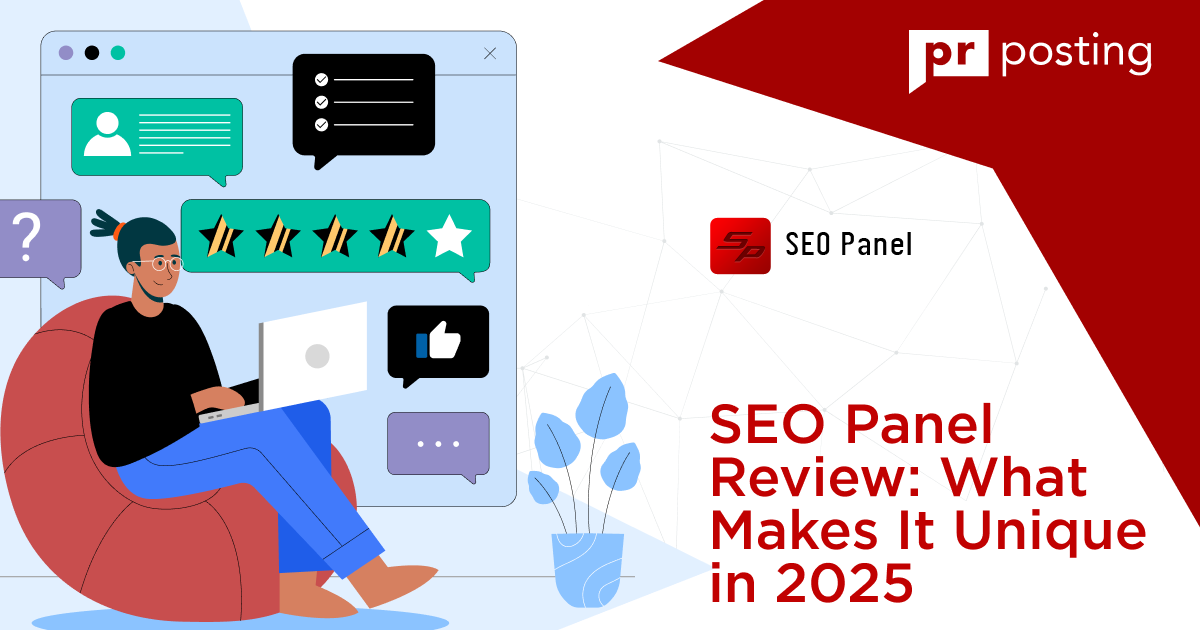
What is an SEO Panel? It’s a collection of tools that help you manage search visibility.
You install it. You set it up. And suddenly, you’ve got insight you didn’t have before.
We’ll show you what makes it stand out. And why, even in 2025, does it still matter?
What is an SEO Panel
A Budget-Friendly Powerhouse
That’s where this tool shines. It keeps things simple. No bloated dashboards. No monthly fees. Just clean results.
- Runs well on low-spec devices.
- Doesn’t drain system resources.
- Great for personal or small business use.
Open Source with Real Value
This isn’t just a tool. It’s a project with soul.
Created by those who care. Updated often. Fixed quickly.
- Bugs don’t sit around.
- The developer replies fast.
- You’ll find support in the forums and on the SEO Panel GitHub.
What Makes SEO Panel Stand Out
Everything You Need, All in One Place
This tool doesn’t try to be flashy. It just gets to work.
Need keyword data? Got it. Need backlinks? Covered.
Let’s look at what it does.
Rank Tracking
You set the keywords. Select the search engines. Hit run.
Clear updates follow every day, with charts that show progress.
- See rank changes at a glance.
- Export reports if needed.
- Compare past and present data.
It even lets you add engines using the SEO Panel add search engine setting.
On-Site Analysis and Sitemaps
If your pages contain issues, this tool spots them fast.
Run a scan. See what’s weak and what’s fine.
- Breaks down each page.
- Highlights missing or broken pieces.
- Helps generate sitemaps in multiple formats.
That includes XML, HTML, and plain text. One click per type. Done.
How It Helps You Work Smarter
These features save hours. You can check rankings, links, site speed, and indexing from the same panel.
Here’s how it works:
- Log in and check rank changes.
- Scan backlinks for any drops.
- Conduct a quick page audit.
- Export a PDF for the client.
No bouncing between tabs. No hunting for data.
Why Users Love SEO Panel
The SEO Panel is a reliable and affordable tool.
- It runs well even on local servers.
- It works on low-cost hardware.
- It lets you dig deep without spending more.
That’s rare in tools now. Especially ones you can install yourself.
And if you like full control, you’ll enjoy the SEO Panel plugin system. Add features you want. Ignore the rest.
Who uses an SEO Panel? People who like tools that don’t overpromise. Tools that do the job.
- Freelancers on a budget;
- Bloggers managing their sites;
- Developers who like open tools;
- Teams that just want to get work done.
If you’re curious, give it a shot. The best way to understand it is to use it.
SEO Panel Features
Link Monitoring and Comparison
Backlinks don’t last forever. Pages change. Links vanish. Some get replaced.
The SEO Panel helps you watch that shift. It shows where links come from. It flags new ones. It points out missing ones.
You can also peek at competitors. Side by side. Fast and Simple.
- Spot weak links.
- Track recent changes.
- Watch your backlink count rise.
These tools make tracking less of a grind. You stay focused and move fast.
Authority and Performance Scores
Want to know how your site looks to search engines?
The SEO Panel shows page and domain scores in one spot. No digging.
You’ll know what holds weight. And what doesn’t?
- Daily score changes;
- Side-by-side domain views;
- Easy to share reports.
It’s simple to see progress over time. Or spot a decline before it hurts.
Speed Reports
Speed matters. Visitors drop if pages crawl.
The SEO Panel runs quick checks on both desktop and mobile views. It checks mobile issues too.
You get numbers, not guesses. Clean reports and fixes.
- Find bottlenecks.
- Compare load times by device.
- Scan for mobile layout issues.
Don’t wait for complaints. Run checks weekly and stay ahead.
Directory Submission Tools
Yes, directories still matter. If they’re done right.
This tool submits your site to trusted sources. You choose where. You track what happens next.
Some are free. Some aren’t. But all are easy to manage here.
- Submit once or in batches
- Auto-track submission status
- Flag issues fast
It also syncs with several built-in lists. Fewer clicks. More reach.
Search Visibility Tools
How often do your pages appear in search? The SEO Panel tells you.
It checks how many pages are indexed. It shows how often they pop up.
You’ll see where you stand. Today, tomorrow, and next week.
- Run the visibility scan.
- Save or export results.
- Spot dips before traffic drops.
- Check changes after updates.
This feature is small but mighty. No need for guesswork.
Expandable with Powerful Plugins
Add Extra Functionality Anytime
This is where the SEO Panel steps ahead. You can stretch it in any direction.
Want to push content? Done. Want to handle newsletters? Click and go.
It’s a platform you shape. Add what fits. Skip what doesn’t.
You’ll find dozens of options on the SEO Panel. New ones show up often.
- Content tools
- Link tools
- Sharing tools
- Import/export helpers
Try one. Swap it. Build your own if you like.
Backlink Builders
No time to hunt backlinks? Let the tool help.
You can add blog comments or articles across sites that fit your topic.
No spam. No tricks. Just relevant links placed the right way.
- Choose by keyword.
- Submit with one click.
- Skip manual data entry.
This works well with the SEO Panel plugin feature. Keep it running while you focus on other things.
Social Sharing Tools
Posting by hand takes forever. This plugin changes that.
You set your message. You pick your channels. The tool does the rest.
- Post to Facebook, X, or LinkedIn.
- Schedule updates.
- Repeat posts with one tweak.
It’s perfect for product drops, blog launches, or quick boosts. And yes, it works right inside the SEO Panel cloud stack.
Newsletters, Proxies, and Localization
Need to send updates to your users? This plugin does it.
You can manage lists, track opens, and resend with edits. You can also route traffic through proxy servers. This lightens the load.
And for those outside English-speaking countries, this plugin lets you pick your language. Over 30 languages are supported.
- Set up newsletters.
- Route data using proxies.
- Work in your own language.
You will find support for this on the SEO Panel GitHub. Many users share tips and improvements there.
Advanced Rank Tracking
One keyword? Easy. A hundred? Still easy.
This plugin checks many keywords or URLs in one go. You don’t wait. You don’t scroll forever.
- Batch check everything.
- Save hours every week.
- Export clean reports.
You will never miss a downturn or an upturn. Especially useful if the SEO Panel skips keywords sometimes on slower networks.
Pros and Cons of SEO Panel
The SEO Panel might look simple at first glance. But once you dive in, it reveals surprising depth and function.
Here is a clear look at its strengths and where some users might pause.
Pros of SEO Panel
1. Simple Start, Fast Setup
You don’t need a long setup guide. The panel installs quickly and runs without fuss. If you’ve ever worked with tools that take hours to configure, this is a welcome change.
2. Packed with Tools That Work
Whether you are tracking rankings, checking backlinks, or tweaking tags, each function loads fast. And gives you what you came for.
No filler tools, no bloated extras.
- The SEO Panel plugin system adds even more range.
- You can monitor progress without paying for add-ons.
- Tools for reports, audits, and tracking come included.
3. Support That Speaks Human
Need help? You will find it fast. The support team answers questions without the usual runaround.
There is also a lively community that shares quick fixes and real tips.
- Community forums stay active.
- Plenty of “how to” threads with screenshots.
- Help is available even if you are not a tech expert.
So, does the SEO Panel work? Yes. For most users, it performs better than expected. Especially for a free solution.
Cons of SEO Panel
1. Custom Setup Takes Some Patience
While the install is easy, deeper edits might trip up beginners. If that makes you nervous, you may need outside help.
2. More Friendly Tweaks Would Help
You can customize the panel, but not always easily. There’s space to grow here.
Some users wish the layout and tools were easier to adjust.
- Adding custom features is possible, but not simple.
- Some features rely on scripts you must edit manually.
Some setups might confuse users who expect drag-and-drop options.
Who Will Benefit the Most from SEO Panel
Perfect Fit For
This panel isn’t for everyone. But if you fall into one of these groups, you might love it:
1. Independent Website Owners
If you run your site solo, you’ll appreciate full access without fees.
You can tweak and test things without waiting on a developer or agency.
2. Pros Who Want Full Control
Some marketers and SEO pros prefer to skip the fancy interfaces. They want real data, tools, and no distractions. That’s what this setup offers.
- No need to sync 10 other apps.
- Run reports and rankings with a few clicks.
That’s why many active users of the SEO Panel are developers or digital marketers. Check any SEO Panel review, and you’ll see this pattern.
3. IT Proficient Creators
Do you enjoy editing config files? Do you like choosing your tools?
If that sounds like you, this panel gives you control without locking features behind upgrades.
- SEO Panel plugins’ free download options give you added freedom.
- GitHub has dozens of scripts and forks to explore.
Wondering who uses the SEO Panel? From freelancers to SEO consultants, anyone who wants lean, full-access tools without monthly costs.
Final Thoughts
Flexible, Feature-Packed, and Reliable
It may not have stylish graphics or bold branding. But the SEO Panel does its work properly.
- Tracks what matters.
- Does not eat up your budget.
- Runs without heavy system loads.
You can even test it in the cloud if needed. Some users host their dashboards using SEO Panel cloud stack builds for remote teams or clients.
And if you are curious about updates or community work, SEO Panel GitHub has fresh contributions and discussions.
So, what’s the takeaway?
Looking for a smart, lean, affordable tracker? This might be your next favourite SEO tool.
More Like This

Guest Posting Service UK 2025: Who to Trust



