How to Use Moz Local Citation Checker Effectively
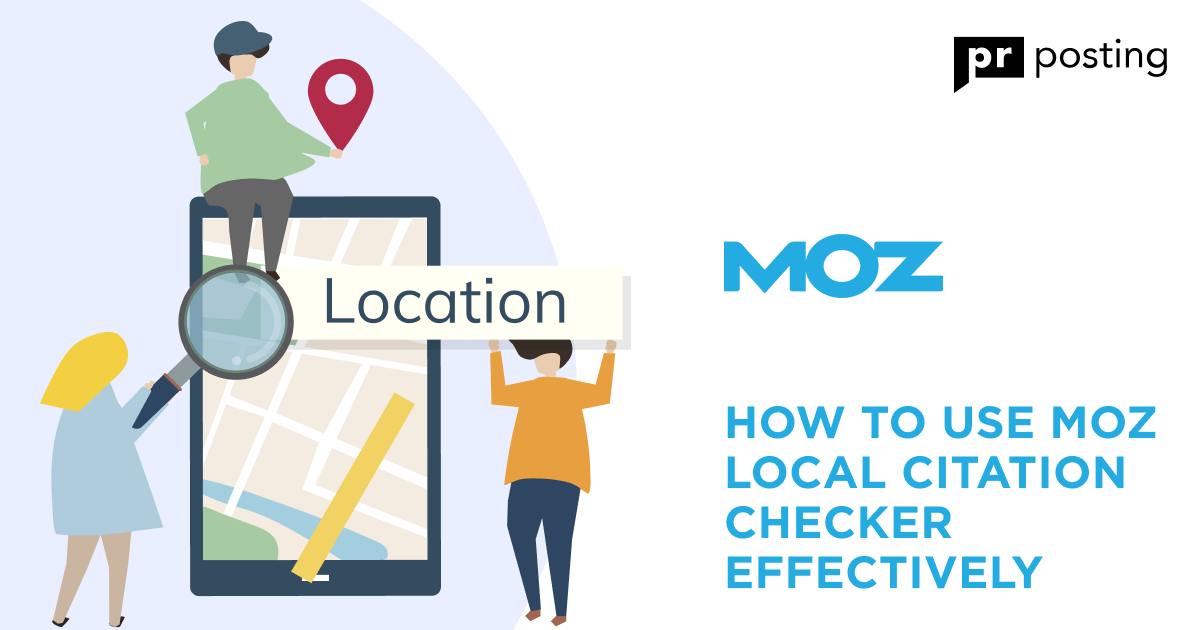
The Moz Local Citation Checker helps fix that. It scans your business data across major directories and shows where updates are needed. Simple, yet powerful.
So, how do you use it effectively? Start by setting up your profile with accurate details. Then, let the tool compare your listings.
The system highlights missing or mismatched info so you can correct it fast. Whether you manage one store or a chain, the Moz Local Citation Checker gives you visibility and control.
This article explains how it works, why local citations matter, and how to avoid the usual errors that lower your ranking.
What Is Moz Local and How It Works
What Is Moz Local?
It’s a local SEO tool that scans, manages, and syncs your business data across online directories. It finds duplicates, updates incorrect listings, and monitors your presence across platforms.
You can track your Moz listing management score to see how consistent your business information is. The cleaner the data, the stronger your local visibility.
How Effective Is Moz Local for Businesses?
Wondering how effective Moz Local is? Many small and medium businesses see better map rankings after a cleanup.
The tool improves your reach by syncing information across trusted sources.
Here’s what it helps with:
- Fixes inconsistent names, addresses, and numbers.
- Removes duplicate listings.
- Updates key directories automatically.
- Tracks progress through your Moz Local listing score.
When your business data matches everywhere, search engines trust it more. That trust leads to higher rankings and more local visibility.
Moz Local’s Key Features
The platform offers several helpful tools:
- Data Sync. Updates all directories at once.
- Reporting Dashboard. Shows how your listings perform.
- Duplicate Detection. Flags extra or wrong entries.
- Profile Completeness. Suggests improvements for better reach.
These features make the Moz Local directory system efficient and transparent.
Importance of Local Citations in SEO
If you’re asking what local SEO citations are, they’re mentions of your business across the web. This includes your name, address, and phone number.
Each accurate mention boosts your trust in search engines. You can even explore Moz citations by category to see which directories fit your niche best.
How Citations Affect Your Local SEO Stats
Consistent citations strengthen your local SEO stats by confirming your business details to Google.
Key factors that affect your score:
- Citation volume.;
- Accuracy of business data;
- Authority of the listing sites.
Regular updates keep your Moz SEO score stable.
Common Mistakes in Citation Management
Some businesses still make the following mistakes:
- Using different phone numbers on separate listings;
- Forgetting to delete old locations;
- Ignoring reviews on low-traffic directories;
- Neglecting their Moz Local pricing plan, missing updates.
Avoid these pitfalls by running the Moz Local Citation Checker monthly. It’s a small habit with big rewards.
Clean citations build local strength. Inconsistent ones weaken it. The smarter you maintain them, the higher you climb in local results.
How to Improve My Local Citation with Moz Local
Moz Local Citation Checker makes it easier to see how your business appears across local directories. It spots missing details, duplicates, and inconsistencies before they harm your ranking.
Clean data builds trust. Messy data does the opposite. With a few smart checks, you can polish your presence and strengthen your visibility in maps and local search.
How to Check Your Business Listings
Start by entering your business name and location into Moz Local Citation Checker. The tool quickly scans across major directories and compares your details.
It highlights:
- Incomplete or outdated listings;
- Conflicting addresses or phone numbers;
- Duplicates or irrelevant profiles.
You can improve this score by:
- Updating your core business information.
- Removing duplicate profiles.
- Syncing data across verified directories.
Think of this score as a digital reputation meter. It changes as your citations improve, helping you track progress over time.
Moz Citations by Category: What They Mean
The tool also lists Moz citations by category, showing which directories match your industry. A restaurant benefits from food and hospitality listings, while a clinic performs better on healthcare platforms.
These categories help focus your updates on the right directories. Spending time on irrelevant lists means weakening your reach.
How to Improve Your Local Citation Accuracy
Accuracy builds authority. Even small mismatches can confuse search engines.
How to Use the Moz Local Citation Checker Tool
- Run the scan monthly.
- Fix errors right away.
- Use the reports to track your improvement.
The tool points out gaps so you can fill them quickly.
Moz Local Citation Checker Tutorials
If you prefer visuals, the Moz Local Citation Checker YouTube tutorials explain each step clearly. They show how to edit listings, interpret scores, and manage reports efficiently.
Is Moz Listing Management Worth It?
For most businesses, yes. Moz listing management saves hours by automating updates and syncing data across directories.
It keeps your listings consistent, accurate, and visible without constant manual edits.
If your goal is a cleaner local presence and better map visibility, Moz Local Citation Checker, paired with the right plan, can make a difference in your results.
Moz Local Citation Checker vs Other Directory Tools
Choosing a tool for citation management can feel tricky. Each one claims precision, yet not all deliver the same depth or control. The Moz Local directory stands out for its accuracy and transparency.
Comparing Moz Local Directory with Competitors
Many directory tools handle similar tasks but vary in speed, coverage, and reporting.
The Moz Local directory focuses on cleaning and syncing data across top listings, while other tools often rely on slower manual submissions.
Here is what usually separates Moz from others:
- Automation. It syncs updates across platforms without manual uploads.
- Listing Accuracy. It checks consistency using the Moz local citation checker, reducing errors.
- Performance Reports. You can track your Moz SEO score and see measurable progress.
Competitors may offer more directories, but not all track local accuracy or manage duplicates as neatly.
Moz keeps the data precise, which benefits businesses with limited time or multiple branches.
Moz Local Citation Alternatives and Integrations
If you already use SEO platforms, integrations matter. Moz plays well with analytics and ranking tools, allowing smooth tracking within your dashboard.
Alternatives like BrightLocal, Yext, or Whitespark have their perks, too. Some provide deeper review management. Others offer wider coverage but at a higher cost.
Moz wins for usability. Even newcomers can grasp its layout and reporting without a steep learning curve.
Watching Moz Local Citation Checker quick tutorials on YouTube will help you get set up in minutes.
If your business depends on ongoing local visibility, this mix of automation and monitoring gives you consistent control.
Choosing the Best Tool for Your SEO Strategy
Start by defining your goals. Are you improving visibility or fixing existing errors? Your answer decides which tool fits.
- For speed and automation: Moz listing management performs well.
- For broader local review focus: other competitors may suit better.
- For accurate scoring and clear data syncing: Moz holds an edge.
Compare the Moz local pricing tiers with competitors before deciding. While some cost less upfront, they might lack reliable updates or detailed reports.
Pick what aligns with your workflow. A smaller business might prefer simplicity, while agencies may need deeper integration.
Final Thoughts
Key Takeaways from Using Moz Local Citation Tool
The tool’s strength lies in clarity. The Moz Local listing score offers a quick view of citation health.
It shows how consistent your listings appear across directories. Clean data builds stronger trust signals, which improve rankings over time.
Moz simplifies management but still gives depth for those tracking every metric.
The reports make it easy to measure real growth and refine campaigns without guesswork.
How to Maintain Strong Local Citations Over Time
Consistency is key. Keep your listings updated whenever details change.
Use Moz local citation reports monthly to spot gaps early.
To stay ahead:
- Review contact details quarterly.
- Remove duplicates or outdated profiles.
- Track your local SEO stats for sudden drops or spikes.
- Use periodic scans to sustain accuracy.
This simple routine shapes stronger visibility, better traffic, and long-term local strength.
More Like This

Best Way to Outsource Link Building Services

How to Get Backlinks with Guest Posting





