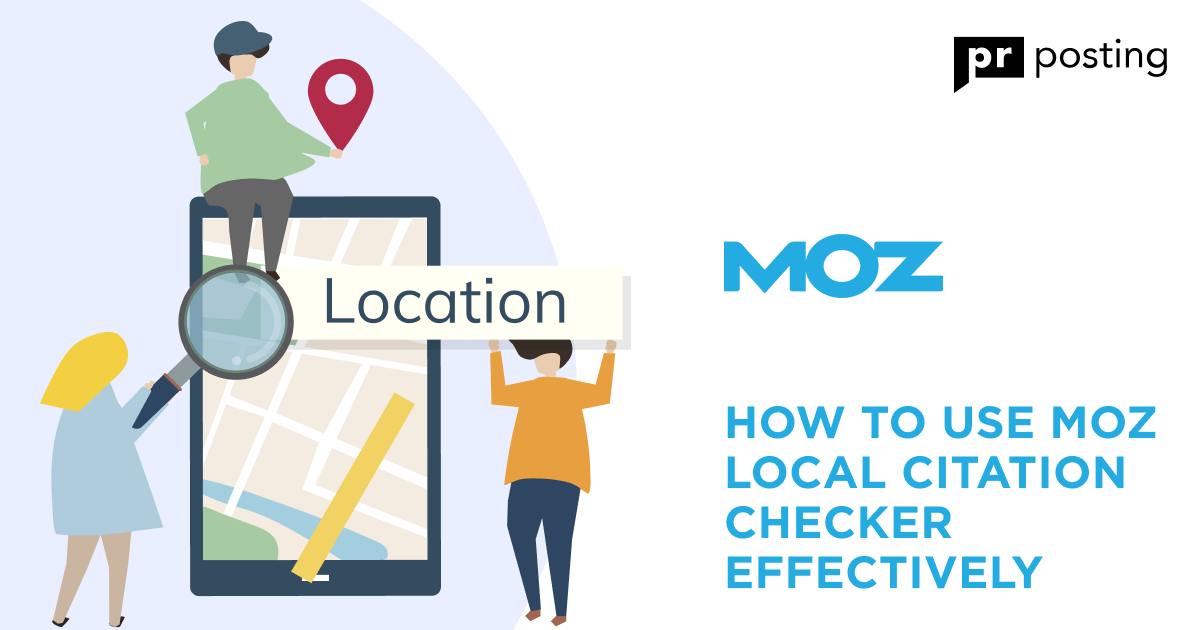Pinterest Backlinks 2025: What You Should Know

Pinterest paves the way that draws people directly to your page. Some pins explode with attention right away. Others take their time; their influence blossoms slowly, but each leaves a special mark.
Do Pinterest backlinks help SEO? They can, but it all rests on how you play them. A sharp post can turn a single image into a constant stream of visitors.
Each of your posts sends a signal back to your site, hinting to search engines that your content is buzzing with life.
Over time, these signals accumulate, pushing your pages into the spotlight, attracting a wider audience with minimal effort on your part.
It is less about luck, more about rhythm: post, share, repeat.
What Are Pinterest Backlinks?
A Pinterest backlink takes shape each time your site link appears in a pin. This could be your own upload, a repost from another user, or a shared image that passes your link on.
Some links may not pass direct SEO strength, but the attention they draw and the engagement they spark still hold real weight.
The more your posts circulate, the wider your reach grows.
How Pinterest Generates Backlinks
Pinterest users create backlinks each time they share content that includes a website link.
For instance:
- You upload an image or infographic with a link to your article.
- Others repin it on their boards.
- Every repin keeps your original link intact.
These small actions form a chain of visibility. Over time, your content gains weight and recognition.
The Difference Between Dofollow and Nofollow Pinterest Links
Pinterest links are mostly nofollow. Their SEO value doesn’t vanish. They bring referral traffic and help search engines spot active engagement.
Rare cases, such as shared pins on external sites, might produce Pinterest dofollow backlinks. The mix of both keeps your link profile natural and balanced.
Why Pinterest Is a Hidden Source of Backlinks
Pinterest’s user base stays hungry for new visuals. That constant search for ideas means fresh eyes on your links daily. Many overlook this quiet power.
Many chase quick wins and fleeting traffic spikes, hoping for overnight success. Pinterest plays a different game.
How to Get Backlinks from Pinterest
So, how to get backlinks from Pinterest? It starts with structure. Every board, every description, and every pin should lead viewers to useful content.
Guide to Creating Pinterest Backlinks
- Create a Pinterest business account.
- Optimize your bio with your website link.
- Design clear, engaging pins with short text.
- Add links in the pin descriptions.
- Join active group boards to widen reach.
Done right, this setup can generate hundreds of links naturally.
How to Get a Backlink from Pinterest the Right Way
Avoid spamming. Focus on genuine pins that connect with your brand story. Keep visuals clean.
A simple rule: if you wouldn’t click it, others won’t either.
Using Pinterest Boards and Pins for SEO
Organize pins into specific boards. Add relevant keywords to titles and descriptions.
The clearer your board structure, the better search engines understand your content. This strengthens your SEO Pinterest backlinks footprint and helps your pages rank faster.
Pinterest Backlink Creator Tools (like DivDev)
Tools such as Pinterest backlink creator DivDev can speed up your pin scheduling. They help manage large boards and automate repetitive tasks. Smart automation saves time while keeping content fresh.
Common Mistakes When Creating Pinterest Links
- Don’t use broken or redirecting links.
- Avoid keyword stuffing in pin descriptions.
- Never pin low-quality or unrelated visuals.
- Keep link placement consistent.
A steady approach builds trust and boosts traffic.
Do Pinterest Backlinks Help SEO?
Yes, though perhaps not for the reason most expect. Pinterest backlinks do not carry the same punch as traditional links, but they still matter.
Every pin that leads to your site whispers something useful to search engines. It says your content is alive, shared, and trusted by real people.
That quiet signal adds up over time. More eyes, more clicks, more recognition. No, these links will not send you shooting up the rankings overnight. But they do keep your site visible, active, and part of the search conversation. Slow progress, stable gain.
Pinterest Backlinks SEO Value Explained
Think of SEO Pinterest backlinks as silent helpers that keep your digital presence moving.
Most Pinterest links are marked as nofollow, yet that label does not erase their worth. They still draw users to your pages, stretch visit times, and inspire organic sharing.
Search engines notice these waves of engagement. Each one shows that your content is part of real activity, not just a post lost in the feed.
It is quite proof of relevance, and sometimes, that is all you need to stay seen. It shows your site is relevant and connected to user interests.
To get stronger results:
- Use clear pin descriptions with keywords.
- Add your site link to each pin.
- Keep boards focused on one topic for better context.
Consistency and purpose attract visitors faster than random posts.
Do Pinterest Links Count as Backlinks in Google?
Yes, but with limits. Google treats these links as signals, not ranking votes.
That means they may not directly increase domain authority but still influence visibility.
Each time a pin brings a visitor, it shows real engagement. This user activity can improve your overall SEO health.
Do Pinterest Dofollow Backlinks Exist?
Many marketers debate whether Pinterest dofollow backlinks exist. In most cases, they do not. Pinterest automatically marks links as nofollow to prevent spam.
However, some indirect paths may create dofollow signals. For example, if your pin is embedded or cited on another site, that site might pass link equity back to you.
It is rare, but possible. Some case studies show brands gaining traffic spikes after high engagement on their pins. That traffic may not come from dofollow tags but from genuine user activity. So, the focus should stay on reach, not just link type.
The 1000000 Free Backlinks Pinterest Myth
You may see claims about 1000000 free backlinks Pinterest offers.
Ignore them. There is no shortcut that gives instant ranking power. Those promises often refer to spammy tools that mass-post links.
Google can easily spot and devalue such actions. Instead, earn backlinks through natural sharing and real user interest. That kind of growth lasts.
Best Practices for Pinterest SEO
How to Optimize Pins for Link Equity
- Use high-quality visuals that invite clicks.
- Write short but descriptive titles.
- Include a clear link to your website.
- Keep your keywords natural and relevant.
These small touches help your pins stand out and attract genuine engagement. Over time, they add up to valuablePinterest backlinks SEO signals.
Building Authority Through Pinterest Traffic
Authority grows through consistency. Post regularly. Watch which pins drive the most traffic. Keep refining based on that data.
Pinterest rewards activity, and Google appreciates sites that stay visible across platforms. Traffic that starts on Pinterest can lead to shares, bookmarks, and organic mentions elsewhere.
Combining Pinterest Backlinks with Other SEO Strategies
Pinterest works best when combined with broader SEO methods. Pair your pins with new blog content, internal links, and a mobile-friendly design. Use analytics to measure results and adjust your pace. Each click from Pinterest strengthens your footprint.
How to Track Pinterest Backlinks Using SEO Tools
Tracking Pinterest backlinks SEO data shows more than simple numbers. It reveals movement.
Tools such as Ahrefs, SEMrush, or Google Search Console help map that flow. Each visit leaves a trail. Small clues, but together they show what really keeps your audience coming back.
To track your backlinks effectively:
- Add tracking codes to your pin links.
- Check referral reports weekly.
- Watch for consistent traffic patterns.
If one pin brings visitors, create similar ones. That rhythm keeps your backlink growth natural and measurable.
Final Thoughts
Algorithms reward creativity and genuine engagement. The best tools give you more time to focus on quality content.
Pinterest Backlinks Pros and Cons
Pros:
- Steady referral traffic.
- Visual discovery boosts engagement.
- Easy link placement through pins.
Cons:
- Most links are nofollow.
- Results take time.
- Some tools require learning effort.
The benefits often outweigh the drawbacks. A single strong pin can bring visits for months.
More Like This
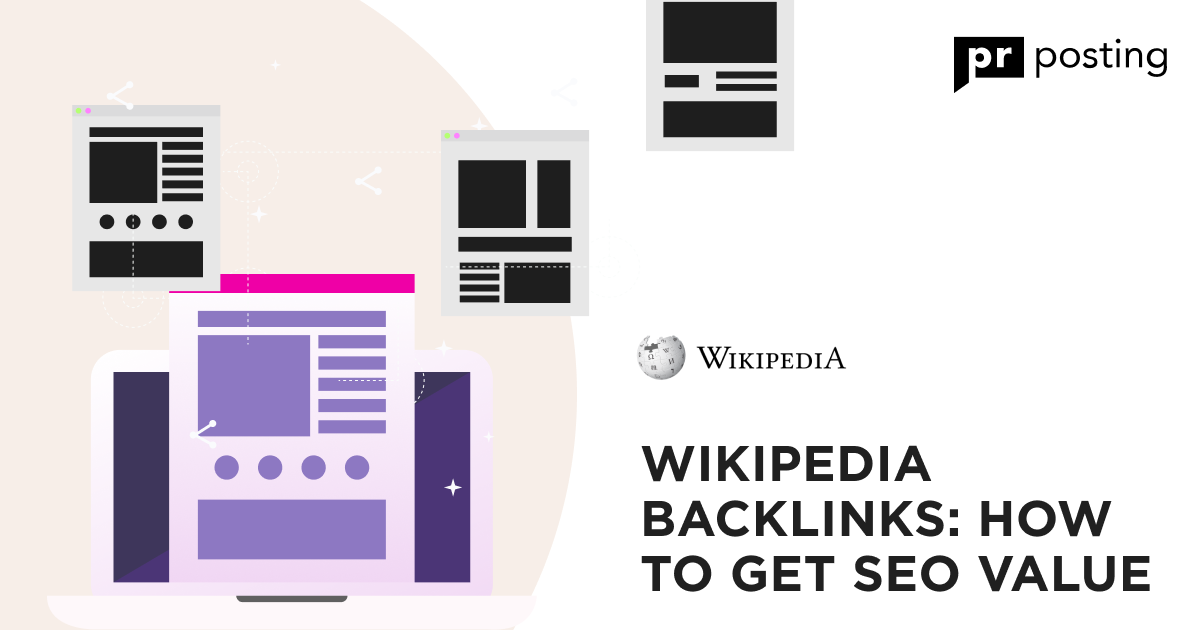
Wikipedia Backlinks: How to Get SEO Value

How Many Backlinks Do You Really Need to Rank?