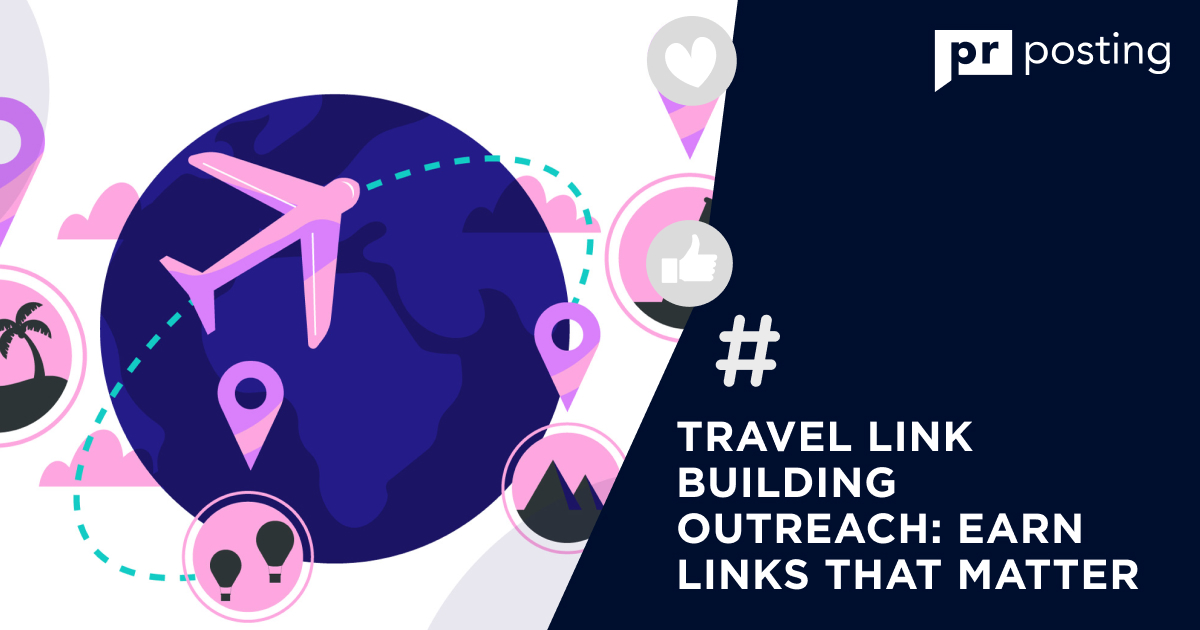Shopify Backlinks for Beginners: Start Ranking Higher

They tell search engines your store is worth checking out. Every strong backlink you earn helps your pages rise in search results.
But what are Shopify backlinks, and why do they matter? In short, they affect how much trust your store gains and where it appears in Google’s listings. These links help search engines decide if your shop deserves attention when people look for products like yours.
Without them, even the best product pages can stay hidden behind rivals. This guide explains how to build backlinks for Shopify, how they boost SEO, and how to add them straight to your store.
You’ll also pick up easy methods for creating internal links that lead both shoppers and search bots through your most valuable pages.
What Are Shopify Backlinks and Why Do They Matter
When a respected site links to your product page or blog, it signals to search engines that your store deserves a higher ranking in the results.
A link from a fashion blog to your clothing shop means more than one from, say, a random tech page with no connection.
Google values natural connections, not forced mentions. That’s why chasing quality over quantity is vital in Shopify SEO.
The Role of Backlinks in Shopify SEO
Search engines decide which pages are most useful to readers. For your store, each backlink helps strengthen your ranking potential.
Backlinks also bring visitors from other sites. When someone clicks a link elsewhere, they’re taken straight to your product page or article. A simple path that can lead to real traffic and sales.
Why Shopify Backlinks Help eCommerce Sites Rank Higher
eCommerce stores depend heavily on search visibility. Backlinks help your products appear above competitors with fewer links.
Search engines notice consistent mentions and reward them. They also improve trust. A customer reading a review with your store link is more likely to visit.
That trust, multiplied across many sites, boosts both rankings and reputation.
Here’s why they’re powerful:
- They prove your content’s value.
- They attract referral traffic.
- They strengthen domain authority.
- They boost your product pages’ visibility.
Backlinks to Shopify sites act like public recommendations. Each one is pushing your store closer to the top of search results.
Shopify vs. Other Platforms: How Link Building Differs
Shopify link building isn’t the same as on platforms like WordPress or Wix. Shopify’s structure relies on templates and product-based URLs. This means you must place backlinks carefully to avoid breaking your theme layout.
For instance, adding external links in product descriptions is simple, but customizing anchor links in menus or footers requires a few extra steps.
Luckily, you can use built-in settings or apps like a Shopify backlinks app to automate some tasks.
Manual link placement often gives better control. It ensures links appear where customers notice them: on pages, blogs, and product descriptions.
How to Add Backlinks to Your Shopify Store
Putting backlinks in your Shopify store gets easy once you grasp the basics. You can insert them manually or turn to the platform’s ready tools.
The real key? To fit in links that come across as effortless, avoiding any that grab attention in the wrong way.
Adding Backlinks Manually (Pages, Blogs, and Product Descriptions)
The simplest way is to place links right inside your text blocks. For instance, in a blog post about styling advice, you might connect those words to your product pages in a way that feels effortless.
Steps:
- Open your Shopify admin panel.
- Go to “Online Store” → “Pages” or “Blog Posts.”
- Highlight the text you want to link.
- Click the link icon and paste your URL.
- Save and preview to check placement.
Do the same for product descriptions. This creates internal links between collections and related items.
How to Add Footer Links in Shopify
Footer links help with both SEO and navigation. They let visitors reach key pages from anywhere on your site. Common footer links include About, Contact, and Policy pages.
To add footer links in Shopify:
- Open “Online Store” → “Navigation.”
- Select “Footer Menu.”
- Click “Add Menu Item.”
- Enter a name and URL.
- Save your changes.
Keep footer links simple. Too many can look cluttered. Pay attention to pages that engage users or build credibility, like your “Blog” or “Top Picks” sections.
Boosting Page Strength with Internal Links
Internal links share authority across your site’s pages, helping them stand out.
When a high-performing blog links to a new product, it passes part of its ranking power.
Try these simple ways to strengthen your internal links:
- Link from pages with more visitors to those with fewer.
- Place links naturally within the text, not only in menus.
- And make it a habit to check each month for broken URLs.
This approach helps both users and search crawlers move through your store with ease. It’s a quick, free way to increase Shopify SEO without depending on paid tools.
Best Ways to Build Shopify Backlinks
Building Shopify backlinks takes patience, but the reward is lasting growth. Backlinks help Google see your store as trustworthy and push it higher in search results.
The best part? You don’t need expensive tools or hidden tactics. Just a clear place to begin.
There are many ways to build backlinks for Shopify that feel genuine and guide real users to your store. Some require effort, while others can run automatically. Let’s explore both.
How to Build Backlinks for Shopify and eCommerce
Each link from another website signals to search engines that your store offers value. That’s why link building matters so much for eCommerce.
How to create quick links in Shopify
When starting to build backlinks for Shopify, start small and stay stable. You don’t need a flood of links right away. Aim for credible sites within your niche and grow from there.
Here are a few reliable methods:
- Create shareable blog content. Tutorials, product comparisons, or buyer guides earn natural links.
- Offer expert quotes. Journalists and bloggers often link to store owners who share useful insights.
- Join online communities. Contribute genuine answers in forums or groups with your link in the profile.
- List your store in business directories. Many directories accept e-commerce stores for free.
Combine these approaches with guest posts and PR to expand your audience.
Guest Posts, PR, and Working with Influencers
Guest posting is still among the fastest ways to gain useful backlinks. Hunt for blogs in your field and suggest topics that offer true worth.
Drop in a smooth link to a suitable item or story from your shop. Public relations might work quietly, but it hits hard. Just one reference in a reliable source can lift your exposure and trustworthiness alike.
Plus, link up with creators who connect with your clients already. Plenty of influencers are open to deals that slip backlinks into their reviews, guides, or spotlight pieces.
Choose ones that match the atmosphere of your store, not just ones that attract a lot of people.
Try this approach:
- Find micro influencers with engaged audiences.
- Offer them early access to a product or discount.
- Ask for honest coverage that includes your link.
These links feel organic and attract curious buyers at the same time.
Partnering with Blogs and Local Directories
Partnerships can do more than single posts. Many Shopify stores grow through ongoing relationships with niche blogs and local directories.
Using a Shopify Backlinks App to Simplify the Process
Consider using a Shopify backlinks app if manual outreach takes too much time. The tool lets you keep an eye on your backlinks and track referral traffic. All from one dashboard.
Some even notify you when a link disappears or breaks, saving hours you’d otherwise spend checking URLs by hand.
Apps can’t fully replace personal outreach. But they make managing backlinks much easier.
Always verify every backlink opportunity. Automated systems sometimes suggest low-quality sources, and poor links can hurt more than help.
Boosting SEO with Shopify Backlinks
Once you have backlinks, your next step is optimization. Even great links need proper structure to deliver full SEO value.
Just do a few quick changes in your Shopify admin, and you can ensure every link matters.
How to Increase SEO with Shopify
To increase your Shopify SEO, pay attention to signals on your site and beyond it.
Backlinks handle the external side, but your store setup plays a huge part, too.
Start with these essentials:
- Write clear product titles with target keywords.
- Use descriptive alt text for images.
- Keep page load speed under three seconds.
- Add internal links between collections and articles.
How to Add SEO Elements to Your Shopify Store
You can easily add SEO elements to your Shopify store without coding. Go to “Online Store” → “Preferences.” There, you can edit title tags, meta descriptions, and social share data.
Keep your meta title under 60 characters for each page. Include a focus keyword naturally.
Optimizing URLs, Redirects, and Metadata for Link Equity
Strong backlinks are useless if your links lead nowhere. That’s why setting up clean URLs and redirects is crucial.
To set up a URL redirect in Shopify:
- Go to “Online Store” → “Navigation.”
- Select “View URL Redirects.”
- Click “Create URL Redirect.”
- Enter the old and new URLs.
- Save changes.
Redirects ensure your old backlinks still pass authority, even if you rename or remove a page.
Next, check your metadata.
Give every page its own meta title and description that match the content. Duplicates only puzzle search engines and weaken clarity.
As for your URLs. Check them, too. Write briefly, directly, and without unnecessary words.
A clean structure improves how link value flows through your store.
Technical Setup and Best Practices
Behind every strong SEO plan sits something simple but crucial: a clean setup. Before chasing backlinks, give your Shopify store a quick health check.
If pages break or redirects get messy, all that valuable link power slips through the cracks, and search crawlers get confused fast. The upside? Shopify makes fixing these issues surprisingly easy.
How to Set Up a URL Redirect in Shopify
Old links have a way of going stale, and when they do, they send visitors straight into 404 errors. Search engines don’t like that, and your rankings can take the hit.
The fix isn’t complicated: learning how to set up a URL redirect in Shopify keeps those backlinks alive and working for you.
Follow these quick steps:
- Open your Shopify dashboard.
- Go to “Online Store” → “Navigation.”
- Click “View URL Redirects.”
- Select “Create URL Redirect.”
- Add the old and new URLs, then save.
Redirects do the quiet work of guiding people to the right place. A click, a quick shift behind the scenes, and they land exactly where they should. But don’t just set it and walk away. Test your redirects, every time, to be sure they actually work.
How to Set Up a Webhook in Shopify
A webhook, in a way, works like a quiet courier. The moment something happens in your store, it passes the message along to another platform instantly.
No manual steps, no extra clicks. Developers rely on it to track orders as they happen, keep stock levels lined up, or take care of SEO tasks without the usual mess.
To set up a webhook in Shopify:
- Go to “Settings” → “Notifications.”
- Scroll to “Webhooks” and select “Create Webhook.”
- Choose an event, like “Order Creation.”
- Enter the URL where data should be sent.
- Save and test your webhook.
How to Generate a Shopify Store Link
Every store owner needs a link that’s clean and easy to share. Something you can drop anywhere without a second thought.
How to generate a Shopify store link? Just copy your store’s domain or a product URL, then send it out in campaigns, emails, or social posts. Simple, but surprisingly powerful.
Tip: Keep your URLs short and readable. They look better in search results and attract more clicks.
Final Thoughts
Shopify Backlinks as a Long-Term SEO Strategy
Think of backlinks as a slow climb. You won’t see instant results, but every quality link strengthens your domain.
With consistent effort, Shopify backlinks can keep your traffic going for years.
Combine Content, PR, and Backlinks for Maximum Results
SEO isn’t simplistic. Blend great content with light PR outreach and organic backlinks. This mix builds trust, improves visibility, and helps your Shopify store stay visible online.
More Like This

YouTube Backlinks: How to Build Links That Help SEO