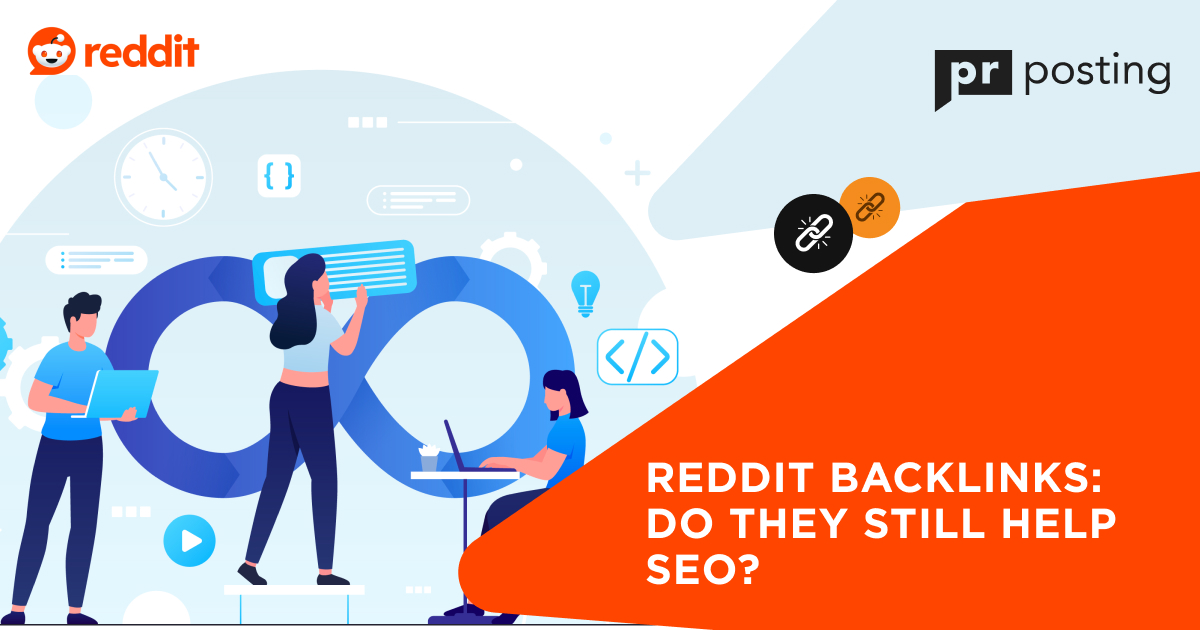YouTube Backlinks: How to Build Links That Help SEO

So, what is the real payoff?
Backlinks lift videos higher in search results and send stable streams of traffic that keep channels growing.
The payoff feels clear for marketers and small brands. More eyes on your work, more clicks that matter, and a few extra conversions that prove the effort was worth it.
No big budget needed. A simple, sensible plan wins.
Build links the natural way. Skip spam tactics and keep every placement relevant. That’s what lasts.
This guide walks through what YouTube video backlinks really are, why they matter more than most think, and how to earn them step by step.
Simple actions first. Then scale what works.
What Are YouTube Backlinks?
A YouTube backlink is a link pointing to or from YouTube content. It helps boost visibility in both YouTube search and Google results. These links can appear in several forms:
- Video links that direct users to your YouTube video from another website or blog.
- Channel links are placed on profiles or in partnerships to promote your YouTube presence.
- Embedded links where a video is inserted into a webpage, passing authority from that site to your channel.
Each type serves a purpose. Video links help grow traffic. Channel links build brand presence. Embedded links strengthen trust and watch time.
Together, they create a healthy backlink mix that supports steady SEO growth.
YouTube Backlinks vs. Regular Website Backlinks
There’s a key difference between backlinks to YouTube videos and those pointing to standard web pages. Regular backlinks drive authority to a website’s domain. YouTube backlinks, meanwhile, pass authority to both your video and your connected web pages.
Embedding your video in a blog post does more than share it with readers. Google sees that page’s credibility and links it to your video, which can help it show up higher in YouTube search results.
The surrounding content gains context, making the video feel relevant and connected rather than floating on its own.
That’s a dual advantage most creators overlook.
YouTube backlinks also perform better on social channels. They spread faster, gain clicks easily, and reach audiences who prefer visual content. While traditional backlinks remain essential, YouTube links deliver stronger engagement signals.
Why YouTube’s Authority Makes Its Backlinks Attractive
YouTube is one of Google’s most trusted platforms. Any link that connects with it gains indirect credibility. When other sites or creators reference your videos, they associate your content with this authority.
The impact? Search engines treat YouTube SEO backlinks as high-value signals. They indicate that your content is relevant, reliable, and part of an established ecosystem.
A few reasons make YouTube backlinks stand out:
- Google indexes YouTube videos quickly.
- YouTube content ranks in both video and universal search results.
- Its domain authority helps smaller sites gain exposure faster.
If you want faster indexing, better rankings, and consistent traffic flow, using YouTube’s credibility is a smart move.
How to Get Backlinks from Youtube
Building backlinks for YouTube video content takes planning, but each step is manageable. You don’t need advanced tools. Just consistent effort and creativity.
1. How to Add Backlinks to Youtube Video Descriptions
Start with the simplest method. Every video description can include links to your website, blog, or related resources. Write short, useful descriptions that include your main keyword and natural backlinks.
2. Using Channel Bio / “About” Section Links
Your channel bio is a quiet SEO asset. Many creators overlook it, though that small section can do more than they think.
It’s a simple place to add a link to your main site, a landing page, or even your store.
Adding one or two backlinks to YouTube videos in the About section can lift your channel’s authority and lead viewers straight to what matters most. It also drives traffic from curious viewers who want to learn more about your brand.
3. Embedding Videos on External Sites
Embedded videos create some of the strongest backlinks possible.
Here’s how to make the most of them:
- Publish your video on blog posts that cover similar topics.
- Ask partner sites or guest blogs to embed your videos in their articles.
- Share them in press releases, media kits, or event pages.
Each embed counts as a backlink and increases views. If the hosting page already has strong authority, your video benefits from it too.
You can also use a YouTube backlink tool to check where your videos are currently embedded. This helps you spot new link opportunities or identify missing credits.
4. Using Cards, End Screens & Pinned Comments
Internal links inside YouTube itself matter too. Add clickable cards that point viewers to related videos or playlists.
End screens can direct traffic to a website or lead magnet, depending on your goal.
Pinned comments also help. They keep key links visible and drive engagement. Write short, inviting notes like: “Want more tips? Check the full article here.”
These small touches guide viewers to your next piece of content.
Check and Maintain Your YouTube Backlinks
After creating backlinks, track them regularly. Check YouTube video backlinks to see which links remain active, which ones are getting clicks, and where new ones are appearing.
Here’s what to monitor:
- Click-through rates from video descriptions;
- Referral traffic in Google Analytics;
- Domain authority of linked sites;
- Watch time growth from embedded content.
Regular maintenance keeps your backlinks working effectively.
With thoughtful linking, backlinks to YouTube free opportunities can become lasting SEO assets.
Free Tools and Methods for YouTube Backlinks
Getting YouTube backlinks doesn’t always mean spending money. Several free tools and smart methods can help your videos gain attention fast.
The trick lies in choosing platforms that index quickly and attract real engagement.
Here’s what helps you start fast:
- Tools that submit links across multiple directories;
- Platforms that share content through social or web feeds;
- Services that track where your video gets mentioned.
You can mix these methods for a stronger reach. But use them wisely. Random links rarely help video SEO. Focus on placement, not quantity.
YouTube Backlink Tool/Generators
Many creators try a YouTube backlink tool or generator to speed up link creation.
These tools automate link submissions to blogs, forums, and Web 2.0 sites. Some even send search engines to index your videos faster.
Popular free options usually offer:
- Quick URL submissions to public link directories.
- RSS feed generation for your YouTube channel.
- Basic indexing or ping services for faster discovery.
While these tools can give your video a boost, they’re no magic fix.
Automated links often carry low authority, so balance them with quality mentions. Use them for indexing. Not as your main link strategy.
If you prefer manual control, you can also use spreadsheet tracking. Add your backlinks to YouTube videos, mark where each one comes from, and see which ones drive traffic.
This step gives you real clarity on what works and what’s just noise.
Using Free Backlink Platforms and Services
Free backlink platforms can make a visible difference for smaller channels. These are sites that allow you to share links in profiles, comments, or content snippets.
Some simple ways to use them:
- Submit your video link to niche directories.
- Share your video on bookmarking sites like Mix or Diigo.
- Publish short posts on Medium, Blogger, or Tumblr with a link back.
This method builds diverse backlinks for YouTube video promotion without cost. It’s also an organic way to place your content in front of more users.
Add links naturally with short video summaries or notes on what viewers will learn.
Choose platforms that matter:
- Pick sites relevant to your topic.
- Use short descriptions with your video links.
- Add fresh links every few days, not all at once.
Consistency beats volume every time.
Precautions When Using “Free YouTube Backlink” Generators
Free tools save time but can cause issues if used blindly. Some spam quality networks that Google ignores. Others post the same link hundreds of times, which can hurt your video’s credibility.
Keep these safety tips in mind:
- Avoid sites that post on unrelated blogs.
- Don’t use tools that promise thousands of instant backlinks.
- Always check that your link appears on live pages.
YouTube SEO backlink growth happens when viewers engage, share, and link your videos because they find them useful.
Think of free tools as helpers, not drivers. Let them support your content, not define it.
How to Check and Monitor YouTube Video Backlinks
You must check YouTube video backlinks to see what brings value.
How to Check YouTube Backlinks
Checking backlinks to YouTube videos is simple once you know where to look.
- Start with Google Search. Type “link:” followed by your video URL. This shows some indexed backlinks.
- Then use backlink tools for deeper insight. Paste your video link, analyze the referring pages, and note the anchor text.
- Repeat monthly. You’ll see which links stay active and which vanish.
Export reports into a spreadsheet. It’s easier to compare data over time and track progress visually.
What Metrics to Track
Don’t drown in numbers. Focus on what matters. The most important metrics are:
- Referring domains. How many unique websites link to your video?
- Link types. Whether links are dofollow or nofollow.
- Traffic. How many clicks or views come from each link?
By watching these metrics, you’ll see which sources actually push visibility. Some small blogs can outperform big sites if their audience matches your niche.
SEO Benefits and Limitations of YouTube Backlinks
Building YouTube backlinks can do more than boost video visibility. They help attract referral traffic and improve audience reach.
But their SEO power has limits that every creator should understand before chasing hundreds of links.
Referral Traffic and Brand Exposure
A smart backlink strategy can draw new viewers from outside YouTube. Each time your video link appears on a website, forum, or blog, it creates another path for people to discover your channel.
Here’s what happens when it works well:
- Your videos gain exposure from audiences beyond subscribers.
- Traffic flows from niche communities directly to your channel.
- Viewers start recognizing your brand name across different sites.
These signals may not always boost rankings directly, but they do build trust. When more users watch and engage, YouTube’s algorithm notices.
Do YouTube Backlinks Help with Google Rankings?
Sometimes they do, but not always in the way people expect. Backlinks to YouTube videos can boost rankings a bit. However, their weight is not quite the same as that of links leading to a separate website.
Google handles YouTube differently since it owns the platform. Strong backlinks give your videos more chances to surface in both Google and YouTube searches, especially when engagement stays consistent.
Try using YouTube SEO backlink strategies that link your videos with related blogs, articles, and resource pages. Over time, these connections form a growing web of references that builds credibility and keeps your content visible, both on and off the platform.
Why Many YouTube Links Are “Nofollow”
Most links from YouTube descriptions are tagged as “nofollow.” That means search engines don’t count them as ranking votes. Still, they hold value.
“Nofollow” doesn’t mean “useless.” These links pass traffic and visibility, which can lead to shares, mentions, or even new natural links.
Think of them as soft signals that guide users rather than direct ranking tools.
Best Practices for YouTube SEO Backlinks
Avoiding Spammy Link Generators
Free backlink tools promise quick results but often post links on low-quality sites. Those links vanish fast or harm credibility.
Ensuring Relevance and Natural Placement
Add links where they fit naturally: blog posts, press mentions, or video descriptions that match your topic. Search engines notice context.
Diversifying Your Backlink Profile Beyond YouTube
Relying only on backlinks for YouTube video growth limits your reach. Expand your link profile with mentions from blogs, guest posts, and directories. This mix builds authority and sustainable growth.
Concluding Thoughts
YouTube Backlink Strategy Recap:
- Build links that attract viewers, not just crawlers.
- Keep placements relevant to your niche.
- Track link activity using a YouTube backlink tool.
- Mix free and earned links for balance.
Add one new backlink YouTube video placement each week. Watch what drives traffic and engagement. Then refine. The goal isn’t volume. It’s visibility that lasts.
More Like This

How to Buy a Forbes Backlink Fast in 2025

Fiverr Backlinks: Are They Worth It for SEO?