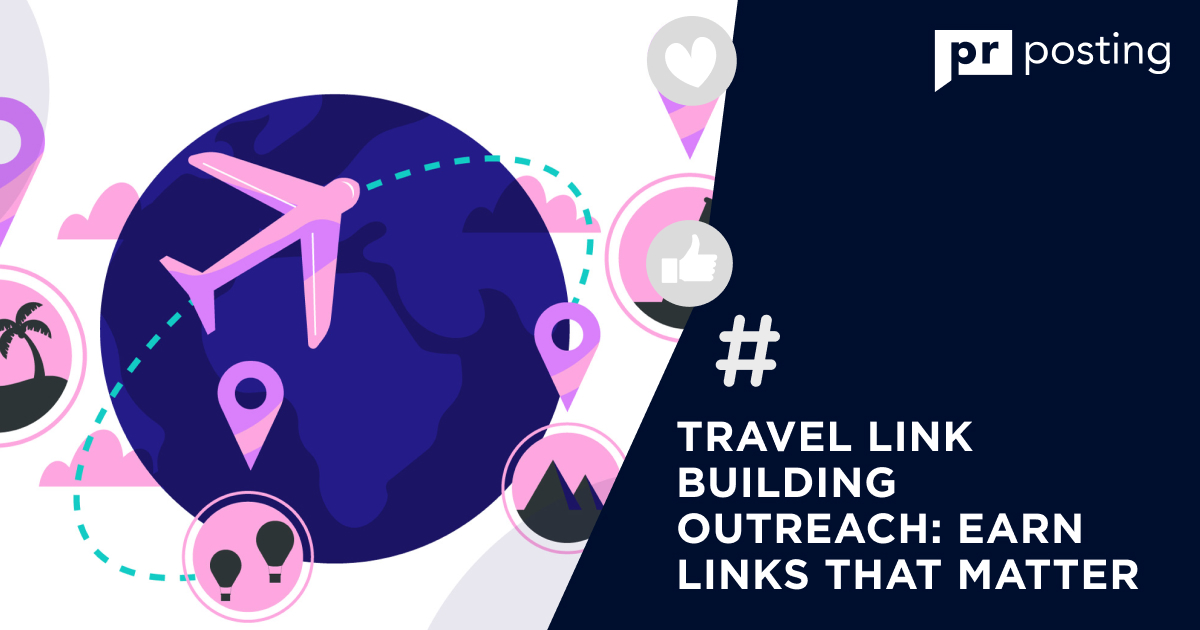A local citation tool helps businesses control how they appear online
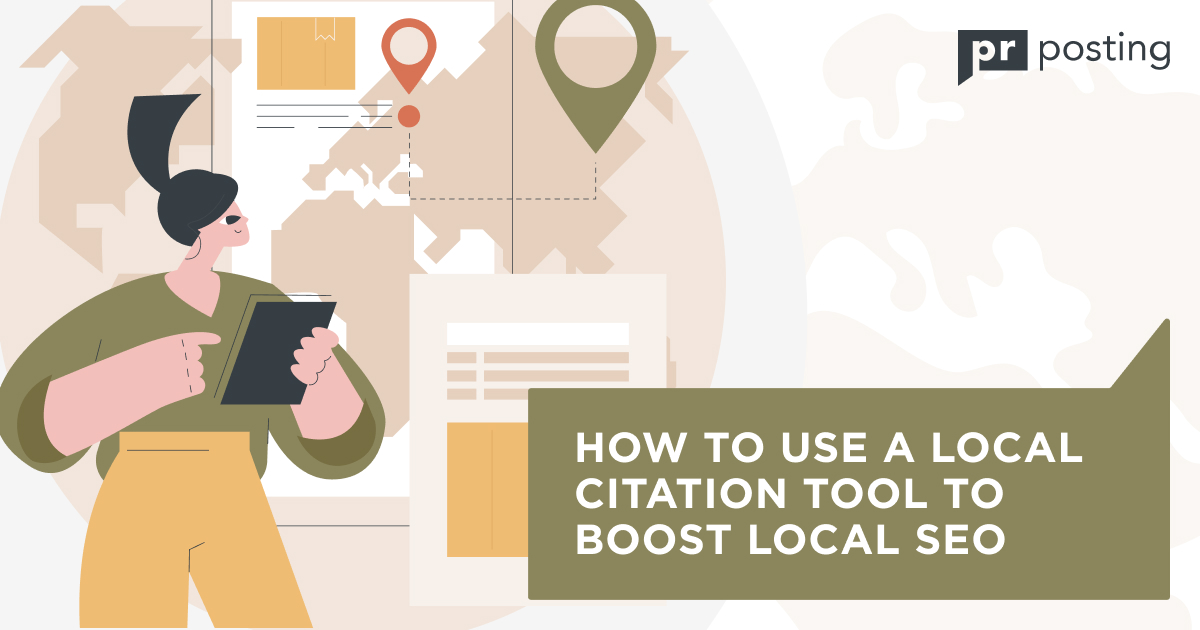
When details match everywhere, search engines assign more trust. This trust often leads to better visibility in local search results.
Do citations really affect ranking? Yes. Citations show that a business is genuine, active in a location, and serving actual customers. Precise details strengthen signals for local search and improve trust.
What Are Local Citations & Why They Matter
A local citation refers to a reference of a business’s key details. Most often, it lists the name, address, and phonenumber (NAP).
Many directories also show a website link, operating hours, or reviews. These mentions appear on social platforms and mapping services.
How Google and Local SEO Use Citations
Google compares citation data across multiple sources. If records stay consistent, the business gains trust. When records differ, the opposite occurs.
Search engines place high importance on consistency, as it reflects reliability.
With a local SEO citation tool, every entry stays aligned, which helps prevent mix-ups and keeps the data clear.
Common Local Citation Issues Businesses Face
Businesses often face three major hurdles:
- Outdated addresses or phone numbers.
- Duplicate listings in the same directory.
- Incomplete profiles are missing hours, categories, or links.
These small gaps can cost visibility. They can also confuse potential customers. A local citation checker highlights these errors early, before they spread across multiple sites.
What a Local Citation Tool Does
Core Features (Detection, Building, Tracking)
A quality local citation software package usually covers three areas:
- Detection: Finds where a business appears online.
- Building: Submits details to new directories.
- Tracking: keeps an eye on errors, duplicate entries, and sudden changes.
When combined, these functions work as one system that manages a business’s presence.
Instead of logging into dozens of directories, one dashboard shows it all.
Differences: “Checker” vs “Scanner” vs “Tracker”
These terms often confuse users:
- A local citation checker compares listed data with actual business info.
- A local citation scanner sweeps the web to find existing entries.
- A local citation tracker monitors citations over time, recording updates or losses.
Each serves a slightly different role. Some tools combine all three. Others focus on a single task. The choice depends on whether the goal is to fix, find, or monitor.
Free vs Paid Versions
Many clients start with a local citation tool free trial. Free versions scan a limited number of directories and give a snapshot of accuracy.
Paid plans usually expand the database, run checks more often, and automate corrections. The decision comes down to scale. Small businesses may begin with a free local citation checker, but multi-location brands often need advanced paid plans.
How to Choose the Right Local Citation Tool
Key Criteria (Database Size, Update Frequency, Error Detection)
When picking a local SEO citation tool, consider three points:
- Database size: The more directories it covers, the broader the reach.
- Update frequency: Frequent scans catch errors quickly.
- Error detection: Strong tools identify duplicates, missing fields, and mismatched data.
A tool missing these elements often delivers poor results.
UI, Integrations, Reporting Features
Ease of use makes a real difference. A structured dashboard saves hours, which is especially valuable for companies managing many locations.
Connections with Google Business Profile, review sites, or CRM systems add another layer of support. And with solid reporting, you get clear snapshots of progress. Evidence that citation accuracy is improving.
Pricing and Value
Cost varies widely across citation building tools. Some charge per listing, while others use monthly subscriptions. Instead of chasing the lowest price, look at value.
- Does the tool reduce manual work?
- Does it improve accuracy across dozens of platforms? If yes, the return often outweighs the fee.
Citations shape local visibility. Reliable data helps both search engines and customers feel confident. Using a local citation finder or similar tool cuts down on mistakes and saves valuable time.
Free options can give you a base to work from, while paid software handles larger needs with greater accuracy.
Pick a tool that offers the right mix of coverage and ease of use. With a solid setup in place, businesses spend less time correcting details and more time drawing in local buyers.
How to Use a Local Citation Tool
Starting with a local citation tool is simpler than most expect. The setup flows in clear steps: from adding your details to checking how they perform.
Each part connects with the next, strengthening your position and keeping it stable.
Before diving in further, let’s look at what these tools usually help with:
- Collect and store your main business details.
- Scan directories to spot where you appear.
- Compare those listings against your current data.
- Identify missing or incomplete entries.
- Submit corrections or new profiles.
- Track progress over time.
Why bother? Because accurate citations help search engines and customers trust your business.
Here are the main wins:
- Better visibility in local search results.
- Fewer duplicate or incorrect listings.
- Consistent information across multiple platforms.
- Less manual work, keeping details up to date.
Now, let’s break down the process step by step.
Uploading Your Business Data / NAP
Everything starts with NAP. That’s name, address, and phone. Without these details, no tool can scan or match results.
Enter them carefully. A small typo here can create large issues later.
Many tools also let you add extras like hours or categories. Do it once, and the system uses this base record for every search.
Scanning for Existing Citations (Local Citation Scanner/Checker)
Next comes the scan. A local citation scanner sweeps directories, maps, and review platforms. The scan reveals where your business already appears.
A local citation checker then compares those entries with the NAP you uploaded. If anything looks off: wrong phone, old address, the report points it out. This stage saves hours of manual searching.
Finding Missing Citations (Local Citation Finder)
After checking what exists, the tool looks for gaps. A local citation finder highlights directories where your business has no listing at all.
These gaps matter. Missing profiles mean lost visibility. People can’t find you. Filling these holes builds wider coverage and signals consistency to search engines.
Building & Submitting New Citations (Citation Building Tools)
Once the gaps are clear, it’s time to fill them. This is where citation building tools step in.
They submit your details directly to directories, sometimes in bulk. Instead of opening twenty websites and entering data one by one, the tool automates it.
Some tools even allow editing later. So, if you change hours, you don’t need to start from scratch.
Ongoing Tracking & Cleanup (Local Citation Tracker)
Citations aren’t “set and forget.” Directories update, merge, or even create duplicates.
A local citation tracker watches for these shifts. It notifies you of new issues and keeps your data clean.
Ongoing tracking means fewer surprises and stable local rankings. Think of it as regular maintenance. Small checks that prevent larger repairs.
Local Citation Tools and Comparison
The market offers many tools, both free and paid. Some are basic checkers. Others offer full management dashboards. The best choice depends on business size, budget, and goals.
Free Local Citation Checker/Free Local Citation Finder
Starting small? A free local citation checker is often enough. These free tools scan a limited number of directories and report inconsistencies.
A free local citation finder shows the most important missing sites. Both are helpful for small businesses. The drawback: they don’t update often, and coverage stays limited.
Popular Paid Tools (With Pros & Cons)
Paid options give more reach and automation. They scan hundreds of directories, refresh results regularly, and even push updates directly.
Many also include reporting features that show trends over time.
Pros of paid tools:
- Wider directory coverage;
- Frequent updates and monitoring;
- Automated submissions and edits.
Cons of paid tools:
- Higher costs, often monthly;
- Some require contracts;
- Features can feel excessive for very small businesses.
While a local SEO citation tool with a price tag may seem high, the value often comes from saved hours and cleaner results.
| Feature | Free Tools | Paid Tools |
| Directory coverage | Limited (10–30 sites) | Wide (100+ sites) |
| Update frequency | Rare or manual | Regular automated scans |
| Submissions | Manual input only | Automated submission options |
| Error detection | Basic checks | Full duplicate + mismatch alerts |
| Reporting | Simple snapshot | Detailed reports and trends |
| Cost | Free | Subscription or per-listing fees |
This contrast shows where the investment makes sense. Free tools provide a quick health check. Paid platforms act more like ongoing managers.
Using a local citation tool for free may help you test the tool. But growth often demands more control.
Tools that cover more ground and include automation help keep your information current and correct.
Begin with a lighter setup, test it out, and move up to stronger options once you’re ready.
Common Mistakes When Using the Local Citation Tool
Working with citations is not always smooth. Even when using a local citation tool, errors are inevitable.
They may look small, but over time, they drag down visibility. Knowing the usual traps makes fixing them far easier.
Duplicate Citations
Duplicate entries confuse both users and search engines. If two listings carry slightly different details, search engines may treat them as separate businesses. Customers may also wonder which profile is accurate.
A local citation checker can spot these repeats and guide you on removal.
How to avoid duplicates:
- Keep a central file of your core business info.
- Run periodic scans to confirm one listing per directory.
- Delete or merge extra profiles as soon as they appear.
Incorrect or Inconsistent Data
An old phone number or outdated address can scatter across dozens of sites. Once wrong details spread, fixing them manually takes ages.
Search engines lose confidence, and customers may call the wrong number.
Use a local citation scanner to uncover mismatched data. Pair it with an SEO citation checker for regular updates.
Best prevention steps:
- Double-check data before first upload.
- Keep changes noted in a single document.
- Update all major platforms right after making edits.
Overreliance on Low-quality Directories
Not every directory adds value. Many low-quality sites exist just to sell placements. Listing heavily on them can look like spam and waste time.
Focus instead on trusted platforms. Directories with high traffic and clear user activity carry more weight. Even a local citation finder may suggest hundreds of sites, but choose carefully.
To avoid this trap:
- Prioritize directories with strong domain authority.
- Skip platforms with little relevance to your niche.
- Use citation building tools to simplify posting to trusted sites.
Failing to Monitor Changes
Data is never static. Directories update formats, merge listings, or add new categories. Without monitoring, errors slip in unnoticed.
This is where a local citation tracker proves useful. It sends alerts when changes occur. You see issues before they spread.
Key habits to maintain accuracy:
- Schedule monthly or quarterly scans.
- Act on alerts quickly.
- Review all updates after staff or location changes.
Best Practices & Tips for Using a Local Citation Tool
Avoiding errors is step one. The next step is building a smooth routine. Following simple best practices keeps citations strong and trustworthy.
Prioritize High-Authority Citation Sources
Not all listings carry equal power. Google values some sites more than others. High authority directories send clearer signals. Place your strongest effort here first.
Examples of high-value sources:
- Google Business Profile
- Bing Places
- Yelp and industry sites
Start with the big names, then expand outward.
Use Tools Regularly (Monthly or Quarterly Scans)
One scan is never enough. Errors return. Directories update.
Competitors may even report wrong details. A local SEO citation tool helps you spot these changes before they harm results.
Regular checks keep you in control. For most businesses, quarterly scans strike a good balance. More competitive industries may need monthly reviews.
Automate Updates and Alerts
Many platforms now include automation. A local citation software tool can push updates to multiple sites at once.
Alerts notify you if data drifts from the base record. Automation does not replace oversight, but it saves countless hours.
Integrate with Your Local SEO Workflow
Citations should not sit alone. Connect them with broader SEO tasks.
For example:
- Pair citation checks with backlink audits.
- Combine with review monitoring for a fuller picture.
- Share reports with marketing teams to track results.
Treat citations as part of the full local strategy, not a side job.
Conclusion
The best tools guide the process, but habits make the difference. Clean data stays clean only if you maintain it.
Quick Checklist for Using a Local Citation Tool
Use this list to stay on track:
- Upload correct NAP details.
- Scan for duplicates and mismatches.
- Find and fill missing listings.
- Submit to trusted directories first.
- Track results and update often.
Next Steps (Audit, Tool Test, Monitoring)
Ready to take action? Begin with an audit. Run a free local citation checker or a free local citation finder tool to see your current state.
Test one tool, compare results, and note the gaps. Next, choose whether free coverage is enough or if paid features suit your scale. Set reminders for monitoring and keep data updated.
A clear routine makes citations a strength rather than a problem.
More Like This