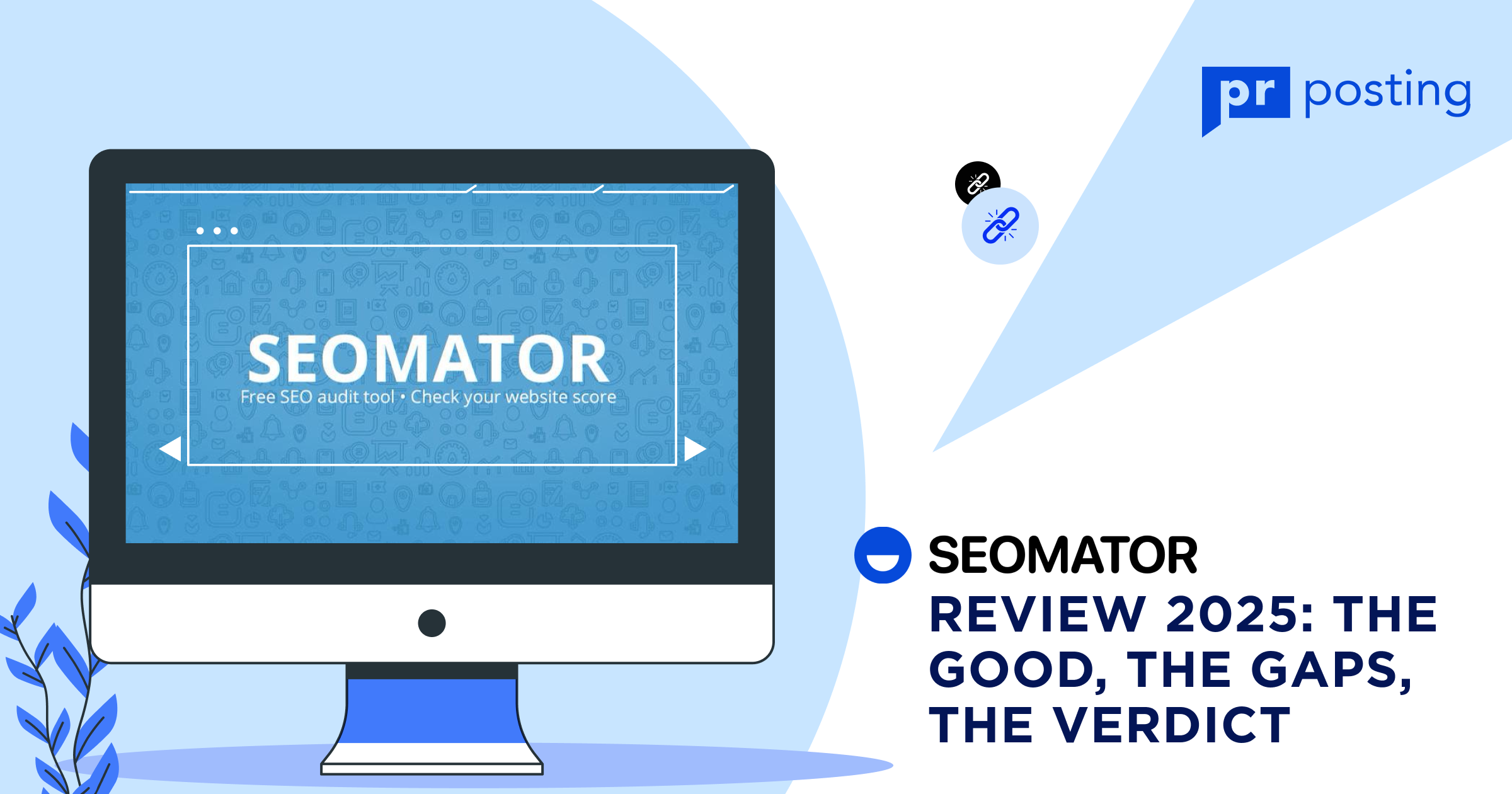Click Up Review 2025: Features You’ll Actually Use
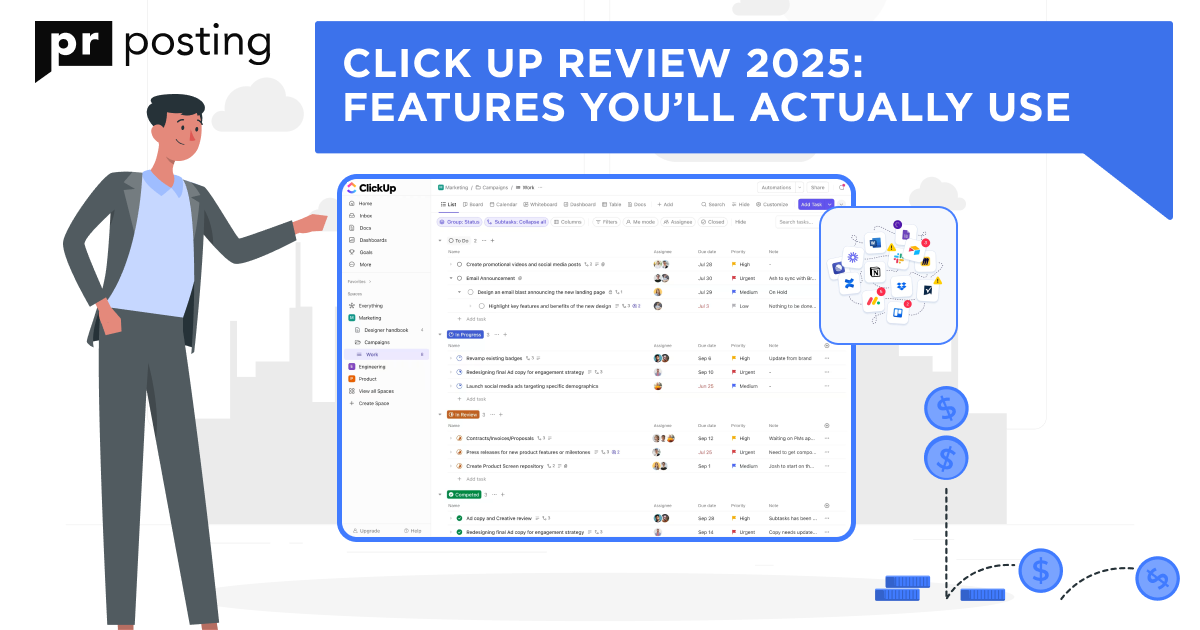
If you’ve been asking, “What is Click Up?”, this is your tour. We’ll walk you through real features. You’ll see what makes it work. Whether you’re in an agency, running a team, or working solo, ClickUp has something useful.
Let’s explore what makes this platform so powerful in 2025.
What Is Click Up?
Click Up is a project hub. It’s where tasks, goals, and ideas come to life. You plan, write, assign, and check. All in one place.
Think of it as your desk, whiteboard, inbox, and planner rolled into one app.
Why Click Up Stands Out in 2025
This year, Click Up focused on speed, AI, and smoother flows.
- It’s packed with features and fast.
- The Click Up app now feels lighter.
- Pages load faster.
- Updates land in real time.
- Click Up has a solid free plan.
Great for small teams or managing multiple projects.
Who Click Up Is Best for
Growing Teams
If your team’s outgrowing spreadsheets, this is your fix. With shared spaces, progress views, and clear timelines, work flows.
Enterprise Workflows
Big teams, complex projects? Click Up scales with you. From cross-department campaigns to top-level reporting, it carries the work.
Agencies and Freelancers
Click Up makes switching between clients simple. Tag, track, and invoice without bouncing between apps.
Click Up Features You’ll Actually Use
Task and Project Management
This is where Click Up shines.
Hierarchical Organization (Spaces, Folders, Lists, Tasks)
- Everything starts with organizing a space.
- Think of Click Up as a container.
- Inside are folders, lists, and tasks.
- You can go deeper with subtasks and even deeper with nested subtasks.
It sounds like a lot, but it keeps things neat.
Views That Fit Your Style: List, Board, Table, Calendar
Not a list person? Use the Board View like a kanban wall. Love timelines? Switch to Gantt.
Want a full campaign picture? Calendar View does the job.
Subtasks, Nested Subtasks, and Checklists
- Break down big goals into tiny wins.
- Subtasks inside subtasks? Sure.
- Add checklists too. Nothing gets missed.
Milestones and Critical Paths
Mark key dates with Milestones. See how delays affect your flow with Critical Path tracking. No more guesswork.
Real-Time Collaboration Tools
Assign Comments and Mentions
Drop a task note. Tag a teammate. They’ll see it. Reply fast. Stay in sync.
Real Time Editing in Docs and Tasks
Click Up Docs aren’t just clean and polished. They are live.
- Write together.
- Comment live.
- Watch edits happen.
Whiteboards and Mind Maps
Sketch out ideas. Plan campaigns. Connect tasks with arrows. It’s all visual and super easy.
List Discussions and Proofing
Each list has a built-in chat. No more side apps. Drop designs, leave feedback, and move on.
AI-Powered Productivity
Ask AI: Instant Search Across All Apps
Looking for an old doc? Just ask.
Use AI to pull details from your Drive, Dropbox, and extras. No digging.
Custom AI Solutions for Teams
Teams can train Click Up’s AI to fit their flow. You don’t just use AI: you teach it. This saves a lot of time.
Time Saving Automation + AI Integration
- Set triggers.
- Add conditions.
- Let your projects run themselves.
- Automate follow-ups, task moves, updates, and more.
Customization Options
Custom Fields, Statuses, and Tags
Make Click Up fit your work, not the other way around. Create your labels, task statuses, and fields. Use colour, tags, or even emojis.
Templates for Tasks, Docs, and Views
Why build from scratch? Use Click Up templates for campaigns, reports, or weekly plans. You can tweak them later.
ClickApps for Added Functionality
- Want to track time? Add Click Up App.
- Need formulas? Add those too.
You only use what you need. It keeps things fast.
Time Management and Reporting
Click Up takes your time seriously. It doesn’t just clock hours.
It helps you see how work flows across your day, team, and tasks.
Native Time Tracking and Time Estimates
Click Up’s built-in timer sits right inside your task. One click, and it’s running.
Log time manually or set estimates to stay ahead. You can compare the planned time vs. the actual time. This helps teams stay realistic.
You’ll spot slowdowns fast and adjust early. That’s how smart work wins.
AI-Powered Activity Reports
Pulse watches team activity without spying. It uses AI to spot trends.
- Who’s working on what?
- What’s moving?
- What’s stuck?
- It tracks movement, clicks, focus shifts, and builds a report.
It’s like a silent assistant who whispers, “That task needs a push.”
Workload and Box Views
Team leads love this one. Workload view shows who’s stretched thin. Box view breaks down tasks by person, priority, or status.
You’ll know exactly where to shuffle or scale back.
- Spot task piles at a glance.
- Reassign with a simple drag.
- Catch delays before they spread.
Dashboards for Real-Time Insights
- Click Up dashboards offer more than charts.
- Watch progress, slow spots, and team activity in real time.
- Choose widgets you care about.
- Rearrange them.
- Set goals and track them right here.
If you’re wondering how to use Click Up to watch your campaigns better, this is your launchpad.
Integrations and Automation
Click Up doesn’t work alone. It plays well with others. That’s why teams stick with it.
1,000+ App Integrations (Google Drive, Slack, Salesforce, etc.)
Click Up connects with over a thousand tools. Link up with Google Drive, Slack, Dropbox, and Salesforce, too. Your apps speak to each other.
- No more switching tabs.
- Drop a file.
- Send a message.
- Trigger a task.
All inside Click Up.
Prebuilt and Custom Automation Recipes
Click Up offers ideas to save you traffic. Make things easier by automatically moving cards or assigning tasks as they update.
Want more control? Build your own triggers. Choose your action.
Let Click Up handle the repeat work.
- Auto-assign team members.
- Notify the client when done.
- Change priority based on due dates.
It’s smooth once set up, though a bit clunky at first. But we’ll get to that later.
Use Cases: Campaigns, Marketing, Development
Whether you’re tracking blog tasks or building apps, Click Up adapts.
- Marketing teams can assign copy, track drafts, and proof in one place.
- Developers get Git style boards, sprints, and code-based triggers.
- Campaign managers see progress from start to finish without digging.
Whatever your team does, there’s a flow you can build with Click Up.
Pros and Cons of Click Up in 2025
Pros
Click Up is packed with features. Some feel almost hidden until you need them. That’s part of its charm and its challenge.
Feature-Rich on Free Plan
If you’re asking, “Is Click Up free?”, you’ll be glad to know the free plan is very effective.
It covers real-time chat, docs, time tracking, and up to five spaces.
For small teams, you won’t hit limits soon.
Flexible Views and Hierarchies
Click Up doesn’t force the structure. Use folders, lists, boards, tables, whatever suits the job. Teams can shape it how they want.
Views are quick to switch. Work doesn’t disappear. It just shifts shape.
Powerful Reporting and Dashboards
You won’t need a separate reporting tool. Click Up handles it.
- Pull numbers, timelines, team data, and trends into one screen.
- Set goals and see progress.
- No more guessing.
Strong Security Features
Click Up keeps your data safe. With permissions, single sign-on, and two-factor authentication, your work remains private.
Admins control what each user can access. This gives teams peace of mind.
Cons
Click Up isn’t perfect yet. Some rough edges are worth noting before you dive in.
Steep Learning Curve
ClickUp isn’t plug-and-play. New users may feel lost at first. There’s a lot to explore.
You’ll need to click around and learn by doing. Still, once it clicks, it sticks.
Performance Issues and Bugs
While much faster in 2025, Click Up still stutters.
- Slow loads;
- Page freezes;
- Some bugs pop up, especially with big boards;
- The team releases fixes frequently, but they are not always immediate.
Clunky Automations and UI
- The automation setup can feel stiff.
- Some steps don’t flow as expected.
- The interface looks clean but hides key settings in odd spots.
- You may spend time studying the menu.
Overwhelming Number of Options
ClickUp offers everything. Maybe too much.
New users often feel lost in choices. Which view? Which task type?
You’ll need time to find your rhythm.
Click Up Pricing and Plans
Click Up gives teams choices. Big or small, there’s a plan that fits.
No need to guess what you’ll get; each level brings something extra.
Free Forever Plan: What’s Included
The Click Up Free Forever Pricing plan offers more than most expect. It gives access to key features that many tools charge for. Small teams can plan, track, and chat. All in one place.
You get unlimited tasks, real-time chat, time tracking, and even docs.
- Assign work and track it.
- Use goals to measure progress.
- Add teammates without extra fees.
- Build dashboards with basic widgets.
Click Up Paid Plans: Features vs. Cost
Once your team grows, the free plan feels tight.
That’s where paid plans step in.
- More control
- More storage
- More views
Here’s a simple look:
- Unlimited. Adds integrations, unlimited dashboards, and guests.
- Business. Includes time estimates, timelines, and advanced widgets.
- Enterprise. Built for scale, with custom permissions and priority support.
Wondering how much is Click Up? It starts at around $7 per member each month.
Bigger plans cost more but unlock serious features.
Best Plan for Small Businesses or Growing Teams
If you’re running a startup or managing a growing team, the Unlimited or Business plan will likely hit the mark.
- Right tools without the enterprise extras.
- Time boards, tasks, and connected docs all together.
Is Click Up Worth It in 2025?
ClickUp keeps adding tools. But is it worth your team’s time and money in 2025?
That depends on how you work and what you need.
When Click Up Is the Right Choice
ClickUp shines with structured teams.
It keeps tasks close and updates instantly.
- Teams with daily check-ins;
- Agencies with repeat clients;
- Startups tracking fast projects.
If that sounds like you, Click Up fits well.
When to Consider Alternatives
Freelancers or tiny teams may not use all the features. If speed beats depth in your process, simpler apps might serve you better.
Final Thoughts
Click Up appeals to teams who want flexibility.
- It keeps the tools, files, chats, and ideas close.
- You can write, assign, track, and review all in one line.
- It covers the parts most other tools skip.
What Sets It Apart from Competitors
ClickUp doesn’t force one way to work. Some teams build kanban flows.
Others use timelines or tables. All within the same space.
What stands out?
- Custom views
- Integrated docs
- Flexible goals
- Smart automations
Few tools can handle these tasks in a single workspace.
Considering Click Up? Ask these first:
- Do we need task control and team tracking?
- Will we use docs, dashboards, and automations?
- Can we invest time to set up ClickUp right?
- Do we want a long-term tool that grows with us?
If you answered yes, it may be time to stop reading ClickUp reviews and try it.
Test the free plan. Explore the views. Invite your team.
If it feels right, you’ll know fast.
More Like This

Top Digital Marketing Guest Posting Sites in 2025