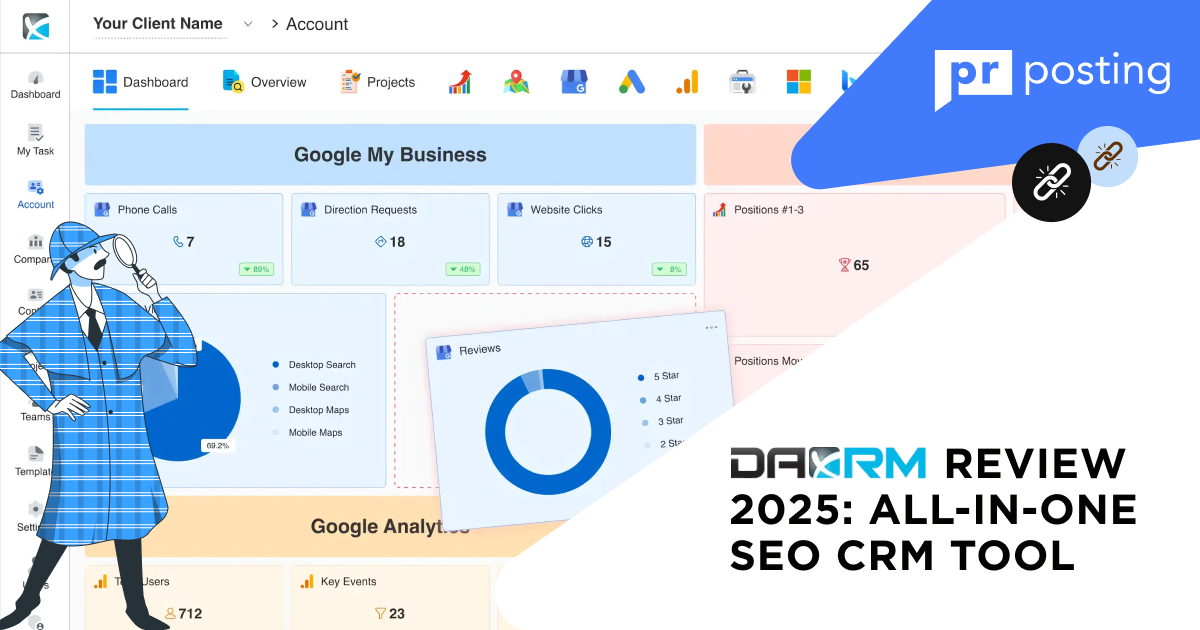Respona 2025 Review: Optimized Outreach or Just Another SEO Tool?
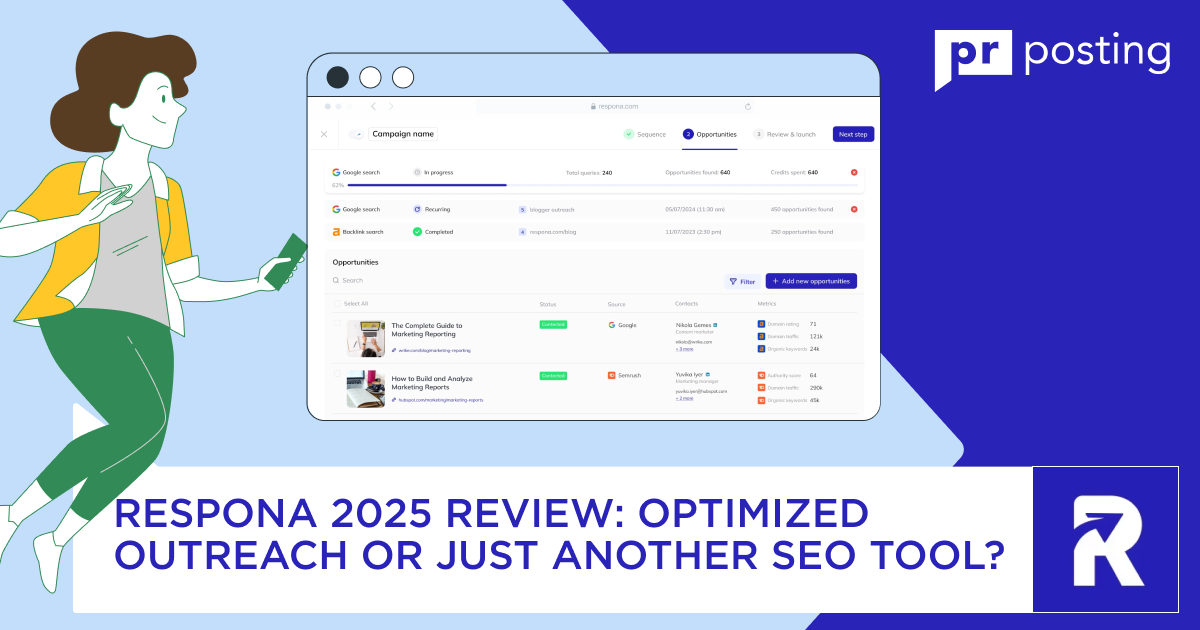
In short, Respona brings order to messy outreach. Now, let’s break down the parts that matter.
What This Review Covers
- Tool performance in daily outreach;
- Usefulness for various business types;
- Comparison with older outreach workflows;
- Quick pros and cons summary;
- Review of major use cases like email prospecting;
- Who will benefit the most from Respona.
You’ll leave this page knowing if Respona fits your outreach goals.
Who Should Use Respona
Respona suits teams that build links through email outreach automation. It’s not for everyone. It fits better in focused campaigns than in broad marketing plans.
Use it if:
- You run link prospecting campaigns.
- You manage cold email at scale.
- You book podcasts or grow brand mentions.
Avoid it if:
- You buy links and ignore outreach.
- You dislike working in organized pipelines.
- You lack content or offers to promote.
Verdict
Respona delivers real results if used with intent. It’s not magic. You’ll still need a strategy and a strong copy.
But the platform cuts down manual tasks and gives a sharp edge to your blogger outreach services.
Use it for:
- Precision outreach;
- Streamlined inbox control;
- Verified contacts;
- Time savings.
It may confuse some users with a steep learning curve at first. But many grow to rely on it daily.
Overall: smart investment for teams who treat outreach seriously.
What Is Respona?
Respona is a platform for outbound campaigns. It connects content with decision makers through email. Search engine, contact discovery, follow-up scheduling, and campaign tracking ― all in one screen.
Users can build prospect lists, find verified contacts, and send emails. They can also measure replies, open rates, and outreach wins. You can think of it as a precision machine for outreach.
Who It’s Built for
B2B SaaS and Agencies
These users see the most benefit. Why? Because they run repeatable campaigns at scale.
- Run link campaigns for many clients.
- Manage multiple senders and inboxes.
- Track dozens of campaigns at once.
- Use performance data to adjust in real time.
For these users, Respona pricing often matches the return.
SEO and PR Teams
Respona replaces spreadsheets, scattered tools, and manual lists.
- SEO teams use it for link prospecting.
- Both teams enjoy the shared inbox feature.
Its biggest draw? Fewer steps. Less mess. Clear reporting.
Growth Focused Startups
Startups use Respona to raise visibility. Their teams are small. They need tools that save time.
- Book podcast interviews.
- Win guest posting spots.
- Push new content via outreach.
- Boost visibility with minimal staff.
These users benefit most from the AI variables that personalize at scale.
Key Use Cases
Link Building and Blogger Outreach
The platform simplifies blogger outreach services. You start by searching for live content.
Then select prospects and send emails with dynamic variables.
- Use ready-made templates.
- Create custom outreach flows.
- Segment by topic, authority, or location.
Success depends on good content and strong follow-up. But the tool itself clears the path.
Podcast and PR Campaigns
Many teams use Respona for PR campaigns. Why? Because it finds real journalists, podcasters, and editors.
- Use podcast search mode.
- Filter by date, niche, or title.
- Add contacts with one click.
- Send pitches with smart personalization.
Teams report dozens of podcast bookings in weeks, not months.
Cold Email Prospecting
Respona includes a built-in email finder. It checks addresses across 24 sources. You don’t need separate tools.
- Import your target list.
- Verify email accuracy.
- Launch sequences in minutes.
It also handles follow-ups based on replies, opens, or clicks. For email prospecting, this saves hours per week.
Respona Features Breakdown
Outreach Automation
Outreach becomes faster with clear steps and fewer tools.
Email Sequences and Drip Campaigns
Users can build step-by-step email flows. Each message waits for a reply, click, or open.
- Choose a delay between each email.
- Stop the sequence if someone replies.
- Skip weekends if needed.
- Send from one or many addresses.
This helps automate outreach without sounding dry or robotic. Campaigns can run for days or weeks without extra input.
AI Variables for Personalization
The system pulls in live data to adjust every message.
- Use first names, page titles, or job roles.
- Match each pitch to the content or site.
- Avoid mass-sent messages that get ignored.
This feature keeps messages fresh without needing manual edits.
Prospect Discovery
Finding the right contact is half the battle. Respona reduces the search.
Built-In Search Engine
You don’t need another tool to find pages or articles.
- Type a topic and get live results.
- Filter by date, region, or source.
- Pull leads straight into your campaign.
This works well for link prospecting and blogger outreach services.
Podcast, Journalist, and Link Prospecting
Special search modes help teams who pitch media or guests.
- Search podcast titles by topic.
- Filter journalists by beat or outlet.
- Spot relevant pages for link analysis.
Each lead comes with a real contact, not just a page name.
Contact Management
This is where many outreach tools fail. Respona keeps things clear.
Email Finder and Verifier
The Respona email finder checks contact data before sending.
- Pull emails from known sources.
- Check the address’s health and format.
- Avoid bounces and spam traps.
This tool works inside the main screen, not as a plugin or add-on.
Collaborative Inbox
Teams can share inboxes without mix-ups.
- See replies across campaigns.
- Assign contacts to teammates.
- Reply in-app without switching tabs.
This fits well for PR teams or agencies with many users.
Relationship Tracking
Respona tracks who replied, clicked, or booked a call.
- View contact history at a glance.
- Add notes or tags per lead.
- Know who ignored past emails.
This helps users avoid duplicate outreach or wasted pitches.
Campaign Tools
These tools help track progress without outside files or sheets.
Shared Campaign Dashboards
Each team sees its own data in one place.
- Track who sent what, and when.
- Adjust steps without deleting data.
- Invite others to view or edit.
The setup saves time, especially during large PR campaigns.
Real-Time Analytics and Reporting
- Track outreach results without delay.
- See opens, replies, and clicks.
- Spot what message works best.
- Adjust campaigns without guessing.
These reports help shape stronger email outreach automation.
Bonus Tools
Respona includes tools that add more depth to outreach.
Competitive Link Analysis
Compare your site to others in your space.
- Pull live backlink data.
- Spot linking patterns and gaps.
- Build campaigns based on findings.
This feature supports smart link analysis without extra software.
Broken Link Discovery
Find dead links on active pages.
- Search based on topic or keyword.
- Pitch fixes with your content.
- Use gaps as entry points.
This is a strong move for email prospecting at scale.
Custom Domains and Branding
Keep your outreach looking clean.
- Use your domain for links.
- Adjust sender name and brand info.
- Stay out of spam folders.
These extras support strong delivery and trust.
Common Complaints and Limitations
No tool works perfectly. Here’s what Respona reviews often note as shortcomings.
Learning Curve for New Users
Some need time to adjust. The tools can feel dense at first.
- Menus can seem overwhelming.
- Steps take trial runs.
- Early users miss features.
- Docs don’t always explain enough.
This slows down onboarding for small or new teams.
Price Concerns for Small Teams
- The monthly cost starts higher than that of rivals.
- One seat may not be enough.
- Extras need upgrades.
- Small shops may pause after trials.
For light use, some seek a Respona alternative with fewer costs.
No Editing After Campaign Launch
Once you launch, edits stop. This frustrates some users.
- No fix for typo or link error;
- No way to switch messages mid-run;
- You must cancel to change steps;
- This wastes time on large sends.
Users often request draft updates before the final lock-in.
Occasional Contact Inaccuracies
While leads are checked, not all prove right.
- Some names mismatch roles.
- Some emails bounce despite a pass.
- Some records show old data.
- You still need manual checks.
This limits trust in full email outreach automation.
Manual Follow-Up Still Required
Automation helps, but it can’t do it all.
- Some replies need human input.
- Edge cases need a custom pitch.
- Leads still fall cold.
- Success needs work, not just clicks.
Automation gives scale. Follow-up still needs effort.
Respona vs. Other SEO Tools
Respona is often compared to legacy platforms like Pitchbox, BuzzStream, and Hunter. Here’s how it stands against old favourites.
Compared to Pitchbox, BuzzStream, and Hunter
Each tool has its best features
- Pitchbox leans heavily on forms and menus.
- BuzzStream works but grows clunky with scale.
Respona blends these needs without dragging the pace.
- It builds campaigns in fewer clicks.
- It filters prospects by fresh data, not dated lists.
- It flags poor leads before sending.
For teams who crave fewer tools, this brings peace.
Integration with Ahrefs, Semrush, Gmail, and Outlook
Outreach doesn’t start in a vacuum. Link prospecting begins with research.
Response syncs with what you already use:
- Pulls leads from Ahrefs and Semrush in seconds.
- Sends through Gmail or Outlook with ease.
- Saves replies under each contact.
- No manual copy-paste across tools.
This saves time for link builders and PR teams alike.
Why Respona Stands Out
- Built-in finder beats most email prospecting tools.
- Templates adapt to AI input fields.
- Smart filters reduce wasted pitches.
- Collaboration needs no long setup.
No more juggling tabs to find one contact.
Pricing and Plans
Now, let’s pull back the curtain on Respona pricing. Is the cost fair? Can small teams afford it? That depends on how you use the tool.
Credit System Explained
Respona uses a simple system.
You spend credits on:
- Contact info reveals;
- Verifications;
- Search results saved.
You choose how fast to burn them. No plan hoards feature behind paywalls.
Agency Scale Options
For larger outfits, Respona has agency-level choices.
- Bulk lead pulls for client work.
- Shared folders across campaigns.
- Contact roles and access controls.
- Full data exports with tags.
This fits those running blogger outreach services or wide PR campaigns.
Is It Worth the Cost?
Many ask if Respona pricing pays off. The answer lies in the gains.
- Do your emails get replies?
- Do you find fresh leads fast?
- Does it beat your current mix of tools?
If yes to two or more, the cost holds weight.
What Users Love About Respona
Most Respona reviews praise its speed, clarity, and depth. The platform helps teams launch outreach with fewer delays and fewer tools.
Users say the gains show fast, especially for email prospecting and PR campaigns.
Here’s what stands out most.
Time Saving Automation
The main draw is time saved. Outreach takes fewer steps.
- Emails are sent on set days, without clicks.
- Replies pause the whole sequence.
- Schedules skip weekends or odd hours.
- You can run dozens of flows at once.
This system helps reduce delays between research and launch.
UI and Workflow Simplicity
The layout stays clean. Each tool works in a clear path.
- Tabs group by task, not guesswork.
- No need to bounce between tools.
- Each step flows from search to send.
- Setup takes minutes, not hours.
New users can grasp the system fast. No deep menus or odd clicks.
Verified Contact Data
The built-in Respona email finder helps avoid bounced emails.
- Finds leads from live sites.
- Checks each address before sending.
- Flags risky or fake addresses.
- Cuts waste from bad contacts.
Fewer bounced emails mean better sender scores and replies.
Collaboration and Inbox Features
Shared campaigns run better with clean team tools.
- Assign leads to teammates.
- Track replies from one screen.
- Comment on leads inside the inbox.
- Avoid step-over or double-pitching.
These features serve SEO teams and blogger outreach services well.