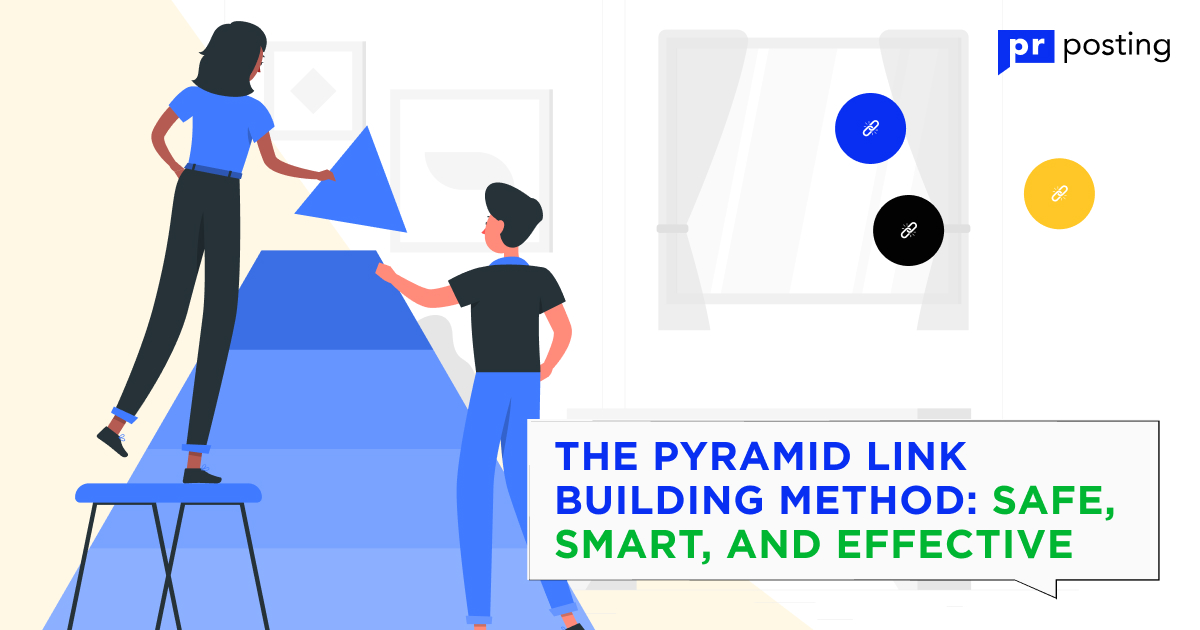Hootsuite Review 2025: Here’s the Unfiltered Verdict
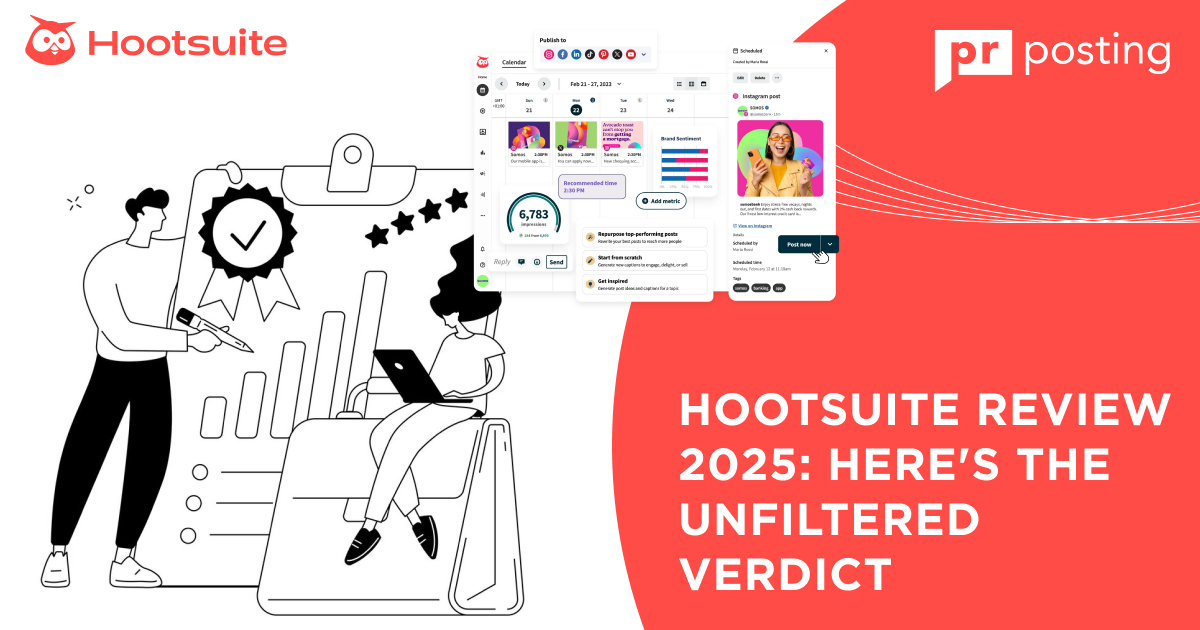
This guide explains what Hootsuite does, who gains the most from it, and what to expect daily. We cover core tools, add-ons, and Hootsuite pros and cons.
You’ll also learn how Hootsuite streams help with real-time updates. Plus, we’ll look at upload tools, mobile access, and extension options.
What Is Hootsuite?
It’s a web-based app for handling many social platforms. Users can create, schedule, and review posts in one place.
You can draft text, upload media, and preview content before sharing. The tool lets teams manage accounts with shared access.
Supported Networks and Integrations
Hootsuite links to:
- Facebook and Instagram;
- LinkedIn and Twitter (X);
- YouTube and Pinterest;
- TikTok (limited support).
It also supports tools like Canva, Dropbox, and Google Drive. These links help users store files, edit media, and pull reports faster.
Who Is Hootsuite Best for?
Hootsuite fits teams with steady posting needs. It works for:
- Agencies handling many clients;
- Brands with cross-platform campaigns;
- Freelancers with mass content plans.
It may feel heavy for solo users. Simple schedulers might serve them better.
Hootsuite’s Top Features in 2025
Post Scheduler and Creator
The post builder now includes live previews. Users can adjust media size and post text before saving. Tagging pages and adding links have improved since last year.
Manual vs. Auto-Scheduling
Hootsuite lets you pick specific times or use its smart scheduling feature. The auto-tool suggests time slots with higher reach. However, results vary across platforms.
Manual entry is still best for niche accounts. You stay in control of time zones and audience flow.
Bulk Upload and CSV Support
Users can upload dozens of posts using a single CSV file. This suits agencies with a large volume of content. Each row in the file adds a new draft to the calendar.
- Save time by grouping campaigns;
- Fix errors before launch;
- Sync drafts with cloud storage.
Mobile and Chrome Extension Options
The mobile app mirrors the desktop layout. You can check drafts, edit posts, and view stats on the go. Push alerts warn you of missed deadlines or errors.
The Chrome extension clips content from the web. It pulls text or images into the post editor with one click.
Streams for Real-Time Monitoring
Hootsuite streams group account data into live blocks. Each stream shows one view: mentions, DMs, or post replies. You can sort them by platform, keyword, or profile.
Social Listening and Engagement Tracking
Users track:
- Brand mentions;
- Hashtag trends;
- Competitor updates.
You can reply inside the stream without switching tabs. Teams can assign replies or add notes for follow-ups.
Custom Tabs and Vertical Stream Views
Each stream tab holds a set of vertical blocks.
You choose what to see:
- Incoming messages;
- Scheduled posts;
- Platform-specific feeds.
This layout eliminates the clutter. You don’t scroll through one endless list. Instead, each stream gives fast insight into a clear topic.
Analytics and Reporting Tools
Overview Reports and Templates
Hootsuite provides standard report layouts for fast access to core metrics. They cover likes, shares, comments, and post reach. Reports can be grouped by platform or period.
Use these templates to:
- Track daily and weekly performance;
- Compare post types and times;
- Monitor profile growth.
Templates save time and reduce manual tracking. Each includes charts and export options. These reports help teams spot trends and plan future posts.
ROI Tracking and Team Performance Metrics
Hootsuite allows deeper data views. You can track links, conversions, and ad returns. This helps teams measure actual results, not just clicks or views.
Main ROI tools include:
- UTM link tracking.
- Revenue from specific campaigns.
- Cost-per-click from social ads.
You can also measure each user’s activity.
This includes:
- Assigned replies;
- Published posts;
- Task completion speed.
Such insights help spot gaps and reward efficient work.
Add-on Analytics and Export Options
Extra analytics tools are sold as add-ons.
These give access to:
- Longer history (past 12 months);
- Platform-specific benchmarks;
- Competitor snapshots.
Exports come in:
- PDF format;
- Excel sheets;
- Scheduled email reports.
Add-ons cost more but may suit larger teams. For smaller groups, base tools cover daily needs.
Team Collaboration Features
Role-Based Access and Approval Flows
Hootsuite includes team controls by the user level. Admins can assign tasks and approve drafts. Editors can build posts but need clearance to publish.
This helps keep messages clear and avoid errors. No one shares live content without review.
Main access levels:
- Admin.
- Editor.
- Viewer.
Workflows include built-in checks. Approvals leave a log with timestamps and notes.
Content Libraries and Internal Communication Tools
Teams can share files inside Hootsuite.
The content library holds:
- Images
- Drafts
- Captions
- Hashtags
Shared assets save time. You don’t hunt through chats or folders. Built-in chat tools allow fast replies. Users can ask for edits or flag urgent issues.
Benefits include:
- Clear version history;
- No outside apps needed;
- Full control over post-assets.
Such tools boost speed and minimize errors for large teams.
Integrations That Extend Functionality
Canva, Google Drive, CRM Tools, & RSS Feeds
Hootsuite supports apps that simplify your flow.
These include:
- Canva for design;
- Google Drive for storage;
- HubSpot and other CRMs for sales tracking;
- RSS feeds to import blog updates.
With these, you don’t switch platforms to edit or upload. Each tool connects through an API. This saves hours across content creation and lead tracking.
App Directory with 150+ Extensions
With 150+ apps, Hootsuite significantly expands your toolkit.
Categories include:
- Social ads;
- Review monitoring;
- Link shorteners;
- AI writing tools.
You can add apps based on your goals. Setup takes minutes. Most apps offer free and paid plans. This flexibility is a Hootsuite pro for fast-paced teams.
Analytics and Reporting Tools
Overview Reports and Templates
Hootsuite offers clean report templates for fast social data checks. These cover post reach, engagement, and account growth by date or platform.
You can:
- Sort by post type;
- Filter by account;
- Schedule weekly summaries.
Templates help save time. No setup is needed. Each includes graphs, labels, and export buttons. These tools fit small and mid-sized teams that track regular stats.
ROI Tracking and Team Performance Metrics
Want to track actual returns? Hootsuite includes simple ROI tools.
Key metrics include:
- Link clicks;
- Conversions from campaigns;
- Cost per result.
You can also monitor team output.
This shows:
- Posts created;
- Tasks finished;
- Replies handled.
Managers can compare team members over time. Clear logs make it easy to see who did what. This setup helps with planning and accountability.
Add-on Analytics and Export Options
Extra analytics are sold as plug-ins. They bring deeper insight but cost more.
Add-ons may include:
- Competitor performance;
- Custom KPIs;
- Longer data history.
Exports come in:
- Excel
- Automated emails
Teams with big budgets may benefit here. Smaller teams often skip these extras.
Team Collaboration Features
Role-Based Access and Approval Flows
Each Hootsuite user can have different permissions. This avoids mix-ups and protects drafts.
User types include:
- Admin
- Editor
- Viewer
Admins assign posts and review content. Editors write but can’t publish without approval.
Content Libraries and Internal Communication Tools
Teams can store and distribute content from one central location using Hootsuite.
Libraries hold:
- Image files
- Captions
- Hashtag lists
- Post templates
Team members can search by tag or topic. No need to leave the platform. Built-in chat tools support fast messages and edit requests. Everyone stays updated in real time.
Key benefits:
- Clear version control;
- Easy post reuse;
- Fewer tool switches,
This feature ranks high in many Hootsuite review posts.
Integrations That Extend Functionality
Canva, Google Drive, CRM Tools, & RSS Feeds
Hootsuite links with key tools you may already use.
These include:
- Canva for graphics;
- Google Drive for storage;
- CRM systems like HubSpot;
- RSS for blog post imports.
Each saves steps in content planning and delivery. Most connections take seconds to set up. This helps teams reduce manual uploads and boost speed.
App Directory with 150+ Extensions
The Hootsuite app store offers over 150 extra tools. These cover:
- SEO research;
- Lead tracking;
- Post-automation;
- Comment filtering.
You can search by need or platform. Many apps include free trials or basic access. These integrations expand your toolset without needing more tabs.
Hootsuite’s Pricing in 2025
Plan Breakdown
The price you pay depends on how many users and tools you need. Each tier adds users and features.
Professional – $99/month (1 User)
- Access to the core post scheduler;
- 10 social accounts;
- Basic analytics;
- One user login.
Best for: Freelancers or small content creators.
Team – $249/month (3 Users)
- All Pro features;
- Shared content library;
- Team assignments and approvals;
- Extra analytics views.
Best for: Small agencies or busy social teams
Enterprise – Custom Pricing (5+ Users)
- Configurable number of users;
- Premium support;
- Advanced Hootsuite SEO tools;
- Full API Access.
Best for: Brands with wide campaigns and many stakeholders.
Major Pricing Concerns
Hidden Monthly Billing
Hootsuite pricing appears clear at first glance. But many users find hidden fees. Plans auto-renew monthly. Annual billing looks cheaper, but monthly rates apply if unpaid.
Miss a payment? Features get locked fast. No warning emails. Just access lost. You also pay upfront for the year, not month by month.
This setup often frustrates small teams with tight budgets.
No Free Plan Since 2023
The free version ended in 2023. That shift upset long-time users.
Now, even solo users must pay. No grace period. No trial past 30 days.
This puts Hootsuite behind some Hootsuite alternatives, which still offer no-cost plans.
For startups or personal brands, that’s a big drawback.
Rising Costs and Add-On Charges
Hootsuite pricing keeps rising. Add-ons cost more each year.
Common extra charges:
- Premium analytics;
- Custom branding;
- SMS tools;
- Multi-language support.
Some features you’d expect to be included now sit behind a paywall. This structure makes it hard to predict final monthly costs.
Hootsuite Pros and Cons
Hootsuite Pros
Despite pricing concerns, Hootsuite offers unique value. Some users stay loyal for years.
All-in-One Platform
A single view lets you oversee posts, comments, ads, and brand mentions. This reduces tab overload and login juggling. The dashboard feels efficient for teams that post daily.
Advanced Scheduling and Analytics
Hootsuite pros include strong post timing features. You can queue content for weeks.
Features include:
- Auto-suggested time slots;
- Mass upload from CSV;
- Performance graphs by post.
These tools work well for campaigns and planned content drops. They help support your Hootsuite SEO strategy with steady output.
Extensive Integrations and Team Tools
The platform supports over 150 app links.
It connects with:
- Slack
- Canva
- HubSpot
- Google Drive
Access control, shared libraries, and internal notes are included, streamlining collaboration in one central workspace.
Hootsuite Cons
High Price Point
So, what are the cons of Hootsuite? Pricing and paywalls top the list. Sudden changes and no free option hurt its appeal for small users. But the platform still wins in features. Hootsuite pros and cons vary by use case.
If you run campaigns across several brands, you’ll likely benefit. For teams posting infrequently, the price might not feel justified. Still, for large teams, the full feature stack saves time and improves consistency.
Compare it with Hootsuite alternatives before making a decision. Each tool suits different rhythms.
Learning Curve and Complex Interface
The dashboard has depth. That’s both a strength and a setback. Beginners often need time to adjust. Menus can feel cluttered.
Training takes effort, especially for larger teams with varied skills. New users may avoid advanced tools because of this friction.
Limited AI and Content Tools
Hootsuite lags behind others in smart suggestions.
Unlike others with native image or AI headline features, Hootsuite uses third-party tools. This slows down quick scheduling for solo marketers.
Glitches, Support, and Instagram Issues
Users often report errors with preview windows or mobile posts. Instagram Reels sometimes won’t publish. The app gives no clear reason why.
Live chat support may delay or redirect. Responses lack depth. This affects campaigns on short timelines or urgent changes.
Ideal Use Cases for Hootsuite in 2025
Managing a Social Media Team
Hootsuite fits agencies or brands with many contributors. Team roles, shared calendars, and content approval help prevent confusion. Assigning replies and monitoring Hootsuite streams keep tasks organized.
Monitoring Industry Trends and News
Use Hootsuite streams to track hashtags, mentions, or press. You can add tabs for markets, competitors, or products. This setup suits analysts, strategists, or brand managers.
Running Socials for Schools or Corporations
School districts and global firms often pick Hootsuite. They like the blend of structure, tracking, and user control. Each location or team gets access with different limits.
How Does Hootsuite Compare to Alternatives?
What You Get for the Price
You pay for structure, reach, and reporting. That includes 35+ social channels, role-based access, and analytics. Still, Hootsuite cons include high costs for those same perks.
Features You May Miss Out On
Other tools offer built-in design, AI text, or viral templates.
Who Should Consider Other Tools?
Try other platforms if you:
- Post under 10 times a week;
- Need stronger visuals;
- Work solo and need fewer steps.
Final Thoughts
When It’s a Smart Investment
Use Hootsuite if you manage teams or need layered control. It suits organizations that plan weeks or track multiple channels.
When You Might Want to Look Elsewhere
If cost or speed matters more, look into Hootsuite alternatives. They may suit lighter needs, faster turnarounds, or limited budgets.
More Like This