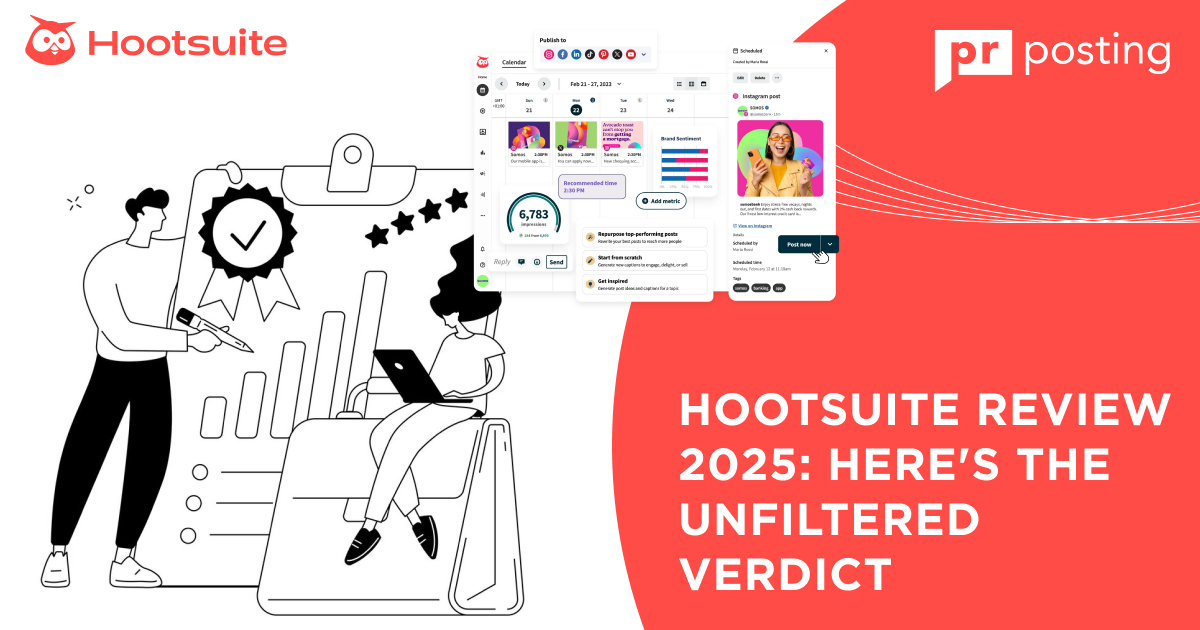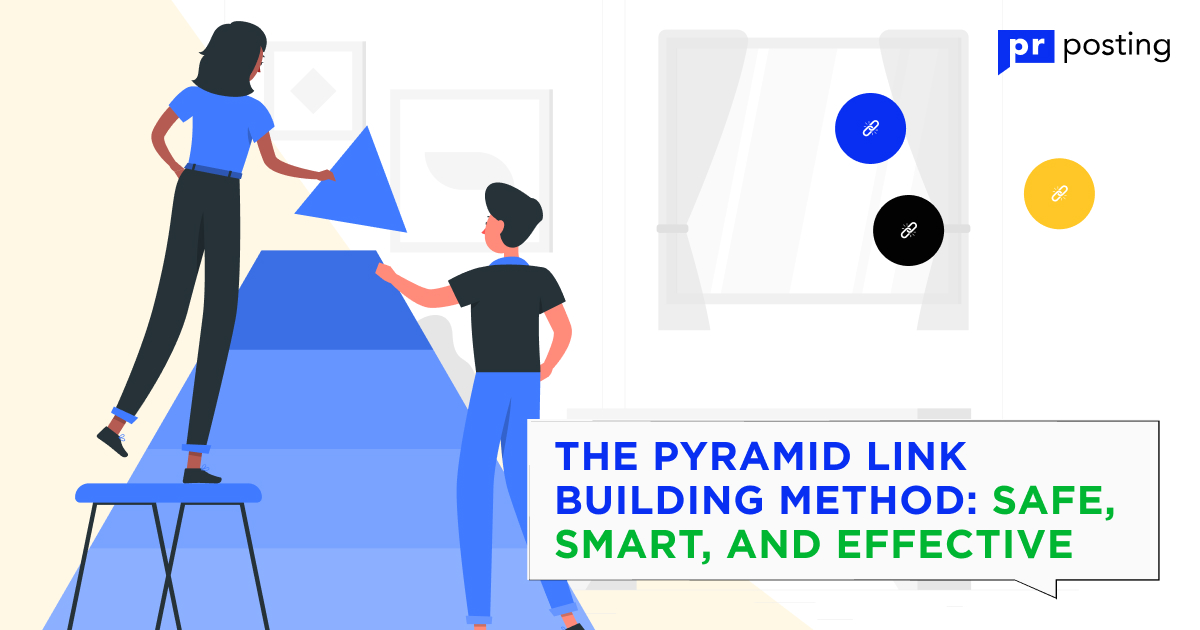SEOcrawl Review 2025: Smarter SEO Reporting

In this SEOcrawl review, we look at how it works, what’s new, and who should use it. Let’s start with the basics.
What Is SEOcrawl?
SEOcrawl connects your Google Search Console and GA4 accounts. It pulls up to 16 months of data into one place. Then, it builds dashboards, insights, and trend maps you can act on.
The tool tracks rankings, keyword shifts, URL performance, and traffic drops. You also get tasks, notes, annotations, and team boards.
Everything stays visible — nothing buried or missed. Think of it as a living SEO notebook that watches your site 24/7.
Who is SEOcrawl for?
Use SEOcrawl if you:
- Work solo and need clear data fast;
- Manage clients and handle reporting;
- Run SEO for a fast-moving team;
- Prefer action over endless research.
Agencies love its multi-project tracking. Freelancers like its price and structure. Site owners enjoy its simplicity.
If you use AppSumo SEOcrawl deals, this tool pays off fast. The SEOcrawl lifetime deal still offers substantial value in 2025.
What’s new in 2025?
This year brings several major shifts. SEOcrawl adds sharper tracking and full automation.
Here’s what’s new:
- Full Crawler
- Maps every URL on your site.
- Flags major issues using real traffic data.
- AI SEO Insights
- Tracks health, indexing, and keyword trends.
- Suggests what to fix and why.
- Report Builder + Auto Reports
- Drag, drop, and design in a Google Slides-like view.
- Schedule delivery to clients or teams.
- GA4 Dashboard + Annotations
- See bounce rate, engagement, and changes by date.
- Every tweak you make now has a visible impact.
- A/B Testing for URLs
- Compare live variants.
- Spot-winning SEO strategies by group.
Core Features Overview
SEOcrawl sticks to the basics. But it does them well. You get speed, structure, and space to think. Let’s look at the pillars.
Unified SEO Data Warehouse
SEO data often gets lost in tabs. Not here.
- Pull data from GSC and GA4.
- Store it for 16+ months.
- Review traffic dips by date, device, or region.
You won’t need exports or separate spreadsheets. SEOcrawl becomes your archive and analysis tool.
Seamless GSC + GA4 Integration
Other tools stumble with GA4. This one doesn’t.
- Connect GA4 in seconds.
- View session trends alongside click data.
- Filter insights by traffic, user type, or device.
You also get notes, tags, and visibility metrics in one panel.
Unlimited SEO Dashboards
Build reports for any use:
Clients, investors, or internal reviews. No limits.
Each dashboard lets you:
- Track growth by folder or subdomain;
- Monitor keyword clusters and content decay;
- Share in PDF or HTML.
The dashboards load fast and feel clean. You’re always two clicks from an answer.
Custom Keyword and URL Clusters
Organize by brand, intent, or market. Use logic filters or manual sets.
Here’s how it helps:
- Group-related keywords;
- Track folders;
- Spot cannibalization issues.
You can label, filter, and colour-code everything. This means faster strategy reviews.
Smart SEO Reporting Tools
Clear data wins. Fast reports help teams act quickly. The system gives automated SEO reports, digest emails, and export options. Users stay informed without opening dashboards daily.
Below is a closer look at how smart SEO reporting works in 2025.
Automated Reports
Data arrives without prompts or delays. SEOcrawl creates reports using real-time GSC and GA4 info.
You see keyword drops, rising pages, and traffic gaps. No need to click through endless charts.
Custom widgets and layouts
You control the view:
- Add ranking tables, traffic charts, and CTR graphs;
- Pick date ranges or keyword clusters;
- Group by folder, domain, or subfolder.
Widgets snap into place. Each dashboard suits your reporting goal.
Report scheduling and automation
Reports arrive on your schedule. Set them to send weekly, monthly, or by request.
Here’s how to use this feature:
- Pick your widgets and filters.
- Select email addresses.
- Choose delivery time and frequency.
- Click send.
The tool runs the rest.
Weekly and Monthly SEO Newsletters
SEO doesn’t wait. SEOcrawl sends news by email — clean and quick.
You get:
- Weekly change summaries;
- Monthly traffic reviews;
- Warnings about lost rankings or errors.
These are clear enough for clients, yet detailed enough for in-house SEO leads. Use them to track shifts without opening the platform.
They’re readable, brief, and action-ready.
PDF and HTML Dashboard Sharing
Some clients want printouts. Others prefer links.
SEOcrawl supports both:
- Export clean PDFs;
- Share live HTML dashboards;
- No logins or setup are needed.
Use this for agencies or teams with outside partners. It saves time, shortens updates, and reduces the need for meetings.
New and Upcoming Tools in 2025
SEOcrawl keeps adding lean, precise tools. This year’s upgrades focus on structure, clarity, and automation.
Full Website Crawler
Most SEO tools scan pages poorly or too slowly. This crawler works faster. It runs scans based on real user visits. That means fewer false flags and more helpful data.
You’ll spot:
- Broken links;
- Non-indexed pages;
- Slow-loading templates.
Reports sorted by impact. Fix the worst issues first. Compare this feature in SEOcrawl vs Semrush. Many users find SEOcrawl’s crawl reports easier to act on.
AI Insights for Smarter SEO Decisions
The tool now reads your data. It makes fast suggestions.
Here’s what the AI SEO assistant shows:
- Keyword loss or growth signals;
- Pages stuck in ranking drops;
- Technical gaps hurting traffic.
You won’t need to dig. Insights show causes and effects directly.
This helps reduce guesswork, speeding up planning and content shifts.
Many AppSumo SEOcrawl users praise this AI layer. It makes reports more useful, especially under tight deadlines.
GA4 Dashboard + Annotation Integration
GA4 brings new metrics. Many tools don’t read them well. SEOcrawl does.
- See GA4 stats in native dashboards.
- Track bounce rate, scroll depth, and time spent on the page.
- Add annotations to note changes.
You’ll know what happened and when. You’ll see how updates affected traffic. This tool helps you link actions to outcomes. Each chart becomes part of your SEO timeline.
SEO Health Suggestions + Automated Metrics
The health of a site is often hidden. SEOcrawl catches signs that other services miss. This feature gives health tips based on live crawl data.
You’ll notice gaps in your index, redirect loops, or pages that are prone to crashing.
Each suggestion includes:
- Impact level (low, medium, high);
- Affected URLs;
- Steps to fix it.
These tips refresh weekly. You won’t need to guess what changed.
The tool also tracks automated SEO metrics. The drop in traffic, the jump in bounce rate, and the drop in CTR are immediately apparent.
Combine this with intelligent SEO tools and free checklists for faster audits.
Advanced Filters and Full Data Downloads
Big sites produce noisy data. Filters bring clarity fast.
SEOcrawl lets you drill down by:
- Device
- Country
- Keyword Group
Each view saves with one click. Return to it without reloading filters. You can also download full datasets.
That means:
- No limits.
- CSV or Excel formats.
- GA4 and GSC fields included.
It saves time during audits and pitches. Experienced users use this when preparing reports.
Technical SEO Enhancements
Site speed and crawl depth still matter. SEOcrawl adds more ways to track both. The tools here give you facts. They show what bots see and how real pages load.
WPO Dashboard (Site Speed & Performance)
Slow pages harm rankings.
This dashboard shows:
- Load time by template;
- Mobile vs. desktop delays;
- Speed trends over time.
You’ll find the slowest URLs fast. Then, export a list and fix them. Many AppSumo SEOcrawl users praise this feature. It’s faster than separate speed tools.
Logs Analysis
Logs show how search bots move. Few tools make logs readable. SEOcrawl does this well.
You’ll see:
- Scanning by bot types;
- Visit depth;
- Crawl frequency by URL group.
This helps detect crawl traps or wasted hits. You’ll find pages that bots miss or skip. Compare this in SEOcrawl vs Semrush tests. SEOcrawl’s log view is simpler and more focused.
Site Migration Made Easy
Site migrations break things. Broken redirects, dropped pages, or lost rankings sneak in. This tool compares pre- and post-migration data.
It checks:
- Ranking loss.
- Traffic shifts.
- Missing URLs.
Warnings flag changes as they happen. Export them to send quick reports. Agencies value this. It reduces panic and shortens post-launch checks.
A/B Testing for SEO Experiments
SEO needs proof. Guesswork can waste months. This tool lets you run split tests on:
- Meta tags
- Titles
- Internal links
Track traffic and rankings between the control and test groups. You’ll know what works before scaling. Use this with the Seocrawl lifetime deal plans for long-term trials. For full feature access, check Seocrawl pricing levels.
Local and Visual SEO Features
Google My Business API Integration
Local SEO still drives real traffic. SEOcrawl connects directly to your GMB profile.
You can:
- Track updates across all locations;
- View reviews, photos, and questions;
- Spot listing issues before rankings drop.
Multi-location brands benefit most here. No need to log in per branch.
Collaboration and Project Management
Task Organizer and Kanban Boards
SEO gets messy without a system. SEOcrawl fixes that.
Use built-in boards to:
- Assign tasks.
- Track progress.
- Tag by sprint or priority.
It beats spreadsheets for live projects, especially on large campaigns.
Time Tracker and Profitability Tools for Agencies
Agencies burn hours without knowing.
These tools measure:
- Time spent per task;
- Cost per deliverable;
- ROI per account.
Scope changes become obvious right away. Clients get cleaner reports, too. Many SEOcrawl clients use this daily.
SEO Documentation Hub (Integrated “Notion”)
No more scattered notes.
This hub holds:
- SOPs (Standard Operating Procedures);
- Strategy briefs;
- Training files.
It links directly to dashboards. New hires onboard faster with this.
WordPress Integration
Direct Site Connection
Skip plugins and scripts. Connect WordPress to SEOcrawl in one step.
This allows:
- Real-time sync;
- Metadata access;
- Live page updates.
Site owners with many editors need this. It keeps things tidy.
Changes and SEO monitoring
Edit SEO tags without logging in. Then track if they worked.
Change:
- Titles;
- Meta descriptions;
- Canonicals.
Watch results from inside SEOcrawl dashboards. Avoid delays from development teams.
Paid Data and Competitive Analysis
Google Ads API for SEO Value Calculation
Paid search reveals value fast. SEOcrawl blends Google Ads data into reports.
You’ll see:
- CPC for ranking keywords;
- Estimated ad value by URL;
- Missed paid opportunities.
This bridges SEO with PPC (Pay-Per-Click advertising). It shows which pages deserve more push.
Pricing & Plans Breakdown
Business plan (392 EUR yearly)
- <100K clicks per month;
- 5 projects;
- Unlimited users;
- 25 URLs;
- 25 links per project;
- 250 sitemap crawled pages per project.
Elite plan (792 EUR yearly)
- 100K – 1M clicks per month;
- 25 projects;
- Unlimited users;
- 50 URLs;
- 50 links per project;
- 500 sitemap crawled pages per project.
Enterprise plan (1592 EUR yearly)
- 1M – 10M clicks per month;
- 100 projects;
- Unlimited users;
- 200 URLs;
- 100 links per project;
- 1,000 sitemap crawled pages per project.
Pick a pricing plan based on team size. Higher levels cost less per feature.
You get:
- Daily rank tracking;
- Custom dashboards;
- Unlimited exports;
- GSC + GA4 sync;
- A/B SEO testing.
Every user sees the same dashboard. Only keyword count and seats differ.
GDPR Compliance & White Labeling
SEOcrawl follows GDPR rules strictly. Data stays within European servers. For agencies, white labelling is included.
Rebrand reports in two clicks. Clients won’t see the SEOcrawl name. Great for private SEO reports.
Pros and Cons of Real Users
Key Strengths
Users praise the clear UI. Reports are quick to generate.
Top perks:
- Fast site audits;
- Deep crawl logs;
- Clean visual reports;
- Easy data filters.
Compared to Semrush, it feels lighter. Less clutter, more speed.
Limitations
The crawler skips JavaScript. Frequent mentions include:
- Lack of keyword gap tool;
- Few link metrics;
- Limited mobile-first insights.
Still, most features work well.
Users want:
- Real-time alerts;
- More integrations;
- Richer local SEO metrics.
SEOcrawl updates monthly. Requests often become features.
Final Verdict
For Agencies
- Agencies get the most value here.
- White-label tools help.
- Track clients with less manual work.
- Share clean, branded PDFs.
For Freelancers and Consultants
- Freelancers love the speed.
- The setup takes under ten minutes.
- The Seocrawl lifetime deal covers years of work.
- One dashboard handles it all.
For In-House SEO Teams
In-house SEOs praise the structure.
- Data stays clear across departments.
- Built-in docs and task boards save hours.
- No more spreadsheet chaos.
For anyone considering Seocrawl pricing, weigh usage needs.