HubSpot SEO Services in 2025: A Practical Guide for Businesses

Some hire agencies, while others manage tasks in-house. Both options require a clear SEO strategy and reliable tools.
HubSpot simplifies search optimization. It offers an all-in-one solution for marketing and sales. Its SEO tools help businesses refine content, track performance, and increase visibility. This guide explains HubSpot’s SEO features and why it is a smart choice in 2025.
Understanding HubSpot for SEO
What Is HubSpot?
HubSpot is a CRM (customer relationship management) tool with built-in marketing tools. It helps businesses organize customer data, manage campaigns, and optimize content. Unlike other platforms, HubSpot includes powerful SEO features for websites and blogs.
Key SEO Tools in HubSpot
HubSpot’s CMS Hub includes several SEO tools to improve content quality and search visibility.
1. HubSpot SEO Checker
- Scans website pages for missing tags and keywords.
- Highlights issues that impact rankings.
- Provides step-by-step SEO recommendations.
2. HubSpot SEO Audit
- Reviews website structure and performance.
- Identifies errors in page speed, links, and content.
- Suggests fixes to improve search rankings.
3. HubSpot SEO Report
- Tracks keyword performance and organic traffic.
- Measures the impact of SEO changes over time.
- Compares results with competitors.
4. HubSpot SEO and Content Strategy
- Organizes content into topic clusters.
- Helps businesses build authority on key subjects.
- Improves internal linking for better search indexing.
Why Use HubSpot for SEO in 2025?
- All-in-One Platform. Combines content management, analytics, and automation.
- User-Friendly Interface. Allows marketers to apply SEO changes without coding.
- AI-Powered Insights. Recommends improvements based on data and trends.
- Seamless Integration. Works with Google Search Console and social media.
HubSpot’s SEO tools help businesses stay competitive. By following SEO recommendations, companies can create better content, reach more users, and rank higher in 2025.
HubSpot’s SEO Features
A strong SEO improves visibility and attracts more visitors. Many businesses struggle to refine content and track performance. HubSpot SEO features simplify this process with built-in tools and clear recommendations.
HubSpot SEO recommendations help prioritize updates. The system scans pages and suggests improvements. These suggestions focus on site structure, keywords, and technical issues. Users can fix errors and monitor changes in real time.
HubSpot also helps prevent duplicate content. Its content management tools ensure that each page has unique and valuable information. This reduces ranking penalties and improves search results.
Built-in SEO Recommendations
How HubSpot Analyzes SEO
HubSpot scans website pages for issues that affect search rankings.
- Identifies missing meta descriptions and headers.
- Flags slow-loading pages and broken links.
- Suggests keyword placement for better visibility.
Prioritizing Optimizations for Maximum Impact
- Fix critical errors first, such as broken links and missing tags.
- Improve page speed by compressing images and reducing scripts.
- Enhance readability with clear headings and well-structured content.
Avoiding Duplicate Content
- HubSpot alerts users to similar pages that may confuse search engines.
- Canonical tags ensure that search engines recognize the source.
- Internal linking helps distribute ranking power across related pages.
SEO Analytics and Reporting
HubSpot Web Analytics Tool
HubSpot’s SEO features provide deep insights into site performance.
- Tracks visitor behaviour, bounce rates, and conversions.
- Shows which pages attract the most organic traffic.
- Highlights content that needs improvement.
Custom Reporting Options
- Build reports with filters for traffic sources, keywords, and user actions.
- Compare past and current performance to measure SEO progress.
- Export data for deeper analysis with external tools.
Integration with Google Search Console
- Pulls keyword rankings and search performance data.
- Identifies search terms that drive organic traffic.
- Tracks indexation issues and search visibility trends.
HubSpot Integrations with Other Tools
HubSpot integrates with major platforms to streamline workflows.
- Syncs with Salesforce to track the marketing impact on sales.
- Links with Google Analytics for deeper traffic analysis.
- Works with email platforms for targeted outreach.
Managing Social Media and Inbound Strategy
- Schedule and post social media updates from within HubSpot.
- Monitor engagement and adjust strategy based on performance.
- Use HubSpot’s tools to create and manage inbound marketing campaigns.
HubSpot SEO services provide businesses with everything needed to improve rankings. From SEO audits to custom reports, these tools simplify optimization and reporting. Businesses can track progress, refine strategies, and achieve better results over time.
Pros and Cons of Using HubSpot for SEO
Businesses need strong tools to improve search rankings. HubSpot offers a structured approach with built-in SEO tools. It simplifies content updates and tracks site performance. Many companies use HubSpot SEO services to refine their strategy and boost visibility.
While HubSpot provides valuable features, it has some limitations. Users should weigh its strengths and weaknesses before choosing it for SEO.
Pros
User-Friendly and Intuitive Interface
- Clear dashboard with organized SEO tools;
- Simple navigation for quick updates and edits;
- Accessible insights for users with any skill level.
Exclusive Content Creation and Management Features
- Hubspot SEO recommendations for optimized pages;
- Built-in blog and website tools for easy publishing;
- Structured guidance for keyword placement and internal links.
AI-Powered Tools for Enhanced Efficiency
- AI-driven writing suggestions for better content;
- Smart topic clustering for SEO-focused strategies;
- Automated performance tracking with clear insights.
Cons
Higher Cost at the Enterprise Level
- Advanced features require premium plans.
- Costs increase for businesses with large content needs.
- Smaller businesses may find HubSpot SEO’s basic features expensive.
Best Suited for Full-Service HubSpot Users
- Works best when paired with other HubSpot tools.
- Integrated marketing and CRM features are key for full value.
- Standalone SEO tools may not be as effective without full integration.
Limited Flexibility in Template Customization
- Pre-made templates offer fewer design choices.
- Custom coding may be needed for unique layouts.
- Less control compared to open-source platforms.
HubSpot SEO features help businesses improve rankings, but users must consider cost and flexibility. The platform excels in ease of use and AI-powered tools. For businesses needing a full-service solution, HubSpot provides clear insights for steady growth.
Using AI in HubSpot for SEO
Artificial intelligence shapes online marketing and search visibility. HubSpot uses AI to refine content and improve rankings. AI tools offer quick suggestions, boost search accuracy, and improve efficiency.
HubSpot provides recommendations for SEO based on site performance and industry trends. Businesses gain clear steps to improve search rankings without manual guesswork.
AI-Powered Content Creation
AI speeds up content writing and removes repetitive tasks. HubSpot SEO services include AI-driven writing tools that help marketers generate text faster. These tools analyze keyword usage, readability, and structure to match search standards.
How AI Streamlines Content Generation
- AI suggests topics based on search trends.
- It improves sentence structure for better clarity.
- Automated editing highlights grammar and keyword gaps.
- AI-generated summaries make blog posts concise and engaging.
- Content variations help test different headlines and descriptions.
Breeze Copilot and Its Role in Content Strategy
Breeze Copilot is an AI tool inside HubSpot that assists in content planning. It analyzes data and refines ideas for blogs, emails, and social media.
- Suggest optimized content outlines.
- Highlights gaps in existing blog posts.
- Predicts audience interest based on past engagement.
- Helps repurpose articles for different formats.
AI-Driven Search Optimization
Search engines rely on AI to rank sites. HubSpot SEO checker ensures that content follows search engine rules. AI-powered tools monitor keyword success and offer fixes.
HubSpot’s AI Search Grader for Brand Visibility
The HubSpot SEO audit includes an AI Search Grader. This tool scores how well a site appears in AI-driven searches.
- Analyzes content relevance.
- Evaluates keyword distribution.
- Measures site authority and backlink strength.
- Checks user engagement and bounce rates.
Assessing and Improving AI-Powered Search Performance
What are HubSpot SEO tools? These include AI tools for tracking and refining search visibility.
Marketers can adjust strategies based on AI-generated reports.
- Monitor search ranking changes in real time;
- Identify underperforming pages and optimize them;
- Compare search performance with competitors;
- Adjust strategies to match AI-driven search trends.
AI in HubSpot SEO and content strategy simplifies ranking improvements. Businesses gain data-driven insights and stay competitive in search results.
Best Practices for HubSpot SEO
1. Optimizing Content with HubSpot’s SEO Recommendations
Strong content improves rankings. HubSpot recommendations help improve pages for better visibility.
- Add alt text to every image for better indexing.
- Optimize images to reduce load time.
- Craft title tags with relevant keywords.
- Write clear and engaging meta descriptions.
- Use proper anchor text for internal links.
- Prevent duplicate content with canonical tags.
2. Tracking Page Engagement Metrics
Understanding user behaviour helps improve performance. HubSpot SEO tools track key metrics.
- Monitor bounce rate to assess content relevance.
- Track time on the page to measure engagement.
- Use heatmaps to analyze user interactions.
- Access insights through the HubSpot SEO report.
- Integrate Google Search Console for deeper analysis.
3. Managing URL Redirects
Redirects ensure that users and search engines find the right pages.
- Use 301 redirects for permanent changes.
- Apply 302 redirects for temporary moves.
- Update internal links to avoid redirect chains.
- Monitor redirect errors in the HubSpot SEO checker.
- Maintain clean URL structures to prevent confusion.
4. Building Topic Clusters
Topic clusters strengthen the content structure and improve ranking potential.
- Use pillar pages to cover broad subjects.
- Link supporting articles to pillar content.
- Optimize pages with HubSpot SEO features.
- Maintain a logical internal linking structure.
- Analyze cluster performance using HubSpot SEO audit.
5. Enhancing Website Accessibility for SEO
Accessible websites rank better and reach wider audiences.
- Use high-contrast colors for readability.
- Ensure compatibility with screen readers.
- Add descriptive alt text for images.
- Improve navigation with clear headings.
- Test site accessibility with built-in tools.
Following these best practices strengthens HubSpot SEO and content strategy. A well-structured, accessible, and optimized website gains better visibility and user engagement.
HubSpot SEO Tools and Their Impact
Search visibility shapes online success. Businesses need smart tools to rank higher. HubSpot SEO tools help companies refine content, analyze data, and boost results. Below, we explain how these tools work and why they matter.
SEO Marketing Software
Tools for Planning and Optimizing SEO Strategy
Success starts with a strong foundation. HubSpot provides essential SEO tools, including:
- Keyword tracking. Monitor search terms and adjust content.
- SEO audit. Identify weak spots and get HubSpot recommendations for better SEO.
- Content strategy planner. Build topic clusters for better organization.
- HubSpot SEO checker. Evaluate on-page SEO factors instantly.
Measuring ROI and Tracking Search Performance
Businesses need data to justify SEO efforts. HubSpot offers:
- Performance tracking. Measure site visits, rankings, and conversions.
- SEO reports. Use HubSpot SEO report insights for smarter decisions.
- A/B testing. Experiment with different keywords and content layouts.
- Integration with Google Search Console. Access deeper search data.
Data-Driven SEO Strategy
Monitoring Search Keyword Performance
Trends change, and so do keywords. HubSpot helps businesses:
- Analyze keyword rankings. See where the pages stand.
- Check the competition. Compare rankings with industry rivals.
- Get alerts on ranking shifts. Adjust strategy as needed.
- Use HubSpot’s SEO dashboard. View metrics in one place.
Estimating Traffic Gains from New Ranking Opportunities
HubSpot SEO services for deeper insights:
- Identifying low-hanging keywords;
- Suggesting new content based on search trends;
- Estimating visitors increases from higher rankings.
Comprehensive SEO
HubSpot’s Built-in Tools for SEO Improvement
HubSpot simplifies SEO with automated recommendations. Key features include:
- On-page optimization. Improve headings, meta descriptions, and URLs.
- Technical SEO insights. Find indexing or site speed issues.
- SEO content assistant. Optimize text for readability and relevance.
- HubSpot SEO and content strategy. Align SEO with marketing goals.
Step-by-Step Optimization Recommendations
HubSpot breaks SEO into actionable steps:
- Perform a HubSpot SEO audit. Assess site health.
- Fix critical errors. Resolve broken links or missing tags.
- Apply keyword suggestions. Use terms with high-ranking potential.
- Refine content. Adjust structure, readability, and engagement.
- Monitor progress. Track improvements with HubSpot’s analytics.
Final Thoughts
Recap of HubSpot’s SEO Capabilities
HubSpot SEO features help businesses build stronger online strategies. Key advantages include:
- A complete set of HubSpot SEO tools for research and analysis.
- Real-time HubSpot SEO checker to improve content quality.
- HubSpot SEO report to measure search success.
- Integrated data for a clear SEO picture.
How Businesses Can Use HubSpot for Effective SEO
To maximize SEO results, businesses should:
- Regularly review HubSpot SEO recommendations.
- Track keyword shifts and content performance.
- Use HubSpot SEO and content strategy to structure blogs.
- Connect with HubSpot SEO services for expert guidance.
SEO keeps evolving, but strong tools remain essential. HubSpot gives businesses a clear SEO path with accurate data and smart automation. Companies that embrace these tools will stay ahead in search rankings and drive more organic traffic.
More Like This
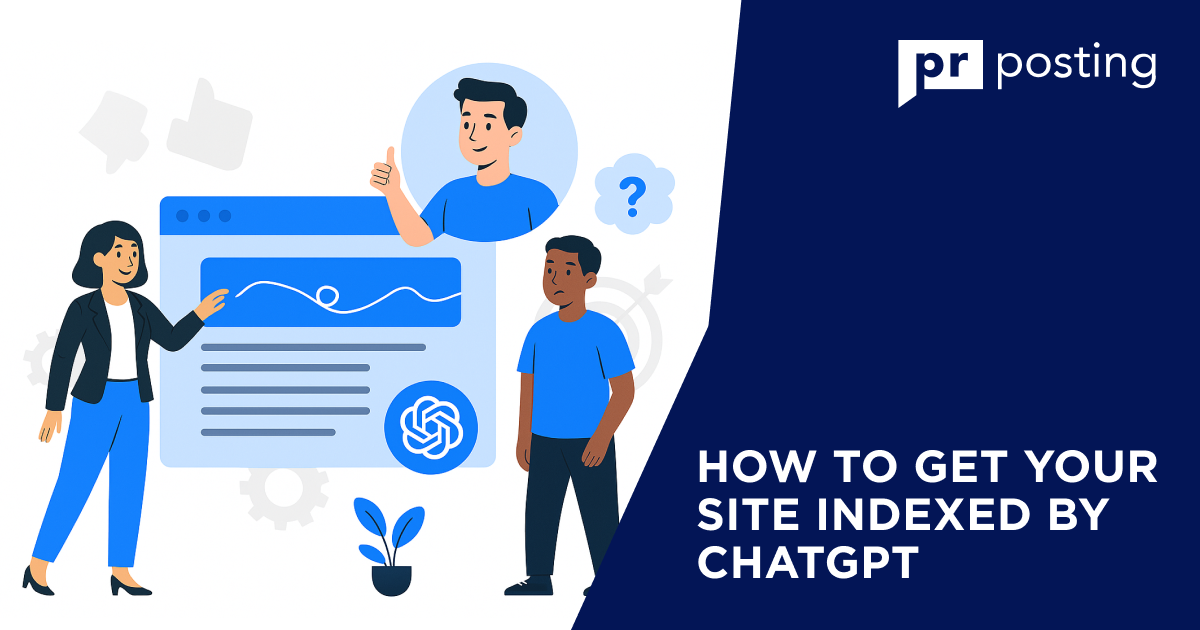
How to Get Your Site Indexed by ChatGPT



