Google Mobile-First Indexing in 2025: What It Means for SEO Success

Websites that ignore mobile optimization risk lower search rankings. But what does this mean for SEO? In simple terms, your site’s mobile performance can now define your online visibility.
What Is Mobile-First Indexing?
Mobile-first indexing prioritizes mobile-optimized sites when determining search rankings. Instead of the desktop version, Google uses the mobile version to index and rank your content. This change reflects global internet habits as mobile browsing surpasses desktop use.
Mobile-first indexing began in 2016. Since then, mobile devices have driven website design and optimization. Fast, responsive, and mobile-friendly websites dominate search results today.
Main Features of a Mobile-Optimized Site
Responsive Design
A mobile-optimized site can easily adapt to different screen sizes.
Key features include:
- Flexible grids and layouts;
- Adaptive images;
- Mobile-friendly web design.
Fast Loading Times
Speed matters. Aim for load times under three seconds. Slow sites lose traffic quickly. Fast loading improves rankings and user satisfaction.
Key speed boosters:
- Compress images without losing quality.
- Minimize CSS and JavaScript files.
- Use browser caching effectively.
Simple Navigation
Easy navigation is crucial for mobile users. Ensure:
- Clear, concise menus;
- Clickable buttons sized for thumbs.;
- Fewer pop-ups to avoid disruption.
Simplified layouts improve mobile performance and reduce bounce rates.
Readable Content
Readable content keeps visitors engaged. Focus on:
- Legible font sizes;
- Adequate line spacing;
- Strong contrast for better visibility.
Clear, well-structured content improves SEO and user experience.
By following these guidelines, your site can excel under mobile-first Google indexing. Prioritize speed, clarity, and user-focused design to secure SEO success in 2025.
Readable Content
Readable content enhances user experience. A well-structured layout improves engagement and retention.
Key Elements of Readable Content
- Proper Font Sizes. Use 16px or larger for body text.
- Line Spacing. Maintain 1.5x line height for clarity.
- Contrast. Make sure the text contrasts with the background.
- Hierarchy. Use headings (H1, H2, H3) to guide readers through your site’s content.
Readable content keeps users’ attention for a long time and reduces bounce rates.
Check Your Site for Mobile-First Indexing
Test your website regularly to ensure it meets mobile-first indexing standards.
Steps to Assess Mobile Compatibility
- Mobile Testing. Use mobile-friendly test tools.
- Mobile-First Indexing Checker. Identify indexing issues quickly.
- Responsive Design Review. Ensure content adjusts to all screen sizes.
- Page Speed Insights. Analyze loading times and Core Web Vitals.
Testing helps spot and fix issues before they affect SEO.
Best Practices for Mobile-First Indexing
Adopting best practices improves site performance and rankings.
Prioritize Mobile Performance
- Optimize Speed. Aim for load times under 2.5 seconds.
- Reduce HTTP Requests. Minimize scripts and CSS files.
- Enable Compression. Use GZIP to reduce file sizes.
- Optimize Images. Implement efficient image formats like WebP.
Improved mobile performance enhances user satisfaction and SEO.
Optimizing Core Web Vitals
Focus on three key metrics:
- Largest Contentful Paint (LCP). Measure the loading performance of your website.
- Target: Under 2.5 seconds.
- First Input Delay (FID): Evaluates interactivity speed.
- Target: Less than 100 milliseconds.
- Cumulative Layout Shift (CLS): Assesses visual stability.
- Target: Below 0.1.
Strategies for Better Core Web Vitals
- Lazy Loading. Delay off-screen images to speed up an initial load.
- Minimize JavaScript. Reduce execution time for faster interactions.
- Efficient Fonts. Use modern, web-optimized fonts.
Regular audits help maintain high Core Web Vitals scores.
Readable content and optimized performance drive mobile SEO success. Use tools like the mobile-first indexing checker to stay updated. Regular testing and best practices will keep your site competitive in 2025.
Optimize Your Website for Voice Search
People now prefer speaking over typing. This shift changes how websites should work. To adapt, focus on voice search optimization. Here are some best practices:
- Use natural, conversational language in content.
- Answer common questions clearly and briefly.
- Add structured data to help search engines understand context.
- Optimize website content for local searches. Many voice queries now are location-based.
Most voice queries begin with the words “what,” “how,” or “where.” Structure content to match these patterns. Short, precise answers improve the chances of ranking higher.
Minimize JavaScript Execution
Heavy JavaScript slows down websites. Reducing it boosts load speed. Here is how to improve:
- Remove unnecessary scripts. Use asynchronous loading to prevent blocking.
- Reduce the size of JavaScript files.
Less JavaScript means faster pages. This improves mobile performance, a key ranking factor.
Efficient Image Loading Strategies
Images can slow down sites. Smart loading speeds things up. Try these strategies for a mobile-optimized site:
- Use lazy loading so images load only when needed.
- Choose next-gen formats like WebP or AVIF. They reduce file size without losing quality.
- Compress images without affecting clarity.
Quick-loading images enhance user experience. Faster pages keep visitors engaged.
The Quality of Content Is Critical
Content still drives SEO success. Quality matters, even on mobile. To maintain strong performance:
Ensure Mobile Content Quality
Keep important content from the desktop version. Do not hide key information. These are the main points:
- Videos must be mobile-friendly.
- Make content easy to read without the need to zoom in.
- Write short, catchy, and clickable calls to action.
Write Appropriate Headings and Structured Data
Headings guide users and search engines. Consistency is crucial:
- Use the same heading structure as the desktop site.
- Apply schema markup to help search engines categorize content.
- Make sure the metadata matches the titles and descriptions.
Following these practices improves rankings and user experience. Prioritize mobile readiness to stay competitive in 2025.
Internal Linking and User Experience
Maintaining a strong internal linking architecture improves SEO and user flow. Broken links and orphan pages can harm rankings. Clean, logical structures guide users and search engines. This section answers the question: How do internal links and user experience impact mobile SEO?
Internal Linking Architecture
A healthy link structure keeps content connected and accessible:
- Prevent Broken Links. Check links regularly using SEO tools.
- Avoid Orphan Pages. Ensure every page links from at least one other.
- Logical Hierarchy. Group related pages clearly for easy crawling.
- Anchor Text Relevance. Use descriptive, keyword-rich anchor text.
Keep Metadata Consistent
Metadata consistency is key for mobile SEO success:
- Match Titles. Ensure titles are identical across desktop and mobile.
- Align Meta Descriptions. For clarity, descriptions should be consistent.
- Review Open Graph Tags. Align Open Graph data for social sharing.
- Schema Markup. Apply structured data consistently.
User Experience Considerations
Mobile users expect fast, intuitive experiences. Prioritize these elements for Google mobile-first indexing:
Mobile Users Have Unique Needs
- Thumb-Friendly Navigation. Position key elements within easy reach.
- Readable Fonts. Use sizes above 16px for clarity.
- Adequate Spacing. Ensure tap targets have enough room.
- Responsive Layouts. Adapt designs for all screen sizes.
Avoid Intrusive Interstitials
Intrusive pop-ups frustrate users and affect rankings:
- Limit the Number of Pop-Ups. Use them correctly and make them easy to close.
- Follow Google’s Guidelines and Rules. Make sure interstitials do not block the main content of the website.
- Focus on User Intent. Prioritize helpful content over aggressive ads.
Strong internal linking and thoughtful user experience enhance mobile SEO. Consistent metadata, clean navigation, and minimal interstitials improve rankings. Regular audits help maintain these standards. Focus on technical SEO and user needs to succeed.
Mobile Testing and Optimization for Better SEO
Regular Mobile Testing
- Include a Mobile-Friendly Test in your SEO strategy to check for mobile usability.
- Monitor mobile performance through Search Console reports.
- Regular testing helps detect issues before they affect rankings.
- Check loading speed with PageSpeed Data to optimize performance.
Track Mobile vs. Desktop Rankings Separately
- Analyze ranking differences for mobile and desktop.
- Adjust SEO strategy based on mobile-first indexing problems.
- Use Google Analytics to compare bounce rates across devices.
- Test different screen sizes to ensure a better experience.
Technical Optimization
Configure Proper Viewport Settings
- Ensure correct scaling across all devices.
- Set the viewport meta tag properly.
- Avoid fixed-width layouts that may cause issues on small screens.
Ensure Crawlability of Resources
- Allow search engines to access JavaScript, CSS, and images.
- Avoid blocking resources in robots.txt.
- Use Fetch API to test how search engines see your site.
- Make sure structured data is available for better indexing.
Implement Responsive Design Practices
- Use mobile-friendly web design for a seamless user experience.
- Keep site structure and content consistent.
- Test navigation elements to ensure easy usability.
- Optimize touch elements for better mobile interactions.
Why Mobile Optimization Matters
Adapting to Mobile-First Indexing
- Google prioritizes mobile-first indexing.
- Poor mobile setup can hurt rankings.
- A mobile-first approach ensures better search visibility.
- Sites that are difficult to navigate on mobile may lose visitors.
Improving User Experience
- Fast, responsive sites reduce bounce rates.
- Clear navigation boosts engagement.
- Mobile users expect instant access to information.
- Reducing unnecessary pop-ups improves user satisfaction.
Optimizing for Voice Search
- Mobile users rely on voice queries for quick results.
- Use natural language for voice search optimization.
- Implement long-tail keywords to match spoken queries.
- Ensure FAQ sections include conversational phrasing.
A mobile optimized site ranks higher and improves user satisfaction. Regular mobile testing helps maintain strong SEO performance. Keeping up with the Google mobile-friendly update ensures your site meets current standards. Businesses that focus on mobile usability gain a competitive edge in search results.
Mobile SEO for Better User Experience
Mobile optimization affects search rankings and user experience. Poor setup lowers visibility and increases bounce rates. Ensuring proper settings prevents errors and improves performance.
Verify Canonical Tags
- Prevent duplicate content issues with correct canonical tags.
- Use self-referencing canonical tags for mobile and desktop pages.
- Check for conflicting directives in meta tags to avoid confusion.
- Ensure consistency between mobile and desktop canonical references.
- Test pages using Google Search Console to confirm proper indexing.
Keep Metadata Consistent Across Versions
- Align title tags and descriptions for mobile and desktop.
- Avoid duplicate meta descriptions across different pages.
- Ensure structured data remains unchanged between versions.
- Use correct Open Graph and Twitter Card tags for social sharing.
- Maintain keyword consistency to prevent ranking fluctuations.
- Verify that metadata updates apply across all device versions.
Check Ad Placement
- Ensure ads do not block main content or disrupt user experience.
- Follow Google’s guidelines for mobile-friendly ads and pop-ups.
- Keep pop-ups minimal to enhance readability and avoid penalties.
- Ensure smooth scrolling without interruptions from aggressive ads.
- Test ad placement on different screen sizes to confirm usability.
Optimize Videos for Mobile
- For mobile-optimized sites, use formats like MP4 and WebM for compatibility.
- Enable subtitles for better accessibility and user engagement.
- Implement lazy loading to improve page speed and performance.
- Ensure videos are playable across different devices without errors.
- Optimize thumbnail images for faster loading times.
- Avoid auto-playing videos that may slow down the user experience.
Understanding Different Mobile Configurations
Dynamic Serving
- Uses the same URL for all devices, improving SEO consistency.
- Delivers different HTML based on user agents.
- Requires proper Vary HTTP header setup to avoid indexing issues.
- Needs regular testing to confirm correct content delivery.
- Improves speed by serving device-specific content efficiently.
Separate URLs
- Assign different URLs for mobile and desktop versions.
- Use redirects to send users to the correct page version.
- Require proper hreflang tags to avoid duplication.
- Demand careful maintenance to prevent broken links and indexing issues.
- Can be more complex to manage compared to responsive design.
Conclusion
Proper mobile settings boost rankings, visibility, and usability. Regular testing ensures long-term SEO success and page performance. Stay updated with Google mobile-friendly updates for compliance. Prioritize user experience for better engagement, retention, and conversions. Mobile-first indexing requires ongoing optimizations to stay competitive.
FAQs
How to enable mobile-first indexing?
Google enables mobile-first indexing by default for new sites. Ensure a mobile-optimized site for better indexing.
How will mobile-first indexing continue to influence SEO trends?
Google mobile-friendly updates will shape rankings. Fast, responsive pages will gain an advantage.
How can businesses adapt their SEO to mobile-first indexing?
Optimize for mobile performance and fast loading. Use mobile-friendly web design and structured data.
How to measure mobile app performance?
Use analytics tools to track mobile performance and user engagement. Monitor load speed, crashes, and interactions.
What percent of mobile queries are voice searches?
More than 27% of mobile searches use voice queries. The number keeps rising with AI assistants.
How to improve mobile website performance?
Enable mobile testing and reduce heavy scripts. Compress images and use a mobile-friendly web design.
How to improve user experience on a website?
Ensure fast loading, smooth navigation, and clear content. Use voice search optimization for better accessibility.
More Like This

AI vs Digital Marketing Agencies: Is Automation Winning?
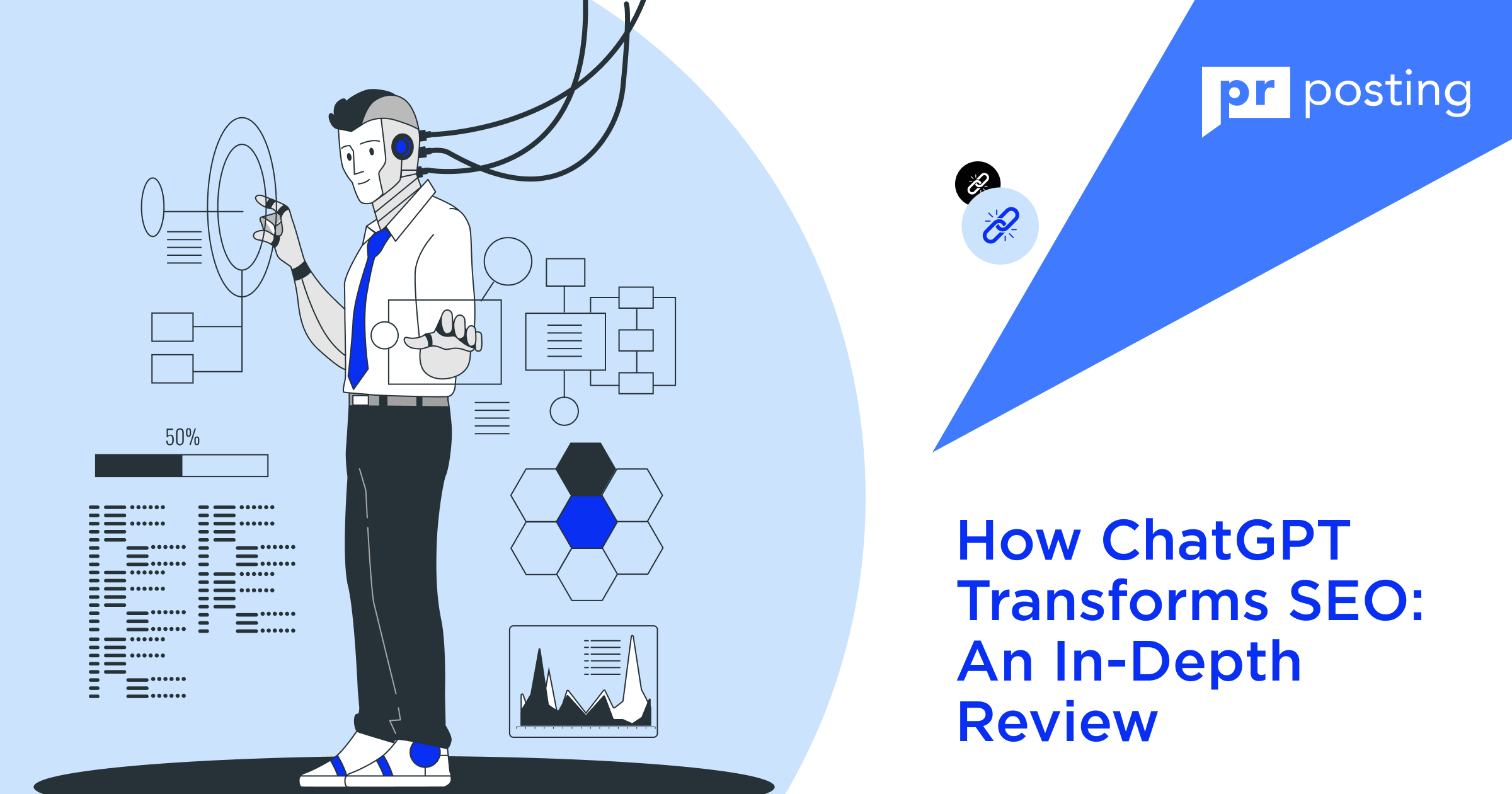
ChatGPT Review: How AI Transforms SEO


